BW400CN
Bessamatic forever!
Try to find a Minolta ScanDual or a Canoscan 2700 model for that amount. Or a Plustek 7200.
Stay away from HP flatbed scanners, they usually need to initialize the lamp before each scan and it takes forever to get a roll done.
Some people get good results with Epson flatbeds and the Canon f8800 ain't no slouch either.
Half of any good result is good knowledge of the process and software, scanners produce unsatisfactory results if you don't process the scanned image.
the Plustek 7200 and the Reflecta CrystalScan 7200 are the same - aren´t they?
All of my scans are done with a Reflecta and most of them are just out of the scanner
http://www.flickr.com/photos/69541531@N04/collections/72157629603480680/
gb hill
Mentor
So look at Minolta film scanners which were very performing machines. The DualScan II or III (basically identical) are now dirt cheap and they scan at a genuine 2820dpi res. with a very capable Dmax.
And a Minolta DualScan II will floor any V700 thing as for 35mm scanning.
All in all this solution (4490 or 4990 flatbed for MF and DualScan II or III for 35mm, all bought off the second hand market) will cost less than a V700 or a V750.
Would you wear summer mocasins during some blizzard episodes, or snow boots on the beach in the middle of August ? :angel:
Minolta DSII on Amazon is $900.00 & will not scan 120 film. Out of the 7 reviews over 1/2 of them were negative. I'd pass on this scanner. I see some good output on here (RFF) with flatbed scanners.
Gregoyle
Well-known
I got my Minolta Scan Dual III for about USD 185 used on Amazon marketplace. They can be found for less than that on Ebay, not sure about UK though.
I'm happy with the output, the few pics in my gallery were scanned with it. It doesn't have Digital ICE, but since I mostly use it for black and white that doesn't matter much for me.
One nice thing about it is that the film holder has tight cross pieces that help flatten films with a longitudinal curl like Tri-X.
-Greg
I'm happy with the output, the few pics in my gallery were scanned with it. It doesn't have Digital ICE, but since I mostly use it for black and white that doesn't matter much for me.
One nice thing about it is that the film holder has tight cross pieces that help flatten films with a longitudinal curl like Tri-X.
-Greg
John Bragg
Well-known
Plustek 7400 is working well for me with the supplied silverfast software. I highly reccomend it !
paradoxbox
Well-known
I bought an Epson V700 last month for under $100, you can find them if you search and are lucky.
The scan quality is pretty good though for 35mm dedicated film scanners are probably better, for medium and large format it's a very nice machine.
I previously used an Epson V500 but it had been damaged in shipping causing the glass to sag and eventually just fall, didn't feel like repairing it.
The scan quality is pretty good though for 35mm dedicated film scanners are probably better, for medium and large format it's a very nice machine.
I previously used an Epson V500 but it had been damaged in shipping causing the glass to sag and eventually just fall, didn't feel like repairing it.
Highway 61
Revisited
Minolta DSII on Amazon is $900.00 & will not scan 120 film. Out of the 7 reviews over 1/2 of them were negative. I'd pass on this scanner. I see some good output on here (RFF) with flatbed scanners.
Minolta DSII has been discontinued for long and I don't know which fool would pay $900 for it.
The average ballpark for it is around $200 or less.
Any sensible person knows that the Minolta DSII - DSIII - DSIV are excellent film scanners, on par with the Coolscan IV once you scan in 16bits TIFF RVB mode. Come on.
Of course it won't scan MF. It's a 35mm dedicated film scanner.
Hmmm, DIY tuning to an Epson 3170 flatbed . . . Tell us more ?
Removing some white plastic between the two thin fluorescent tubes and getting the lightbox about 5cm farer from the negatives. Putting the negatives directly on the window glass (emulsion side down) and covering the negatives with an anti-Newton glass sheet (anti-Newton side down).
Throwing the negatives holders away.
Huge improvement.
thegman
Mentor
Anyone know a good developer in London or the UK? I've looked at Bayeux because drop-in is easy, anyone here in the uk know of a good place? They're the only ones I've found that do e6 for my velvia too.
AG Photo Lab
The Darkroom
Snaps Photo Services (I have only just sent off my first couple of rolls here)
Genie
I believe all these guys do E6.
If you want somewhere you can walk into in London, there is Metro, they are a pro lab and £££, but I guess they're doing something right as they can afford a nice big shop in London.
Pete B
Well-known
Minolta DSII has been discontinued for long and I don't know which fool would pay $900 for it.
I'll sell mine for half that, just PM me :angel:
Pete
Gregoyle
Well-known
I have never seen a V700 for anything even approaching $100. If you find one for that price I would say grab it before someone else does! One advantage of the V700 is that you can do 24 frames at once, which makes batch scanning a lot less labor intensive. The Plusteks require user intervention for every frame, and the Minoltas do up to 6 frames at a time. I think the Epson V500 can do 12 frames in one batch.
I think the best bang for the buck (power for the pound?) is the used Minoltas. If you want something that can also do medium format, maybe a used Epson 4490 or 4990 (the precursors to the V500).
If you require a scanner currently in production, Plustek and Epson are almost the only game in town, although Pacific Image/Reflecta makes scanners, too.
-Greg
I think the best bang for the buck (power for the pound?) is the used Minoltas. If you want something that can also do medium format, maybe a used Epson 4490 or 4990 (the precursors to the V500).
If you require a scanner currently in production, Plustek and Epson are almost the only game in town, although Pacific Image/Reflecta makes scanners, too.
-Greg
Wahoo
Washing on Siegfried Line
DIY Tuning to an Epson 3170 flatbed.
DIY Tuning to an Epson 3170 flatbed.
Thanks Highway 61, I had the same idea with my 3170 some 4 or 5 years ago, I removed all the boards and upgraded the capacitors to stargets etc. new connecting wire soldered directly to boards and I even managed to get some 10uF Oscons up on the scanning head.
Here's a scan with the Epson 3170.

DIY Tuning to an Epson 3170 flatbed.
Removing some white plastic between the two thin fluorescent tubes and getting the lightbox about 5cm farer from the negatives. Putting the negatives directly on the window glass (emulsion side down) and covering the negatives with an anti-Newton glass sheet (anti-Newton side down).
Throwing the negatives holders away.
Huge improvement.
Thanks Highway 61, I had the same idea with my 3170 some 4 or 5 years ago, I removed all the boards and upgraded the capacitors to stargets etc. new connecting wire soldered directly to boards and I even managed to get some 10uF Oscons up on the scanning head.
Here's a scan with the Epson 3170.

Bob Michaels
nobody special
..................... Any sensible person knows that the Minolta DSII - DSIII - DSIV are excellent film scanners, on par with the Coolscan IV once you scan in 16bits TIFF RVB mode. ......................
I used a Scan Dual II for many years and only upgraded to the MultiPro when I began shooting medium format. I still occasionally print from the old SDII files and see nothing wrong with them even today.
Here is a file scanned on a ScanDual II. You can pixel peep in Photoshop and see excellent resolution.
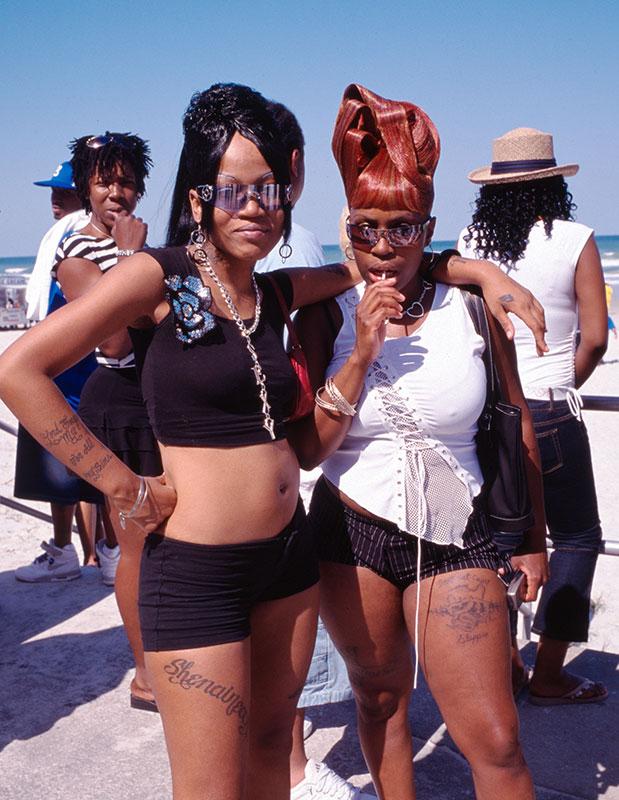
BradM
Established
I'm considering the Canon CS9000F and seen good reviews. Anyone here got one?
nightfly
Well-known
I know people disparage flatbeds for 35mm but I've printed and shown large prints 17 x 22 prints based off 35mm scans on an Epson 4990 and printed on a 3800. They look as good as darkroom prints I used to make but I've never gone that big in the darkroom.
Remember if your ultimate goal is printing or the web, absolute sharpness at 100% on screen at some ridiculous DPI isn't really significant. At some point as long as the quality of the final output satisfies you, you have to call it good enough.
The perfect is the enemy of the good.
Remember if your ultimate goal is printing or the web, absolute sharpness at 100% on screen at some ridiculous DPI isn't really significant. At some point as long as the quality of the final output satisfies you, you have to call it good enough.
The perfect is the enemy of the good.
BradM
Established
Yes, I'm kind of going that way myself. I've never printed large prints and if I ever wanted to it probably be more economical to take the negative to a professional darkroom and have it done on an enlarger there, rather than creating huge digital files... just a thought...
OurManInTangier
An Undesirable
I don't mean to hijack the thread but as someone coming back to film I'd be interested to know roughly where my scanner lies in the 'any good' stakes.
I'm using the nikon coolscan ED IV which, with Vuescan software, seems to give very good results. However, I'm still on the shallow end of the learning curve for both software and scanner so may be able to get alot more out of it.
I bought it used around six years ago and have forgotten what I paid for it, to illustrate my lack of knowledge I checked prices on Drum Scanners as I know they're top end.... It quickly transpired that top end is waaaay out of my price bracket and probably beyond my needs too.
I'm using the nikon coolscan ED IV which, with Vuescan software, seems to give very good results. However, I'm still on the shallow end of the learning curve for both software and scanner so may be able to get alot more out of it.
I bought it used around six years ago and have forgotten what I paid for it, to illustrate my lack of knowledge I checked prices on Drum Scanners as I know they're top end.... It quickly transpired that top end is waaaay out of my price bracket and probably beyond my needs too.
Highway 61
Revisited
It lies in the very very very good stakes.I'd be interested to know roughly where my scanner lies in the 'any good' stakes
The trick (as with every scanner) is to have the scanner capture all what it can off the film, then produce a file with lots of headroom so that you can tweak it in an excellent and non-destructive image editor software.
When NikonScan could still be used, using that software to tweak the preview before generating the file made sense, because NikonScan is a clone of PhotoShop.
Now that your OS forces you to use VueScan, scan as explained above (in 16bits per channel mode) and generate a large TIFF file which you will then open in PhotoShop to tweak it.
OurManInTangier
An Undesirable
Thanks Highway61.
Sounds like I'm on the right track with my scanning workflow from what you've described. I try to produce a relatively 'flat' scan to provide a large tonal range in a TIFF format and make my adjustments in a combination of PS, LR and (oddly, but I like the way you can make adjustments) SilverEfex.
I'm still on a steep curve getting the best from Vuescan but I think I'm getting there.
Thanks and again, sorry to hijack!
Sounds like I'm on the right track with my scanning workflow from what you've described. I try to produce a relatively 'flat' scan to provide a large tonal range in a TIFF format and make my adjustments in a combination of PS, LR and (oddly, but I like the way you can make adjustments) SilverEfex.
I'm still on a steep curve getting the best from Vuescan but I think I'm getting there.
Thanks and again, sorry to hijack!
Share:
-
This site uses cookies to help personalise content, tailor your experience and to keep you logged in if you register.
By continuing to use this site, you are consenting to our use of cookies.

