Speedy
Well-known
EPSON PhotoRAW software already has 13.5 megapixels output option available for the raw files.
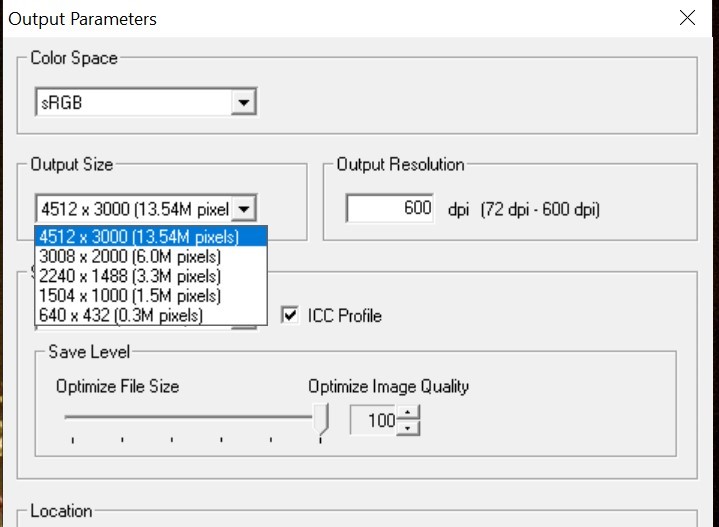
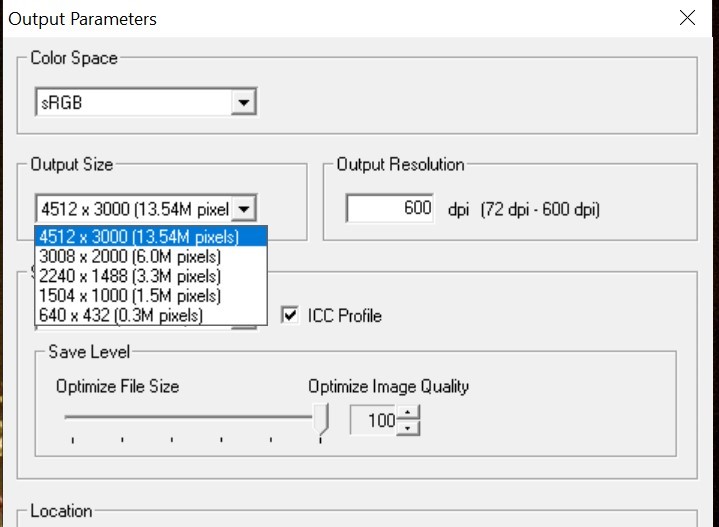
Speedy
Well-known
also there is 16 bit tiff choice, which together make 77 mb files....
Darthfeeble
But you can call me Steve
Not compatible with the newer Mac OS versions.
RichC
Well-known
An interesting video popped up in my YouTube feed on upsizing R-D1 images to 24 MP using AI software. Artificial intelligence has made inroads in all aspects of our lives, including photography, and I've been using the Topaz AI software (sharpening, noise reduction and enlarging) for a couple of years - in my opinion it's astonishingly good.
The video compares Topaz and Photoshop AI routines. Resizing 6 MP to 24 MP is way too optimistic, and I reckon 12 MP is more reasonable.
The R-D1 remains my favourite digital camera, but I sold mine years ago. I remember it fondly... I used to maintain the unofficial R-D1 website, which I donated to Stephen. See https://cameraquest.com/Epson-R-D1/_r-d1/index.html
The video compares Topaz and Photoshop AI routines. Resizing 6 MP to 24 MP is way too optimistic, and I reckon 12 MP is more reasonable.
The R-D1 remains my favourite digital camera, but I sold mine years ago. I remember it fondly... I used to maintain the unofficial R-D1 website, which I donated to Stephen. See https://cameraquest.com/Epson-R-D1/_r-d1/index.html
shawn
Mentor
24 MP is just doubling in both directions. I've done it with some RD-1 files and it can work very well. This thread talked about it a bit more.
https://www.rangefinderforum.com/node/177151
Shawn
https://www.rangefinderforum.com/node/177151
Shawn
Archiver
Mentor
An interesting video popped up in my YouTube feed on upsizing R-D1 images to 24 MP using AI software. Artificial intelligence has made inroads in all aspects of our lives, including photography, and I've been using the Topaz AI software (sharpening, noise reduction and enlarging) for a couple of years - in my opinion it's astonishingly good.
The video compares Topaz and Photoshop AI routines. Resizing 6 MP to 24 MP is way too optimistic, and I reckon 12 MP is more reasonable.
I don't know about the Epson software or 6mp, but I have upsized my Canon 30D 8mp images to 6000x4000 in the Lightroom export settings, and they come out great.
ranger9
Well-known
An interesting video popped up in my YouTube feed on upsizing R-D1 images to 24 MP using AI software. Artificial intelligence has made inroads in all aspects of our lives, including photography, and I've been using the Topaz AI software (sharpening, noise reduction and enlarging) for a couple of years - in my opinion it's astonishingly good.
The video compares Topaz and Photoshop AI routines. Resizing 6 MP to 24 MP is way too optimistic, and I reckon 12 MP is more reasonable.]
Hey that's my video! Does this mean I'm RFF-famous?
Since then, I've made another one comparing Topaz Gigapixel to Adobe Super Resolution; you can see that one here: https://www.youtube.com/watch?v=7fxdRCCXxCY
Shawn is right, 24mp is fairly conservative because it's just doubling in both dimensions, and in fact that's the only size option you have with Adobe Super Resolution. Topaz Gigapixel gives you a lot more choices, and works on more kinds of files (Adobe Super Res is recommended only for original camera-raw files) but TGP also takes much longer to set up and to process.
What I do when I'm in a mood to think bigger: If I've got a raw file, I use Adobe Super Resolution. It's a one-click operation, it works quickly, and there's nothing extra to buy because it's already baked into Lightroom and Camera Raw. (Downside: Its output is DNG files, which are very porky, but you can shrink them to a much more reasonable size by saving them as TIFF with lossless compression.) It works really well on R-D1 files and provides a very smooth workflow.
If all I've got is a JPEG file, I reach for Topaz Gigapixel. Something that happens to me a lot because I'm in the marketing business: Somebody sends me a crappy little 400-pixel JPEG of their headshot and asks if I can use that for web and print materials. If I invest a few minutes twiddling with TGP's various controls, I often can boost that file up to 800 or even 1200 pixels and get decent-looking result out of it. TGP is a fairly expensive app, but if you work with JPEGs a lot it can be worth it.
In an apples-to-apples comparison -- starting with good raw files at the same size -- I feel Adobe Super Res gives me a better result on the kinds of photos I typically shoot. Some people, especially those who shoot a lot of nature and critters, seem to like TGP's results better. As I say in the video, neither is as good as a native file at the same resolution, but both often can produce output that's good enough to satisfy most people, especially if you're making prints rather than pixel-peeping on a monitor.
Share:

