raydm6
Yay! Cameras! 🙈🙉🙊┌( ಠ_ಠ)┘ [◉"]
There's a thread here on RFF for Shoe-Mounted Selenium Meters and a discussion about Ansel Adam's - Moonrise, Hernandez, New Mexico - and how he determine exposure without a meter came up.
It's well documented in his books and in articles but when I looked into it, a reference to the "Looney 11 rule" came up (basically, increase exposure by 1-stop vs. Sunny 16). I have never heard of it and was wondering if you have, and have ever used it with success?


 www.lightstalking.com
www.lightstalking.com
It's well documented in his books and in articles but when I looked into it, a reference to the "Looney 11 rule" came up (basically, increase exposure by 1-stop vs. Sunny 16). I have never heard of it and was wondering if you have, and have ever used it with success?


So What Is The Looney 11 Rule In Photography?
Want to photograph the Moon, but you don't know what settings to use? Let's take a look at the Looney 11 rule to get you started photographing the moon
Last edited:
D
Deleted member 82967
Guest
There's a thread here on RFF for Shoe-Mounted Selenium Meters and a discussion about Ansel Adam's - Moonrise, Hernandez, New Mexico - and how he determine exposure without a meter came up.
It's well documented in his books and in articles but when I looked into it, a reference to the "Looney 11 rule" came up (basically, increase exposure by 1-stop vs. Sunny 16). I have never heard of it and was wondering if you have, and have ever used it with success?
Never used either one but have found this quite useful:
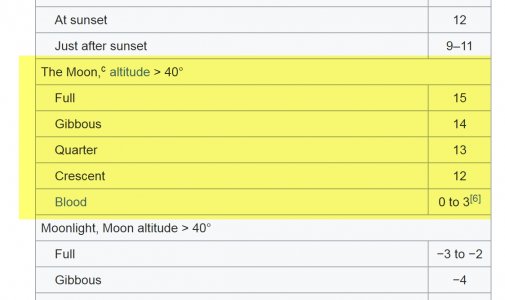
Stolen from: Exposure value - Wikipedia
The numbers are EV. In this case, EV is at 100 ISO = log2(N^2/t).
Last edited by a moderator:
Jeffry7
Member
I have heard of the luny eleven rule, but don't use it.
I take moon photographs where the moon is large enough that the histogram is useful. I Gage my exposure based on that.
If you are doing shots where the moon is small part of a larger composition the luny 11 rule would be useful.
However, don't forget that Ansel Adams did to film what we use Photoshop to do to raw files.
I take moon photographs where the moon is large enough that the histogram is useful. I Gage my exposure based on that.
If you are doing shots where the moon is small part of a larger composition the luny 11 rule would be useful.
However, don't forget that Ansel Adams did to film what we use Photoshop to do to raw files.
pvdhaar
Peter
My biggest problem with shooting the moon, is the extreme contrast with the highlights taking up only a very small portion of the total area. This leads to an exposure diagram that looks right at first glance. But looks deceive. Even with 1/ISO at F11, I find the whites of ridges and edges washed out. I rather go for F22 at 1/ISO on digital and lift the shadows..


raydm6
Yay! Cameras! 🙈🙉🙊┌( ಠ_ಠ)┘ [◉"]
Great info all! 
MarkWalberg
Established
Jeffry7 said "However, don't forget that Ansel Adams did to film what we use Photoshop to do to raw files."
Adams wrote that Moonrise was one of his most difficult negatives to print. They way he printed it changed significantly over the years.
I have one of his prints with an interesting history. A friend moved into an apartment in or near San Francisco and found a few prints in the closet. They recognized the prints as Ansel's work. They knew Adams and asked him about them. Turned out, Adams had lived on that apartment before and left the prints behind by accident. He signed them and left them with the new tenants. Years later, the tenant gave me that Moonrise print.
Adams wrote that Moonrise was one of his most difficult negatives to print. They way he printed it changed significantly over the years.
I have one of his prints with an interesting history. A friend moved into an apartment in or near San Francisco and found a few prints in the closet. They recognized the prints as Ansel's work. They knew Adams and asked him about them. Turned out, Adams had lived on that apartment before and left the prints behind by accident. He signed them and left them with the new tenants. Years later, the tenant gave me that Moonrise print.
D
Deleted member 82967
Guest
Interesting.My biggest problem with shooting the moon, is the extreme contrast with the highlights taking up only a very small portion of the total area. This leads to an exposure diagram that looks right at first glance. But looks deceive. Even with 1/ISO at F11, I find the whites of ridges and edges washed out. I rather go for F22 at 1/ISO on digital and lift the shadows..
Assuming 100 ISO and no exposure compensation, f/22 gets you about 15-1/2 EV and loony 11 gives 13-1/2 EV i.e. 2EV more exposure, according to WIKI: Exposure value - Wikipedia
Is the raw data washed out enough to be unrecoverable, I wonder?
I find wavelet processing useful for moonshots:
Wavelets to the rescue
In June I was on Alderney (in the English Channel) where there are large numbers of Glanville Fritillary Butterflies. Because I have difficulty bendin
www.cambridgeincolour.com
Last edited by a moderator:
D
Deleted member 82967
Guest
Interesting.
Assuming 100 ISO and no exposure compensation, f/22 gets you about 15-1/2 EV and loony 11 gives 13-1/2 EV i.e. 2EV more exposure, according to WIKI: Exposure value - Wikipedia
Here's a super-moon shot with a Sigma SD1 the necessary crop left me with less than 700px square:

Main point being that the exposure was 14.3 EV and not much over-exposed if anything.
I just now played around with it using wavelets-only in the GIMP:

With wavelets you can adjust large details like the mares without much effect on peaks which can be adjusted separately.
I hope this is of interest ...
Jeffry7
Member
Excellent shot!Here's a super-moon shot with a Sigma SD1 the necessary crop left me with less than 700px square:
View attachment 4820883
Main point being that the exposure was 14.3 EV and not much over-exposed if anything.
I just now played around with it using wavelets-only in the GIMP:
View attachment 4820886
With wavelets you can adjust large details like the mares without much effect on peaks which can be adjusted separately.
I hope this is of interest ...
An histogram of the first shot in your post looks like this:
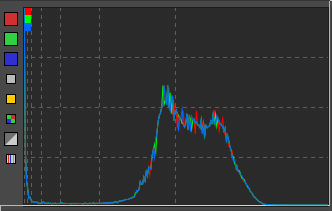
via RawTherapee.
This is what I like to see on a moon photograph. There is good separation from the black of the night, and also the noise floor. And we haven't bent over backwards to get an ETTR shot. (Nothing wrong with ETTR itself, just that if you are decrease shutter speed or increase ISO to get it, you introduce other problem when taking moon pics.)
The space to the right in the histogram leaves room for later sharpening without clipping the highlights. (Although there are post steps that can be done to avoid this too.)
You might want to play with the levels a bit. You can manipulate them in a way to bring out the rays from the larger moon craters to good effect. (I haven't mastered this myself, but on images where I have managed it, it has been an improvement.)
Just to share, a shot I took during a lunar eclipse with my Sigma sd Quattro h.
 From Partial Lunar Eclipse 11/19/2021 by Clendon Gibson, on Flickr
From Partial Lunar Eclipse 11/19/2021 by Clendon Gibson, on FlickrThe recorded info is F13 at 1/200s at ISO 100. I was using the Sigma 150-600mm with a 2x teleconverter behind it. I wonder if the EXIF is recording my actual aperture, or if it is taking out 2 stops because of the teleconverter.
I took a series of sequence throughout the night. This shot is from a stack of 9 pictures.
D
Deleted member 82967
Guest
Good to hear from you, young man!
Good advice re: Levels, tried it on yours:
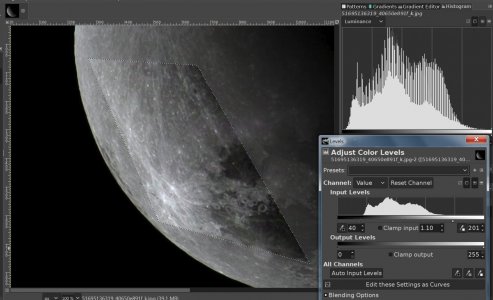
Prior histogram of the selection is in the Levels dialog.
Your shot had reasonable headroom at a calculated 15EV meaning to me that the 2x teleconverter loss is probably not accounted for in the exif.
Have you noticed that your full name appears in the FlickR data?
Good advice re: Levels, tried it on yours:
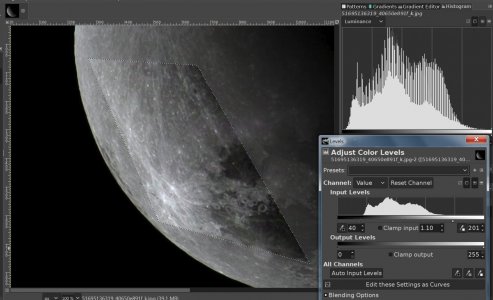
Prior histogram of the selection is in the Levels dialog.
Your shot had reasonable headroom at a calculated 15EV meaning to me that the 2x teleconverter loss is probably not accounted for in the exif.
Have you noticed that your full name appears in the FlickR data?
Jeffry7
Member
Nice to hear from you to Ted,
Good. I prefer that the camera record the actual settings. It just seemed a little high. But then the moon is very bright.
I did not know that FlickR data had my name. It makes sense I suppose since they which to appeal to pros.
I just came back from the UK. Spent some time in London and Salisbury before taking a cruise that went to several places along the Irish sea.
Good. I prefer that the camera record the actual settings. It just seemed a little high. But then the moon is very bright.
I did not know that FlickR data had my name. It makes sense I suppose since they which to appeal to pros.
I just came back from the UK. Spent some time in London and Salisbury before taking a cruise that went to several places along the Irish sea.
Share:

