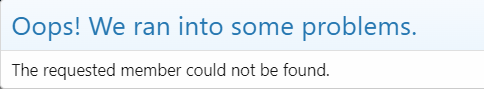raydm6
Yay! Cameras! 🙈🙉🙊┌( ಠ_ಠ)┘ [◉"]
Allow 'Custom Title' changes please - (the blurb under our avatars).
Dervla
Established
Hello,
Somehow my 'Custom Title' (the blurb under the avatar?) changed
from: Active member
to: Active member ( Twin Lens Reflexer)
Would someone either change it back to Active member or let me know how to do it?
Thank you
Somehow my 'Custom Title' (the blurb under the avatar?) changed
from: Active member
to: Active member ( Twin Lens Reflexer)
Would someone either change it back to Active member or let me know how to do it?
Thank you
Dervla
Established
Found it,
Your Account > Account details > Custom title > Save
Your Account > Account details > Custom title > Save
raydm6
Yay! Cameras! 🙈🙉🙊┌( ಠ_ಠ)┘ [◉"]
Yay! You guys (@MP Guy and @splitimageview) and anyone else who got the 'Custom title' field to work are awesome!Allow 'Custom Title' changes please - (the blurb under our avatars).
It is editable under your "Account details" page (just above the 'Date of birth:' field)
Thanks for the quick response!
Last edited:
you are welcome! let me know if you see any other things that are out of whack. 
trix4ever
Well-known
Hi,
When I try to go into my gallery it says no photos found, any chance of getting them back?
thanks, Mark
When I try to go into my gallery it says no photos found, any chance of getting them back?
thanks, Mark
kmcsmart
Newbie
I’ve tried to open a forum page from several external links, as well as from links inside the forum referencing other pages on the forum and I get the ,”Oops, something went wrong messages”.
Guaranteed
Well-known
@Formerly_Guaranteed send me a private message with all of your accounts and which one you want to survive a merger...
this fix is pending.I’ve tried to open a forum page from several external links, as well as from links inside the forum referencing other pages on the forum and I get the ,”Oops, something went wrong messages”.
@MP Guy working on thisHi,
When I try to go into my gallery it says no photos found, any chance of getting them back?
thanks, Mark
Guaranteed
Well-known
@splitimageview I'm not getting the start new conversation option in the conversation button.
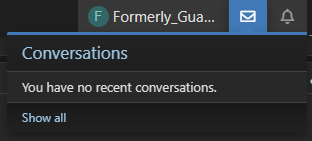
My only other account is Guaranteed, thanks in advance if you're able to sort it out.
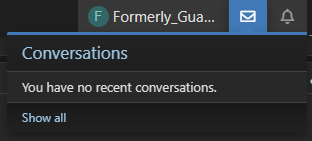
My only other account is Guaranteed, thanks in advance if you're able to sort it out.
you should be able to see it now. just need to know which email address is preferred@splitimageview I'm not getting the start new conversation option in the conversation button.
View attachment 4815635
My only other account is Guaranteed, thanks in advance if you're able to sort it out.
Guaranteed
Well-known
Thank you again @splitimageview for sorting it out.
West
Member
You can change my name back to West if it's a simple thing, otherwise West 1 is fine.
edit: Many thanks
edit: Many thanks
Last edited:
trix4ever
Well-known
Thank you so much for recovering my gallery, really appreciate it.
I hesitate to mention this, but every other option under the gallery header gives error 404, ie photos with comments or photos I commented on. I only mention this in the spirit of giving feedback that I hope is helpful.
I think you are doing a fantastic job and I find the new rff much nicer to use, thank you again, Mark
I hesitate to mention this, but every other option under the gallery header gives error 404, ie photos with comments or photos I commented on. I only mention this in the spirit of giving feedback that I hope is helpful.
I think you are doing a fantastic job and I find the new rff much nicer to use, thank you again, Mark
dct
perpetual amateur
I did some tests last weekend with my gallery and (old) posts linked to it: Seems to work for most of mine. Not all. I don't know the different behavior.
Links not working, 2 different examples:
Link to old post
--> Wrong/old link to gallery in this post
--> This would be the correct one, I suppose
Link to old post
--> Image link appears as text-only-image inline. Without URL! Cannot be clicked, last example: SML_U41720I1307096436.SEQ.0.jpg
--> But the image # in the thread is correct, though just an image, not text. Changing the prefix SML to new MED works). Here is the correct link, made manually by me using the text-only information of this specific case
Maybe this further information gives you some hints for a bulk correction.
Thank you anyway for all your effort up to now: The speed-up of the forum is a BIG WIN!
Links not working, 2 different examples:
Link to old post
--> Wrong/old link to gallery in this post
--> This would be the correct one, I suppose
Link to old post
--> Image link appears as text-only-image inline. Without URL! Cannot be clicked, last example: SML_U41720I1307096436.SEQ.0.jpg
--> But the image # in the thread is correct, though just an image, not text. Changing the prefix SML to new MED works). Here is the correct link, made manually by me using the text-only information of this specific case
Maybe this further information gives you some hints for a bulk correction.
Thank you anyway for all your effort up to now: The speed-up of the forum is a BIG WIN!
lukx
Well-known
The issue of referral links was already mentioned, it would be great if those still worked correctly. RFF has so many backlinks from external sources, and so many cross references from within. Those are very valuable not only for SEO purposes, but also for the usability of the site. It would be very beneficial if those could be migrated (though many links had already died after the previous migration).
Another issue I found is that currently, references to files (i.e., images) uploaded to the RFF server seem to be dead. Images from a recent post of mine are only visible as a preview, the actual image file cannot be accessed.
Let's see your Leica M
Sorry if none of these are new discoveries, I can't read the whole thread before posting. Many thanks to those who put in what I assume are countless hours to improve this forum. Much appreciated.
Another issue I found is that currently, references to files (i.e., images) uploaded to the RFF server seem to be dead. Images from a recent post of mine are only visible as a preview, the actual image file cannot be accessed.
Let's see your Leica M
Sorry if none of these are new discoveries, I can't read the whole thread before posting. Many thanks to those who put in what I assume are countless hours to improve this forum. Much appreciated.
I’ve tried to open a forum page from several external links, as well as from links inside the forum referencing other pages on the forum and I get the ,”Oops, something went wrong messages”.
The issue of referral links was already mentioned, it would be great if those still worked correctly.
Referral links should be working for the most part.
I.e., a google search for "leica m2 rapidwinder site:rangefinderforum.com" will provide a list of links, clicking a link should now properly redirect to the thread on the new site.
Gallery redirects are @MP Guy 's domain, I can't help with that.
Share:
-
This site uses cookies to help personalise content, tailor your experience and to keep you logged in if you register.
By continuing to use this site, you are consenting to our use of cookies.