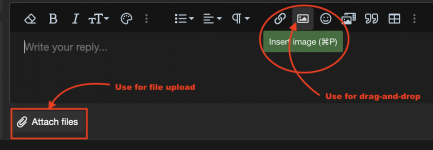davidswiss
Established
I just tried uploading some photos, for the first time, but when I dragged and dropped them they were upside down.
What am I doing wrong ?
What am I doing wrong ?
seany65
Well-known
Hmmm, you're probably in Australia and the pics are automatically converting to non-Australian "right way up-ness".
davidswiss
Established
Hadn't thought of that, but no I'm not and not standing on my head either.Hmmm, you're probably in Australia and the pics are automatically converting to non-Australian "right way up-ness".
raydm6
Yay! Cameras! 🙈🙉🙊┌( ಠ_ಠ)┘ [◉"]
Are they digitally generated images? Could be an issue with the Exif orientation tags.
I haven't uploaded an image to the new forum yet so I will have to test it myelf.
I haven't uploaded an image to the new forum yet so I will have to test it myelf.
Last edited:
Dan
Let's Sway
What is the procedure to upload images directly from my computer?
raydm6
Yay! Cameras! 🙈🙉🙊┌( ಠ_ಠ)┘ [◉"]
Godfrey
somewhat colored
- The "Atach files" button presents a standard file browser for whatever OS you're on to find and select an image file from local storage to upload.
- The "Insert Image" tool presents either a drag-to box where you can drag the image file (an alternative to the standard file browser), or it presents an input dialog that allows you to input a URL to your image from a web server if you click the link tab.

Aliens Hanging Around - Santa Clara 2022
Leica M10-M + Color Skopar 50mm f/2.5
I hope that helps make it clear what the options are.
G
davidswiss
Established
Well that was a fuss about nothing, when uploading to gallery it did show the picture upside down, then the correct way after I submitted it.
However, when I try to attach a picture to a normal post it tells me it's too large. I tried with jpegs less that 6Mb. What is the correct size ?
However, when I try to attach a picture to a normal post it tells me it's too large. I tried with jpegs less that 6Mb. What is the correct size ?
Godfrey
somewhat colored
Post photos with 1200-1600 pixels on the long edge in messages. A 6M JPEG file is way too big: A typical color 35mm image output as 1600x1067 pixels should be around 400-500 Kbytes. The same typical image output at 2400 pixels on the long edge comes out to 2400x1640 pixels and is about 700 Kbytes.Well that was a fuss about nothing, when uploading to gallery it did show the picture upside down, then the correct way after I submitted it.
However, when I try to attach a picture to a normal post it tells me it's too large. I tried with jpegs less that 6Mb. What is the correct size ?
G
davidswiss
Established
If that was pointed at me, I don't know. I could upload direct from my computer a 5.73Mb photo to Gallery without trouble.
The problem only occurs when I tried, for instance, to attach an image with a reply here.
The problem only occurs when I tried, for instance, to attach an image with a reply here.
raydm6
Yay! Cameras! 🙈🙉🙊┌( ಠ_ಠ)┘ [◉"]
I forgot to mention - if you use Flickr, you can just copy and paste the BBcode right in the post/reply window and the image will display.
Share:
-
This site uses cookies to help personalise content, tailor your experience and to keep you logged in if you register.
By continuing to use this site, you are consenting to our use of cookies.