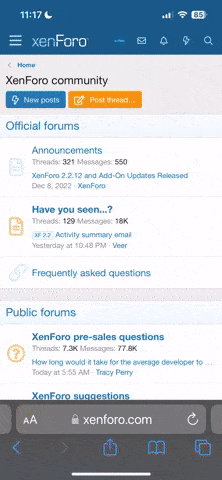karateisland
Established
I've recently become fascinated with the color possibilities offered by a digital-only workflow. However, I'm having a hard time finding good resources. There are thousands of resources I can find that MIGHT help, but it's tough to tell where to spend my time or money. I imagine there's a lot I could learn from educational materials intended for painters, but I have no idea where to start there, either.
So I wanted to ask, does anyone have favorite materials for:
* color theory
* color grading
* digital color processing
* color for painting
These days, that could mean websites, books, ebooks, online courses, etc...
I want to level up my color-processing game, and learn how to make the photos I see in my head.
So I wanted to ask, does anyone have favorite materials for:
* color theory
* color grading
* digital color processing
* color for painting
These days, that could mean websites, books, ebooks, online courses, etc...
I want to level up my color-processing game, and learn how to make the photos I see in my head.
sepiareverb
genius and moron
The Martin Evening Photoshop books are an excellent resource. And, of course, some color management for your screen/output.
DHK
-
Kandinsky for color theory maybe?
aizan
Mentor
I take it you're shooting a digital camera and not dealing with film scans? And you're ok with spending money on books and website subscriptions? And that you'll go to an art school or academic library for some specialized books?
Color grading is a term recently borrowed from filmmaking after the convergence of still photography and video. The way they use it, it just means color correction for artistic effect.
Color Theory
Here's a research guide on color theory from MassArt
Josef Albers, "Interaction of color" (1963)
- Now on the iPad

Philipp Otto Runge, "Die Farbenkugel" (1810) (translation)

Digital Color Processing
Cambridge in Colour
Luminous Landscape ($1 a month)
Lynda.com (you probably have free access from your local library system)
The Online Photographer
- White Balance: Part I and Part II
- How to color correct a picture file
- How to Cure the Digital B&W Nasties
- How To Improve Digital Print Tonality
Color for Painting
David Hornung, "Color: A Workshop for Artists and Designers" (2012)
Victoria Finlay, "The Brilliant History of Color in Art" (2014)
Color grading is a term recently borrowed from filmmaking after the convergence of still photography and video. The way they use it, it just means color correction for artistic effect.
Color Theory
Here's a research guide on color theory from MassArt
Josef Albers, "Interaction of color" (1963)
- Now on the iPad

Philipp Otto Runge, "Die Farbenkugel" (1810) (translation)

Digital Color Processing
Cambridge in Colour
Luminous Landscape ($1 a month)
Lynda.com (you probably have free access from your local library system)
The Online Photographer
- White Balance: Part I and Part II
- How to color correct a picture file
- How to Cure the Digital B&W Nasties
- How To Improve Digital Print Tonality
Color for Painting
David Hornung, "Color: A Workshop for Artists and Designers" (2012)
Victoria Finlay, "The Brilliant History of Color in Art" (2014)
charjohncarter
Mentor
I went on a similar quest a few years back, and even though I understood some of it; I could never put it into practice. Two things have helped me but are not color theory tutorial related. First, I bought ColorPerfect and if you are using digital cameras also get their free MakeTIFF program. Second, Swift1, one of our members published the tutorial (which has very little to do with color theory): http://www.coltonallen.com/getting-the-most-from-color-negative-film-with-your-epson-flatbed/
If I use film then I do Swift1's tutorial and finish it file off in ColorPerfect. If I use a digital camera then I use (from RAW) MakeTIFF and then use ColorPerfect (PerfectRAW mode).
If I use film then I do Swift1's tutorial and finish it file off in ColorPerfect. If I use a digital camera then I use (from RAW) MakeTIFF and then use ColorPerfect (PerfectRAW mode).
karateisland
Established
I went on a similar quest a few years back, and even though I understood some of it; I could never put it into practice. Two things have helped me but are not color theory tutorial related. First, I bought ColorPerfect and if you are using digital cameras also get their free MakeTIFF program. Second, Swift1, one of our members published the tutorial (which has very little to do with color theory): http://www.coltonallen.com/getting-the-most-from-color-negative-film-with-your-epson-flatbed/
If I use film then I do Swift1's tutorial and finish it file off in ColorPerfect. If I use a digital camera then I use (from RAW) MakeTIFF and then use ColorPerfect (PerfectRAW mode).
I spent some time looking at colorperfect's website this morning, and I'm having trouble figuring out exactly what its benefits are (at least in more plain language). What does it allow you to do?
charjohncarter
Mentor
The short answer is too much. I only use a small amount of what is offered. If you use Colton Allen's method of initial adjustment and then go to ColorPerfect you usually don't have to do anymore than use the 'brightening tool-which they call Black' and the 'Gamma.' There are other features that help; the cursor arrow if placed on neutral grey spot and click is similiar to removal of color cast. And of course I've already told you about ColorPerfect's PerfectRAW for digital camera RAW files.
Also, if you scan in Adobe RGB (important) then open in Photoshop Elements that you have choosen Adobe RGB you then go to the plug-in ColorPerfect and be sure you are in Adobe RGB. This makes sure you have not reduced your color space to sRGB, which if it is reduced it can not be returned to Adobe RGB.
Usually, I'm done here, but if I feel that it is a little blue, red, or green I go to PSE levels and move the middle arrow slider to the right reduce whichever color I don't like. OR if it is just a slight color temperature change that is needed I use RAW Therapee which is free and has an excellent color temperature slider.
This is a slide that I scanned using my Epson scanner; the slide was very under exposed and the Epson guessed that I wanted this:
 ColorPerfect rescue by John Carter, on Flickr
ColorPerfect rescue by John Carter, on Flickr
Of course, that is not what I wanted so I put it in ColorPerfect and with no adjustment this is what I received:
 ColorPerfect rescue by John Carter, on Flickr
ColorPerfect rescue by John Carter, on Flickr
Also, if you scan in Adobe RGB (important) then open in Photoshop Elements that you have choosen Adobe RGB you then go to the plug-in ColorPerfect and be sure you are in Adobe RGB. This makes sure you have not reduced your color space to sRGB, which if it is reduced it can not be returned to Adobe RGB.
Usually, I'm done here, but if I feel that it is a little blue, red, or green I go to PSE levels and move the middle arrow slider to the right reduce whichever color I don't like. OR if it is just a slight color temperature change that is needed I use RAW Therapee which is free and has an excellent color temperature slider.
This is a slide that I scanned using my Epson scanner; the slide was very under exposed and the Epson guessed that I wanted this:
 ColorPerfect rescue by John Carter, on Flickr
ColorPerfect rescue by John Carter, on FlickrOf course, that is not what I wanted so I put it in ColorPerfect and with no adjustment this is what I received:
 ColorPerfect rescue by John Carter, on Flickr
ColorPerfect rescue by John Carter, on Flickr
Share: