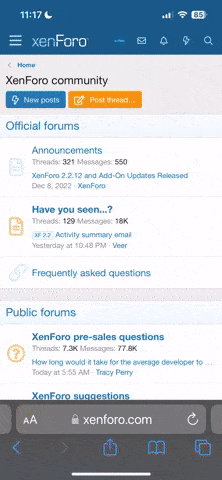nbagno
Established
Success!!!
Thank you very much for pointing out the old post. Encouraged by the story there I was brave and used a hammer (lightly) inside my scanner. Puh, scary moment. I then put new lubes, and now it seems to be all fine. Tomorrow I will make a scan to check whether anything went out of alignment.
When we are already at it: it seems the moving parts need new lubes. The old ones look pretty bad. Any recommendations what to use?
Thank you!
Glad you got it sorted!
dlwscanview
Newbie
Hi All
trying to find a working driver for an Adaptec 2906 card in a Windows 7 machine running CQ 5.2
tried installing the Windows 7 driver from the Adaptec website support files without success
I see jejes has it working in Windows 10
the modified driver instructions provided by ColorPerfect would be my next step
Anyone help?
trying to find a working driver for an Adaptec 2906 card in a Windows 7 machine running CQ 5.2
tried installing the Windows 7 driver from the Adaptec website support files without success
I see jejes has it working in Windows 10
the modified driver instructions provided by ColorPerfect would be my next step
Anyone help?
dlwscanview
Newbie
Adaptec card driver for Windows
Adaptec card driver for Windows
got a driver installed and working
here's a link if anyone has the same issue
https://www.savagetaylor.com/2018/0...-adaptec-29xx-ultra-or-aic-7870-adaptec-78xx/
Adaptec card driver for Windows
got a driver installed and working
here's a link if anyone has the same issue
https://www.savagetaylor.com/2018/0...-adaptec-29xx-ultra-or-aic-7870-adaptec-78xx/
nbagno
Established
Has anyone worked on an SM11000 bar code reader?
- Bar code on drum is ok, verified it can be read on another SM11000
- Bar code circuit is fine as read from the monitoring program
- Bar code sensor is clean
- Bar code sensor is emitting a red light
- Red light seems to be hitting the bar code correctly
There does seem to be two potential adjustments. Has anyone adjusted the bar code reader bracket?
- Bar code on drum is ok, verified it can be read on another SM11000
- Bar code circuit is fine as read from the monitoring program
- Bar code sensor is clean
- Bar code sensor is emitting a red light
- Red light seems to be hitting the bar code correctly
There does seem to be two potential adjustments. Has anyone adjusted the bar code reader bracket?
nibw
Newbie
Longtime Scanmate user. I have a 5000 and an 11000. I primarily use the 5000 for color neg 8x10 film (Portra 400) as the 11000 has a focus issue (focus is not consistent across the drum). The 5000 is wonderfully sharp but has been showing issues with its age.
Looking for advice on this issue which mostly seems to be on certain negs. The scans are clipping the highlights creating a ton of noise and generally unusable results.
To give you an idea of my workflow, I scan aperture 2, as a neg (no inversion). Then use Color Perfect for the inversions. Even with the raw neg scan I can see highlights coming in clipped with curves. ColorPerfect seems to exaggerate this effect making more noise but I'm fairly certain that the issue is with the scanner. 5000 has had one PMT replaced over 10 years ago but I wonder if the PMTs are going bad.
100% crop examples:



Looking for advice on this issue which mostly seems to be on certain negs. The scans are clipping the highlights creating a ton of noise and generally unusable results.
To give you an idea of my workflow, I scan aperture 2, as a neg (no inversion). Then use Color Perfect for the inversions. Even with the raw neg scan I can see highlights coming in clipped with curves. ColorPerfect seems to exaggerate this effect making more noise but I'm fairly certain that the issue is with the scanner. 5000 has had one PMT replaced over 10 years ago but I wonder if the PMTs are going bad.
100% crop examples:



nbagno
Established
CQ Help needs internet access
CQ Help needs internet access
Anyone able to use the built-in help system in CQ for OSX. For example, in CQscan or CQ there are help icons all over the place. If I click on one, it opens up a window and says something like Help needs internet access. The machine does have internet access so I'm not sure what's up.
CQ Help needs internet access
Anyone able to use the built-in help system in CQ for OSX. For example, in CQscan or CQ there are help icons all over the place. If I click on one, it opens up a window and says something like Help needs internet access. The machine does have internet access so I'm not sure what's up.
KSSAN
Newbie
Errors with red or blue lines.
Errors with red or blue lines.
Hello, everyone.
When I preview on SM11000.
I get these lines.
https://www.dropbox.com/s/1ta5p42bdgyuoxa/Transmission_Grayscale_negative.jpeg?dl=0
This is the preview without anything mounted on the drum.
When I mount a negative film and scan it, I get
You can see the lines in the image.
https://www.dropbox.com/s/p6jp5k85jhbcnz3/Scan-139.tif?dl=0
Every time I preview or scan the image, the position and number of lines are different.
Is there anything I can do to solve this problem?
Thank you very much.
Errors with red or blue lines.
Hello, everyone.
When I preview on SM11000.
I get these lines.
https://www.dropbox.com/s/1ta5p42bdgyuoxa/Transmission_Grayscale_negative.jpeg?dl=0
This is the preview without anything mounted on the drum.
When I mount a negative film and scan it, I get
You can see the lines in the image.
https://www.dropbox.com/s/p6jp5k85jhbcnz3/Scan-139.tif?dl=0
Every time I preview or scan the image, the position and number of lines are different.
Is there anything I can do to solve this problem?
Thank you very much.
Attachments
nbagno
Established
Start by changing the lamp and making sure the lamp pins are clean and free from corrosion. May need to clean the lamp sockets too. Lot's of information in this thread about that and even info on replacing the sockets.
KSSAN
Newbie
Thanks for the quick reply.Start by changing the lamp and making sure the lamp pins are clean and free from corrosion. May need to clean the lamp sockets too. Lot's of information in this thread about that and even info on replacing the sockets.
I'll try to follow the advice you gave me.
Thank you from the bottom of my heart.
KSSAN
Newbie
As advised, I replaced the lamps and cleaned each one.Thanks for the quick reply.
I'll try to follow the advice you gave me.
Thank you from the bottom of my heart.
The first problem was solved, but now I had a new problem.
I am using ColorQuartet 5.2.2 with Windows 7.
When I run a preview scan on the CQ.
SM11000 is running and the lamp is glowing.
However, within a second, the lamp goes out and the drum rotates for a while.
Error message "Error.no 1473 Could not read from scanner" is displayed.
The same decrease occurs when I run Color Trio.
Both stop after 3% of the scan.
It is the same for both transmission and reflector.
In CQscan, the number of the drum is displayed.
It seems that the drum is recognized.
And to make matters worse, the preview scan completes successfully about once every 20 times.
However, when I try to scan, the light comes on for a second and fails again.
From what I've seen in the past, it seems that by turning off the scanner only, I can get it to work.
However, the same method does not solve the problem.
Are there any possible causes or things I should try?
I just got it a month ago, and there are so many things I don't understand that I almost gave up many times.
Every time I look at the scanned image before the trouble started, I get myself up to do something about it.
Please let me borrow your wisdom.
nbagno
Established
Kssan,
Not knowing what this error actually represents could cause you to go on a wild goose chase.
To me, since the computer can initialize and start the preview process points to a SCSI issue. I going to assume you are using an Adaptec SCSI card. You can check things like are the pins bent in the connector which is super easy to do. Try setting a different SCSI address on the scanner and cycling the address switch in case it's dirty. They do fail. I would also suggest if you have an Adaptec card, that you go into the SCSI select program which is shown when you start up the computer, and setting it to its default settings. Because SCSI seems to work, but only errors on the transfer of data seem to point to a SCSI setup problem. Other things like a different computer, different SCSI can be part of the troubleshooting effort. Which SCSI card are you using and is it under windows 10 or XP or something else?
Not knowing what this error actually represents could cause you to go on a wild goose chase.
To me, since the computer can initialize and start the preview process points to a SCSI issue. I going to assume you are using an Adaptec SCSI card. You can check things like are the pins bent in the connector which is super easy to do. Try setting a different SCSI address on the scanner and cycling the address switch in case it's dirty. They do fail. I would also suggest if you have an Adaptec card, that you go into the SCSI select program which is shown when you start up the computer, and setting it to its default settings. Because SCSI seems to work, but only errors on the transfer of data seem to point to a SCSI setup problem. Other things like a different computer, different SCSI can be part of the troubleshooting effort. Which SCSI card are you using and is it under windows 10 or XP or something else?
KSSAN
Newbie
nbagnoKssan,
Not knowing what this error actually represents could cause you to go on a wild goose chase.
To me, since the computer can initialize and start the preview process points to a SCSI issue. I going to assume you are using an Adaptec SCSI card. You can check things like are the pins bent in the connector which is super easy to do. Try setting a different SCSI address on the scanner and cycling the address switch in case it's dirty. They do fail. I would also suggest if you have an Adaptec card, that you go into the SCSI select program which is shown when you start up the computer, and setting it to its default settings. Because SCSI seems to work, but only errors on the transfer of data seem to point to a SCSI setup problem. Other things like a different computer, different SCSI can be part of the troubleshooting effort. Which SCSI card are you using and is it under windows 10 or XP or something else?
Thanks for your reply.
I am using Adaptec 2930U2 under Windows 7 environment.
After looking at the previous comments within this forum.
I have made a few changes to the SCSI address and
I've also tried initializing from the SCIS select program.
The same phenomenon was still occurring.
I haven't tried it on a different computer or SCIS card, so
I got a new SCIS card to try it out.
Anyway, thanks for your
"Because SCSI seems to work, but only errors on the transfer of data seem to point to a SCSI setup problem."
I was encouraged by the sentence.
I'll try to solve the problem one by one, including the SCSI cable.
Thank you very much for your help.
nbagno
Established
I'm only guessing unfortunately
KSSAN
Newbie
Hi,nbagno,I'm only guessing unfortunately
Your guess is valuable enough for me, because when there is trouble, everything has to start with a guess.
I've tried with another SCIS card Adaptec 2940AU and other SCSI cables.
It was still the same situation.
Hmmm... I'm stuck.
Can you think of anything else?
nbagno
Established
Hi,nbagno,
Your guess is valuable enough for me, because when there is trouble, everything has to start with a guess.
I've tried with another SCIS card Adaptec 2940AU and other SCSI cables.
It was still the same situation.
Hmmm... I'm stuck.
Can you think of anything else?
What OS motherboard are you using?
If 32bit I would suggest trying an Adaptec 29160n
If 64 bit I would suggest an Adaptec 29160
Finally, go to groups.Io and join the scan-hi-end group and ask there too.
KSSAN
Newbie
What OS motherboard are you using?
If 32bit I would suggest trying an Adaptec 29160n
If 64 bit I would suggest an Adaptec 29160
Finally, go to groups.Io and join the scan-hi-end group and ask there too.
Thank you.
I'm still fighting trouble.
I'm using 32 bit win7 and would like to try 29160, but I haven't gotten it yet.
I used 3 different adaptecs before that, but still no solution.
It's strange that the symptoms go away temporarily if I just turn off the scanner, although I've seen this in past posts.
I'll get my new win7 64bit tomorrow and will give it a try.
Also, can you tell me what the button on the left side of the front of the SM11000 is for?
It works when I press it, but the drum just keeps turning and won't stop unless I turn it off.
This is the first time I've pressed it. Is this continued spinning related to my problem?
I will try to post to Hi-end-scanner.
KSSAN
Newbie
Thank you.
I'm still fighting trouble.
I'm using 32 bit win7 and would like to try 29160, but I haven't gotten it yet.
I used 3 different adaptecs before that, but still no solution.
It's strange that the symptoms go away temporarily if I just turn off the scanner, although I've seen this in past posts.
I'll get my new win7 64bit tomorrow and will give it a try.
Also, can you tell me what the button on the left side of the front of the SM11000 is for?
It works when I press it, but the drum just keeps turning and won't stop unless I turn it off.
This is the first time I've pressed it. Is this continued spinning related to my problem?
I will try to post to Hi-end-scanner.
I was able to solve the problem.
The PC, SCSI card, and SCSI cable were not the cause.
I used a lens cleaner to wipe the lens in the position where the drum is set, and it worked beautifully.
Sometimes, even if the preview was successful, I would get a strip error.
That error also disappeared.
If you get "Error no.1473: Could not read from the scanner", just clean the lens instead of turning off the scanner or taking other violent measures.
If you encounter the same error in the future, try this. If you encounter similar errors in the future, try this.
maartenmoerman
Established
I am connecting my scan mate 5000 as well to windows machine, but color trio doesn't recognize the scanner, it says "Cannot find scanner make sure it is turned on". The device manager does see the scanner and so does the SCSI controller.
I want to try ColorQuartet but cannot find a link anywhere anymore, I have the dongle but not the CQ software. That danish site is not working anymore.
Suggestions?
I want to try ColorQuartet but cannot find a link anywhere anymore, I have the dongle but not the CQ software. That danish site is not working anymore.
Suggestions?
monkeyfist
Established
I am connecting my scan mate 5000 as well to windows machine, but color trio doesn't recognize the scanner, it says "Cannot find scanner make sure it is turned on". The device manager does see the scanner and so does the SCSI controller.
I want to try ColorQuartet but cannot find a link anywhere anymore, I have the dongle but not the CQ software. That danish site is not working anymore.
Suggestions?
If the site no longer exists, this is big problem. Does anyone have the file? I only have the installed software... ill see if i can just repack it and host it.
https://aleksikoski.com/temp/Scanner Firmware/ColorQuartet_Pro_5_2.zip
See if that runs. Or does is need some files that i need to dig up from the depths of some windows system folders.
You need to run it as administrator. It works perfectly fine on modern windows 10 x64. And you can use a program called "run as date" to run it indefinitely if you have trouble with your dongle.
maartenmoerman
Established
I reached out to ABC scan in Denmark, and received the software. I got everything working now (still having problems with the PCI Serial port and the dongle), and using run as date to get it to work. The scanner works now, took a bit of effort.
In the meantime, i got a second scanner with a mac and a dongle to have a backup scanner for parts.
This 'new' scanner i got, unfortunately it started showing stripes with the previous owner, and he had a 'technician' take a look at it, and since then, it only shows black images when doing preview/scan. This technician had taken it apart - so my guess is that he didn't align the light bulb correctly to the PMT 'sensor', hence not getting an image.
Before i start taking it apart to check if i can correct the alignment, (if that is even the case), anybody does have any tips how to go from here? The scanner is correctly recognized, and spools perfectly, does everything as my proper working one does.
appreciate the help!
In the meantime, i got a second scanner with a mac and a dongle to have a backup scanner for parts.
This 'new' scanner i got, unfortunately it started showing stripes with the previous owner, and he had a 'technician' take a look at it, and since then, it only shows black images when doing preview/scan. This technician had taken it apart - so my guess is that he didn't align the light bulb correctly to the PMT 'sensor', hence not getting an image.
Before i start taking it apart to check if i can correct the alignment, (if that is even the case), anybody does have any tips how to go from here? The scanner is correctly recognized, and spools perfectly, does everything as my proper working one does.
appreciate the help!
Share:
-
This site uses cookies to help personalise content, tailor your experience and to keep you logged in if you register.
By continuing to use this site, you are consenting to our use of cookies.