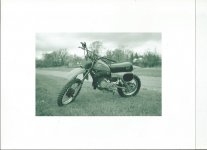B-9
Devin Bro
Finally got my 3$ Canon Pixma IP3600 up and going.
It took a fair bit of soaking to get this print head clean.
I was nearly to the point of buying a NOS head. Haha! Perseverance.
I have a few color prints under my belt just for testing if the head finally cleared out. Looking good.
I have now done two black and white prints (basic plug n play no additional drivers) and they have a green tint and the blacks are not nearly black enough if you know what I mean.
Ill try and get a decent scan to share...
Do I need a rip software to get a good print? Total home printing newb here...
I tried to get into this stuff last year but lost attention quick.
Help me out!
It took a fair bit of soaking to get this print head clean.
I was nearly to the point of buying a NOS head. Haha! Perseverance.
I have a few color prints under my belt just for testing if the head finally cleared out. Looking good.
I have now done two black and white prints (basic plug n play no additional drivers) and they have a green tint and the blacks are not nearly black enough if you know what I mean.
Ill try and get a decent scan to share...
Do I need a rip software to get a good print? Total home printing newb here...
I tried to get into this stuff last year but lost attention quick.
Help me out!
B-9
Devin Bro
B-9
Devin Bro
Digging around google its not looking good for a simple fix.
I did manage to get deeper blacks by using the Plain Paper setting as recommended.
I would argue the green cast is worst in this new print - Blacks worlds better.
Trying to find my printers original driver-software and ill try that hoping for more control.
Otherwise, I think it does fine with color, Ill just have to send my Black and White files out.
Not spending the money on RIP Software I do not know how to use. lol
Not interested in a absolute ton of reading right now in my life anyways. busy busy upstairs.
I did manage to get deeper blacks by using the Plain Paper setting as recommended.
I would argue the green cast is worst in this new print - Blacks worlds better.
Trying to find my printers original driver-software and ill try that hoping for more control.
Otherwise, I think it does fine with color, Ill just have to send my Black and White files out.
Not spending the money on RIP Software I do not know how to use. lol
Not interested in a absolute ton of reading right now in my life anyways. busy busy upstairs.
Jeremy Z
Well-known
Any updates?
How about any advice to someone thinking of getting into making his own B&W prints without a darkroom?
I want proper blacks and full tonal range. Is it realistic to expect to be able to get this out of a printer, as opposed to a proper darkroom (silver gelatin) print? When I look at photography at the Art Institute, I can't help seeing that they're all silver gelatin on fiber-based paper.
How about any advice to someone thinking of getting into making his own B&W prints without a darkroom?
I want proper blacks and full tonal range. Is it realistic to expect to be able to get this out of a printer, as opposed to a proper darkroom (silver gelatin) print? When I look at photography at the Art Institute, I can't help seeing that they're all silver gelatin on fiber-based paper.
kjrslr
Member
What printer are you using? If you have an Epson, you may want to look into a Piezography ink set where you have complete control over tonal values and deep rich blacks. If you don't want to use 3rd party inks you can always utilize the Epson ABW to create B&W prints. Alot deepends on the paper you wish to use as to the look you want to achieve.
Bob Michaels
nobody special
................
I have now done two black and white prints (basic plug n play no additional drivers) and they have a green tint and the blacks are not nearly black enough if you know what I mean. ................
Do I need a rip software to get a good print? Total home printing newb here...................
I tried to get into this stuff last year but lost attention quick............
B-9: it is damn near impossible to get a color neutral grey-scale by mixing CMYK. The current solution is to use a b&w driver like Epson ABW. No clue if Canon and HP have an equivalent. Roy Harrington's RIP which only costs $75 is a solution. Another solution is to only print with the K ink (Black Only) if your printer permits. This was the key 12 years ago. I printed Black Only for years and loved it. It may not be the best for portraits or some landscapes but it certainly worked for my style. Most of those who dismiss BO printing have never mastered it.
Now printing good b&w digitally has a learning curve requiring competency with a good image processor such as Photoshop. It is not like color where you can simply click "auto" then print and come close enough for most. A click and print b&w image will look no better than a darkroom print on grade #2 paper with no burning and dodging. Possibly if you do not have the time and bandwidth to invest in learning how to print b&w digitally, it is not for you.
kjrslr
Member
This is the price of Roy Harrington's RIP from the website:
Purchase
QuadToneRIP
just $50
Purchase
QuadToneRIP
just $50
B-9
Devin Bro
Bob,
I think you nailed it. At this point in my life I just cannot give the time to learning a entirely new discipline. I am also financially strapped as of late so cannot afford Photoshop or Quadtone RIP.
Digital BW Printing just is not for me... atleast for now!
A real bummer as I disassociate from social media and excessive web time I was hoping for a quick and dirty way out. It’s just not that easy. Lol
Also the printer I’m using is in the thread title.
Canon Pixma IP3600 printing images from my Ricoh GRD (V1) was the plan. I am using the old Nik SilverEfex for basic tweaks and do not have a big box editor like LR or PS.
Could maybe place a WTB ad in the classifieds to have some prints made here and there from those who have the equipment and experience I lack!? hmm
I think you nailed it. At this point in my life I just cannot give the time to learning a entirely new discipline. I am also financially strapped as of late so cannot afford Photoshop or Quadtone RIP.
Digital BW Printing just is not for me... atleast for now!
A real bummer as I disassociate from social media and excessive web time I was hoping for a quick and dirty way out. It’s just not that easy. Lol
Also the printer I’m using is in the thread title.
Canon Pixma IP3600 printing images from my Ricoh GRD (V1) was the plan. I am using the old Nik SilverEfex for basic tweaks and do not have a big box editor like LR or PS.
Could maybe place a WTB ad in the classifieds to have some prints made here and there from those who have the equipment and experience I lack!? hmm
Ste_S
Well-known
For what it's worth I'm getting good B&W prints from a cheap Canon, a TS5051. I've found paper can make a difference - I get a pink/purple tint on Permajet but most others tend to be fine.
I'm not doing anything special, and mostly print from the Canon app on my phone as Lightroom CC (still) doesn't have a print module.
I don't have darkroom prints to compare them to, but my ink jet prints certainly hold up well to lab printed c-types.
I'm not doing anything special, and mostly print from the Canon app on my phone as Lightroom CC (still) doesn't have a print module.
I don't have darkroom prints to compare them to, but my ink jet prints certainly hold up well to lab printed c-types.
B-9
Devin Bro
I am getting various strengths of green tint to my prints.
The better the blacks the worst the green cast.
Soft blacks... it’s a pretty mild green sand nearly usable.
My my friends cheap HP I get better blacks with no cast but the DPI is horrendous even at 5x7 with a 8mp file. It looks very... line to line and basic.
The better the blacks the worst the green cast.
Soft blacks... it’s a pretty mild green sand nearly usable.
My my friends cheap HP I get better blacks with no cast but the DPI is horrendous even at 5x7 with a 8mp file. It looks very... line to line and basic.
Share:
-
This site uses cookies to help personalise content, tailor your experience and to keep you logged in if you register.
By continuing to use this site, you are consenting to our use of cookies.