chuckroast
Well-known
I was able to get a (claimed) open box special of an Epson V800 for around $500 all in. Since I've lived with crappy scanners for years, I'm looking forward to using this.
I am almost entirely a film photographer and have two uses for this in mind: Scanning film and scanning finished silver prints (to show how interpreted the negative). I am using VueScan on Linux and my primary monitor is a reasonably well calibrated multibillion color Dell driven by an Nvidia card, connected via Displayport.
I would be most grateful if anyone could provide references or their own commentary on:
TIA...
I am almost entirely a film photographer and have two uses for this in mind: Scanning film and scanning finished silver prints (to show how interpreted the negative). I am using VueScan on Linux and my primary monitor is a reasonably well calibrated multibillion color Dell driven by an Nvidia card, connected via Displayport.
I would be most grateful if anyone could provide references or their own commentary on:
- How well the V800 is suited for these tasks (I can return in within a reasonable amount of time if I don't like it)
- How to adjust for the stain in Pyro negatives
- How to get optimal sharpness - the negative carriers that come with this are allegedly height adjustable
- Anything else you might suggest for an experienced photographer new to higher end scanning
TIA...
Last edited:
Rick Waldroup
Well-known
I envy you. I have wanted one of those for years. I look forward to seeing some of the images you scan through it.I was able to get a (claimed) open box special of an Epson V800 for around $500 all in. Since I've lived with crappy scanners for years, I'm looking forward to using this.
I am almost entirely a film photographer and have two uses for this in mind: Scanning film and scanning finished silver prints (to show how interpreted the negative). I am using VueScan on Linux and my primary monitor is a reasonably well calibrated multibillion color Dell driven by an Nvidia card, connected via Displayport.
I would be most grateful if anyone could provide references or their own commentary on:
- How well the V800 is suited for these tasks (I can return in within a reasonable amount of time if I don't like it)
- How to adjust for the stain in Pyro negatives
- How to get optimal sharpness - the negative carriers that come with this are allegedly height adjustable
- Anything else you might suggest for an experience photographer new to higher end scanning
TIA...
chuckroast
Well-known
The guy has one left. He's asking $600, I offered $450 and he took it:I envy you. I have wanted one of those for years. I look forward to seeing some of the images you scan through it.

Epson V800 Photo Scanner 10343913158 | eBay
This flatbed scanner is perfect for scanning photos with a color depth of 48-bit and a scanning resolution of 6400x4800DPI. AC adapter & power cable.
www.ebay.com
Dayrell bishop
Well-known
I have a v700 , I think the specs are the same . I like it a lot but the resolution claimed is a straight lie.
sojournerphoto
Mentor
I’ve got a v800, although I prefer to scan 35mm and medium format with my Panasonic S1r. Ignoring the super high end stuff, it’s probably the best flatbed film scanning solution that’s readily available.
Independent testing suggests that you should be able to get up to around 2,600 poi scan resolution. This is better than it sounds as it’s full colour at each pixel rather than interpolated Bayer - think it as being broadly equivalent to a 24Mp digital camera capture.
I’ve printed nice 18x12 prints from Kodachrome scans and have done 24x16 from HP5, although you have to like the ‘look’ for that to really work - it’s getting a bit ‘sketchy’.
The really nice thing about the V800 is that the driver software usually gives you a decent start point when inverting colour negatives in particular. Kodachrome is also quite challenging to deal with, so you get a win there too. Plus, although it’s slow per scan, you can load a bunch of 35mm and leave it to do its stuff.
To your specific questions:
1. It depends. I think it’s perfectly good for lots of purposes and if you’re shooting medium format or bigger can be very good. There are plenty of naysayers, but also people that have gone back to the V800 after trying camera scanning. My experience above.
2. Never done it but it will probably help actually. You’re really trying to scan the ‘gray scale’ and the stain won’t affect this, albeit adds some colour that you can get rid of either in Vuescan or processing software. The stain may well help reduce grain aliasing too, which would improve the look of your scans.
3. The only way is to run scans of the same negative at each of the 3 heights and compare. The focus difference is surprisingly small and negative flatness at least as big a challenge.
4. Don’t be afraid to experiment - it’s a non destructive process. There is a learning curve and it can be time consuming, but you’ll pick things up as you go and will learn to get consistently good results.
Some things that occur to me off the top of my head:
- I mostly scan at 3,200 dpi. 6,400 doesn’t recover any more detail and the scans are mush.
- However, grain aliasing is a thing and can make some films look far grainier than they are. Sometimes it’s worth trying a scan at 6,400 and at 2,400 as well as 3,200 to see which actually looks best (this is for 35mm, you could likely go lower for medium or large format). I’ve written about this in the context of camera scanning Foma 100 negs - the grain is far tighter scanned using multi shot high resolution (180Mp) than Bayer (47Mp).
- dust removal won’t work with silver film - I.e black and white.
- multi pass scanning can sometimes be useful for very dark slides, eg Kodachrome, but generally will only add time to negative material. Again, if your pyro negs have a very high density try it once to see if you gain anything.
- if you have or can get a wet mount adapter that can be quite nice with big stuff, but it’s a faff and a messy, smelly process.
- I’ve also got a sheet of anti-newton glass to use with big negs, but it’s very much an optional extra.
Most of all, experiment and enjoy.
Mike
Independent testing suggests that you should be able to get up to around 2,600 poi scan resolution. This is better than it sounds as it’s full colour at each pixel rather than interpolated Bayer - think it as being broadly equivalent to a 24Mp digital camera capture.
I’ve printed nice 18x12 prints from Kodachrome scans and have done 24x16 from HP5, although you have to like the ‘look’ for that to really work - it’s getting a bit ‘sketchy’.
The really nice thing about the V800 is that the driver software usually gives you a decent start point when inverting colour negatives in particular. Kodachrome is also quite challenging to deal with, so you get a win there too. Plus, although it’s slow per scan, you can load a bunch of 35mm and leave it to do its stuff.
To your specific questions:
1. It depends. I think it’s perfectly good for lots of purposes and if you’re shooting medium format or bigger can be very good. There are plenty of naysayers, but also people that have gone back to the V800 after trying camera scanning. My experience above.
2. Never done it but it will probably help actually. You’re really trying to scan the ‘gray scale’ and the stain won’t affect this, albeit adds some colour that you can get rid of either in Vuescan or processing software. The stain may well help reduce grain aliasing too, which would improve the look of your scans.
3. The only way is to run scans of the same negative at each of the 3 heights and compare. The focus difference is surprisingly small and negative flatness at least as big a challenge.
4. Don’t be afraid to experiment - it’s a non destructive process. There is a learning curve and it can be time consuming, but you’ll pick things up as you go and will learn to get consistently good results.
Some things that occur to me off the top of my head:
- I mostly scan at 3,200 dpi. 6,400 doesn’t recover any more detail and the scans are mush.
- However, grain aliasing is a thing and can make some films look far grainier than they are. Sometimes it’s worth trying a scan at 6,400 and at 2,400 as well as 3,200 to see which actually looks best (this is for 35mm, you could likely go lower for medium or large format). I’ve written about this in the context of camera scanning Foma 100 negs - the grain is far tighter scanned using multi shot high resolution (180Mp) than Bayer (47Mp).
- dust removal won’t work with silver film - I.e black and white.
- multi pass scanning can sometimes be useful for very dark slides, eg Kodachrome, but generally will only add time to negative material. Again, if your pyro negs have a very high density try it once to see if you gain anything.
- if you have or can get a wet mount adapter that can be quite nice with big stuff, but it’s a faff and a messy, smelly process.
- I’ve also got a sheet of anti-newton glass to use with big negs, but it’s very much an optional extra.
Most of all, experiment and enjoy.
Mike
sojournerphoto
Mentor
Oh, and by using the V800 you avoid having to try and find a macro lens with high enough performance across a flat enough field to camera scanning actually practical.I’ve got a v800, although I prefer to scan 35mm and medium format with my Panasonic S1r. Ignoring the super high end stuff, it’s probably the best flatbed film scanning solution that’s readily available.
Independent testing suggests that you should be able to get up to around 2,600 poi scan resolution. This is better than it sounds as it’s full colour at each pixel rather than interpolated Bayer - think it as being broadly equivalent to a 24Mp digital camera capture.
I’ve printed nice 18x12 prints from Kodachrome scans and have done 24x16 from HP5, although you have to like the ‘look’ for that to really work - it’s getting a bit ‘sketchy’.
The really nice thing about the V800 is that the driver software usually gives you a decent start point when inverting colour negatives in particular. Kodachrome is also quite challenging to deal with, so you get a win there too. Plus, although it’s slow per scan, you can load a bunch of 35mm and leave it to do its stuff.
To your specific questions:
1. It depends. I think it’s perfectly good for lots of purposes and if you’re shooting medium format or bigger can be very good. There are plenty of naysayers, but also people that have gone back to the V800 after trying camera scanning. My experience above.
2. Never done it but it will probably help actually. You’re really trying to scan the ‘gray scale’ and the stain won’t affect this, albeit adds some colour that you can get rid of either in Vuescan or processing software. The stain may well help reduce grain aliasing too, which would improve the look of your scans.
3. The only way is to run scans of the same negative at each of the 3 heights and compare. The focus difference is surprisingly small and negative flatness at least as big a challenge.
4. Don’t be afraid to experiment - it’s a non destructive process. There is a learning curve and it can be time consuming, but you’ll pick things up as you go and will learn to get consistently good results.
Some things that occur to me off the top of my head:
- I mostly scan at 3,200 dpi. 6,400 doesn’t recover any more detail and the scans are mush.
- However, grain aliasing is a thing and can make some films look far grainier than they are. Sometimes it’s worth trying a scan at 6,400 and at 2,400 as well as 3,200 to see which actually looks best (this is for 35mm, you could likely go lower for medium or large format). I’ve written about this in the context of camera scanning Foma 100 negs - the grain is far tighter scanned using multi shot high resolution (180Mp) than Bayer (47Mp).
- dust removal won’t work with silver film - I.e black and white.
- multi pass scanning can sometimes be useful for very dark slides, eg Kodachrome, but generally will only add time to negative material. Again, if your pyro negs have a very high density try it once to see if you gain anything.
- if you have or can get a wet mount adapter that can be quite nice with big stuff, but it’s a faff and a messy, smelly process.
- I’ve also got a sheet of anti-newton glass to use with big negs, but it’s very much an optional extra.
Most of all, experiment and enjoy.
Mike
Jim Kasson is using a Fuji GFX 100s to scan his negs and is focus stacking scans. This is to deal with field flatness shortcoming in his Fuji 120mm macro lens and the challenge of accurately aligning the film plane to the sensor and film flatness. It’s an absolute labour of love and only really doable if you’re retired or someone is paying for your time!
Chriscrawfordphoto
Real Men Shoot Film.
I've scanned a lot of negatives developed in PMK Pyro developer; it is the only Pyro developer I have used. My experience is that Pyro negs really don't require any special treatment. Scan them the same way, with the same settings, as any other B&W negative.
No matter what developer or film you used, negative scans ALWAYS look very flat. This is because scanners are made to handle the much greater density range of color transparencies. The flat scans are not a bad thing, though; it ensures that everything in the negative is included in the file with no blown highlights or dumped shadows. You'll need to edit the files in an editing program like Photoshop and will need to add a lot of contrast to get normal tonality. This is normal procedure for B&W neg scans. Do not let anyone tell you that it is somehow 'cheating' or 'wrong' to edit your scans to get good tonality. There are a lot of very pigheaded, ignorant people online who think this way, and their images look horrid. Editing a scan is no different than choosing the correct paper grade in the darkroom. Its just something you must do if you want good B&W images.
My intro to film scanning tutorial explains this with example images. I also have a series of film scanning tutorials using Vuescan. Hamrick Software, the publishers of Vuescan have recommended my tutorials to their customers in their newsletters. The settings I use should work fine on your Epson scanner. Here is a link to the B&W Negative Scanning Tutorial. Like I said earlier, I scan my Pyro negs using the same settings I use for scanning any other film/developer combination and the results are great. Here are some of my images developed in Pyro:
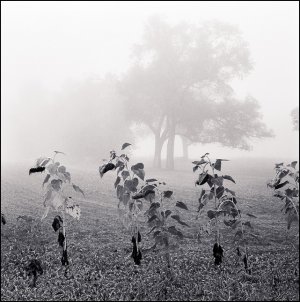
Ilford FP-4, 120 size, developed in PMK
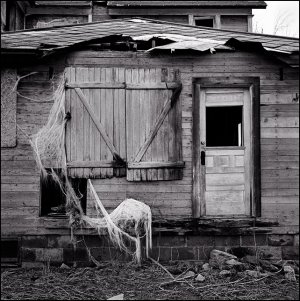
Ilford FP-4, 120 size, developed in PMK
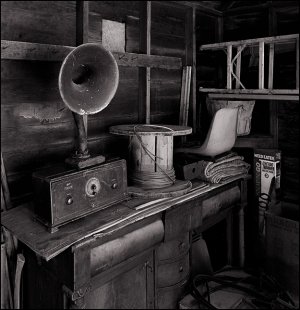
Ilford HP-5, 120 size, developed in PMK
No matter what developer or film you used, negative scans ALWAYS look very flat. This is because scanners are made to handle the much greater density range of color transparencies. The flat scans are not a bad thing, though; it ensures that everything in the negative is included in the file with no blown highlights or dumped shadows. You'll need to edit the files in an editing program like Photoshop and will need to add a lot of contrast to get normal tonality. This is normal procedure for B&W neg scans. Do not let anyone tell you that it is somehow 'cheating' or 'wrong' to edit your scans to get good tonality. There are a lot of very pigheaded, ignorant people online who think this way, and their images look horrid. Editing a scan is no different than choosing the correct paper grade in the darkroom. Its just something you must do if you want good B&W images.
My intro to film scanning tutorial explains this with example images. I also have a series of film scanning tutorials using Vuescan. Hamrick Software, the publishers of Vuescan have recommended my tutorials to their customers in their newsletters. The settings I use should work fine on your Epson scanner. Here is a link to the B&W Negative Scanning Tutorial. Like I said earlier, I scan my Pyro negs using the same settings I use for scanning any other film/developer combination and the results are great. Here are some of my images developed in Pyro:
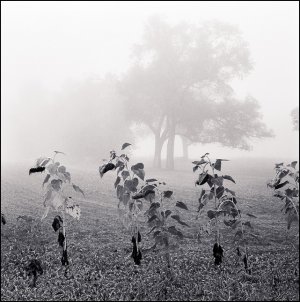
Ilford FP-4, 120 size, developed in PMK
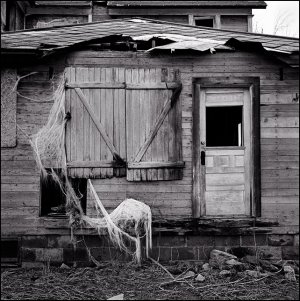
Ilford FP-4, 120 size, developed in PMK
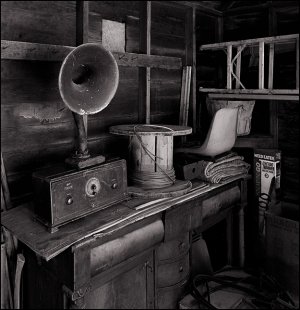
Ilford HP-5, 120 size, developed in PMK
chuckroast
Well-known
I’ve got a v800, although I prefer to scan 35mm and medium format with my Panasonic S1r. Ignoring the super high end stuff, it’s probably the best flatbed film scanning solution that’s readily available.
Independent testing suggests that you should be able to get up to around 2,600 poi scan resolution. This is better than it sounds as it’s full colour at each pixel rather than interpolated Bayer - think it as being broadly equivalent to a 24Mp digital camera capture.
I’ve printed nice 18x12 prints from Kodachrome scans and have done 24x16 from HP5, although you have to like the ‘look’ for that to really work - it’s getting a bit ‘sketchy’.
The really nice thing about the V800 is that the driver software usually gives you a decent start point when inverting colour negatives in particular. Kodachrome is also quite challenging to deal with, so you get a win there too. Plus, although it’s slow per scan, you can load a bunch of 35mm and leave it to do its stuff.
To your specific questions:
1. It depends. I think it’s perfectly good for lots of purposes and if you’re shooting medium format or bigger can be very good. There are plenty of naysayers, but also people that have gone back to the V800 after trying camera scanning. My experience above.
2. Never done it but it will probably help actually. You’re really trying to scan the ‘gray scale’ and the stain won’t affect this, albeit adds some colour that you can get rid of either in Vuescan or processing software. The stain may well help reduce grain aliasing too, which would improve the look of your scans.
3. The only way is to run scans of the same negative at each of the 3 heights and compare. The focus difference is surprisingly small and negative flatness at least as big a challenge.
4. Don’t be afraid to experiment - it’s a non destructive process. There is a learning curve and it can be time consuming, but you’ll pick things up as you go and will learn to get consistently good results.
Some things that occur to me off the top of my head:
- I mostly scan at 3,200 dpi. 6,400 doesn’t recover any more detail and the scans are mush.
- However, grain aliasing is a thing and can make some films look far grainier than they are. Sometimes it’s worth trying a scan at 6,400 and at 2,400 as well as 3,200 to see which actually looks best (this is for 35mm, you could likely go lower for medium or large format). I’ve written about this in the context of camera scanning Foma 100 negs - the grain is far tighter scanned using multi shot high resolution (180Mp) than Bayer (47Mp).
- dust removal won’t work with silver film - I.e black and white.
- multi pass scanning can sometimes be useful for very dark slides, eg Kodachrome, but generally will only add time to negative material. Again, if your pyro negs have a very high density try it once to see if you gain anything.
- if you have or can get a wet mount adapter that can be quite nice with big stuff, but it’s a faff and a messy, smelly process.
- I’ve also got a sheet of anti-newton glass to use with big negs, but it’s very much an optional extra.
Most of all, experiment and enjoy.
Mike
Quite helpful. Many thanks.
chuckroast
Well-known
I've scanned a lot of negatives developed in PMK Pyro developer; it is the only Pyro developer I have used. My experience is that Pyro negs really don't require any special treatment. Scan them the same way, with the same settings, as any other B&W negative.
No matter what developer or film you used, negative scans ALWAYS look very flat. This is because scanners are made to handle the much greater density range of color transparencies. The flat scans are not a bad thing, though; it ensures that everything in the negative is included in the file with no blown highlights or dumped shadows. You'll need to edit the files in an editing program like Photoshop and will need to add a lot of contrast to get normal tonality. This is normal procedure for B&W neg scans. Do not let anyone tell you that it is somehow 'cheating' or 'wrong' to edit your scans to get good tonality. There are a lot of very pigheaded, ignorant people online who think this way, and their images look horrid. Editing a scan is no different than choosing the correct paper grade in the darkroom. Its just something you must do if you want good B&W images.
My intro to film scanning tutorial explains this with example images. I also have a series of film scanning tutorials using Vuescan. Hamrick Software, the publishers of Vuescan have recommended my tutorials to their customers in their newsletters. The settings I use should work fine on your Epson scanner. Here is a link to the B&W Negative Scanning Tutorial. Like I said earlier, I scan my Pyro negs using the same settings I use for scanning any other film/developer combination and the results are great. Here are some of my images developed in Pyro:
View attachment 4835753
Ilford FP-4, 120 size, developed in PMK
View attachment 4835756
Ilford FP-4, 120 size, developed in PMK
View attachment 4835757
Ilford HP-5, 120 size, developed in PMK
I have an old low rent scanner I've used for years, and my philosophy has always been to either scan the final silver print and match it in post, or to scan the negative and interpret it as I expect I would in a silver print.
Both of these can be challenging because display are a light emitting surface and physical prints are reflective. They do not line up perfectly.
Thanks for the comments. Quite useful.
BernardL
Well-known
I have a V700 since maybe 15 years. Not very different from a V800. I use it mostly to make digital contact sheets. When I do color (less these days) the scanner is on the main path to a print.I would be most grateful if anyone could provide references or their own commentary on:
- How well the V800 is suited for these tasks (I can return in within a reasonable amount of time if I don't like it)
- How to adjust for the stain in Pyro negatives
- How to get optimal sharpness - the negative carriers that come with this are allegedly height adjustable
- Anything else you might suggest for an experienced photographer new to higher end scanning
A few things are important to me in my use of this scanner.
- A betterescanning film holder for 120, plus some AN (pseudo-AN actually) glass plates. Film scanned emulsion down, back pushed flat by the glass while the edges are held by the beterscanning holder. Unfortunately, it seems that betterscanning has disappeared from the radars. But maybe the V800 holders are better than the V700's. And the AN glass trick might apply also in that case; there are details (as in: the devil is in...) ask me if you want to learn more.
- USM. Nothing like the outrageous USM I see in some shows, with the lines around contours. Just enough to offset the decline of the scanner's PSF at higher cycles/pixel. How I determine "just enough" would not fit in this discussion. Hint (maybe not your cup of tea):
Anyway, even though I scan MF at "only" 1600 dpi, USM enhancement is quite effective. - For color negative, shooting an IT8 target (Wolf Faust) plus Argyll=> true colors without guesswork. Again, I won't go beyond these hints.
It would help if you would state 135/120/LF. Or color versus B/W. No pics to be found in your Gallery to answer these questions.
chuckroast
Well-known
I shoot all three formats almost entirely monochrome.I have a V700 since maybe 15 years. Not very different from a V800. I use it mostly to make digital contact sheets. When I do color (less these days) the scanner is on the main path to a print.
A few things are important to me in my use of this scanner.
From your initial post, I guess that in your use case the scanner is not on the main path to the finished print, just an auxiliary.
- A betterescanning film holder for 120, plus some AN (pseudo-AN actually) glass plates. Film scanned emulsion down, back pushed flat by the glass while the edges are held by the beterscanning holder. Unfortunately, it seems that betterscanning has disappeared from the radars. But maybe the V800 holders are better than the V700's. And the AN glass trick might apply also in that case; there are details (as in: the devil is in...) ask me if you want to learn more.
- USM. Nothing like the outrageous USM I see in some shows, with the lines around contours. Just enough to offset the decline of the scanner's PSF at higher cycles/pixel. How I determine "just enough" would not fit in this discussion. Hint (maybe not your cup of tea):
Anyway, even though I scan MF at "only" 1600 dpi, USM enhancement is quite effective.- For color negative, shooting an IT8 target (Wolf Faust) plus Argyll=> true colors without guesswork. Again, I won't go beyond these hints.
It would help if you would state 135/120/LF. Or color versus B/W. No pics to be found in your Gallery to answer these questions.
Scans of workbook prints here...
Share:
-
This site uses cookies to help personalise content, tailor your experience and to keep you logged in if you register.
By continuing to use this site, you are consenting to our use of cookies.

