JohnBeeching
Well-known
I lost access to a darkroom about 20 years ago. Since then I have had to learn how to scan and print from 35mm and 120 film - not intuitive. About five years ago I started to use digital as well. Nowadays I print using an Epson 3880 with OEM inks on Epson Velvet Fine Art paper up to A2 for sale, exhibiting or to frame and put up in the house. QTR for black and white, ICC profiles for colour. I'm very happy with the results.
jankap
Established
I use an Epson Stylus Photo 1500. The results are ok.
It is not used very much. I have to stay at Mac Mojave for this and for other apps.
It is not used very much. I have to stay at Mac Mojave for this and for other apps.
telenous
Well-known
I...Having no kids, it will all get trashed anyway, eventually, but at least those who do that will understand what it is.
...
I am interjecting just to say how terrible, yet so reasonable, and all too human this thought of yours is. We do photography to connect, even the last minute, even in the hands of those who will ultimately dispose of our work.
As for printing, I shoot film, develop, scan, print dry. My printer is an old EPSON R2880 which for the last five years has been about to give up the ghost yet, miraculously, keeps chugging along. I don't do a massive amount of post or printing anyway. For kicks I've set up a darkroom with a good friend and neighbour in his basement but, due to time constraints and the familiar restrictions we've all been put through, I 've not really used it yet. I can see how the traditional/wet process can be a rabbithole so I 'll be extra cautious not to get into that one too
twvancamp
Thom
I do a handful of images in my darkroom, special shots or things I'd like to give as gifts or turn into postcards. But for digital shots and even some film scans I send to a local camera store that does a good enough job w/ quick turnaround.
Someone in my photo club does Piezography. Always impressed with the results but when I look into it I get overwhelmed. Anyone here use this system?
Someone in my photo club does Piezography. Always impressed with the results but when I look into it I get overwhelmed. Anyone here use this system?
Horatio
Masked photographer
I used to have a darkroom, but for a number of reasons now only process my negatives there. During the last year of forced home stays (guess why..) I've been printing a selection of all my archive, over 20 years of scanned negatives, on Japanese rice paper, 4 images per A4-page, then archiving them in binders like you see below. The introduction of Epson EcoTank printers was for me a revolution, as it finally enables really cheap printing with a decent photo quality, more than good enough for my purpose, which is creating a tangible archive of all I've produced. Much better than tiny contact prints, IMO. Having no kids, it will all get trashed anyway, eventually, but at least those who do that will understand what it is.
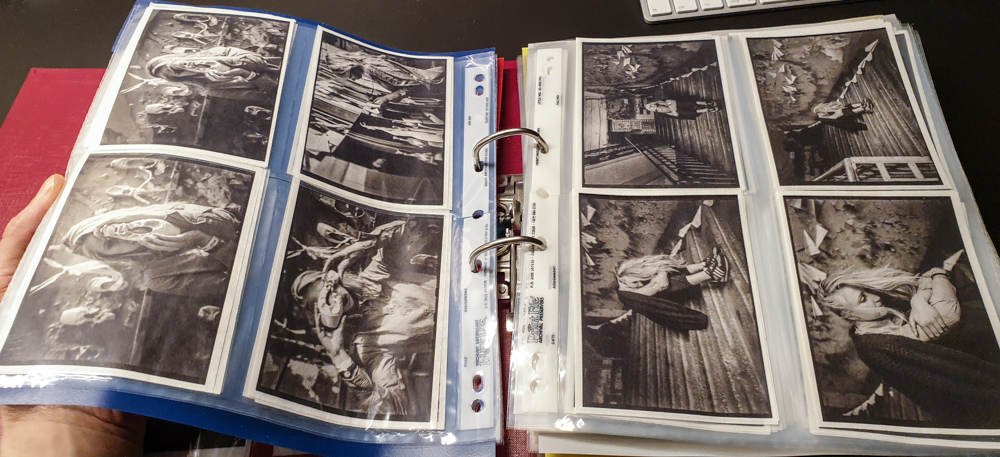
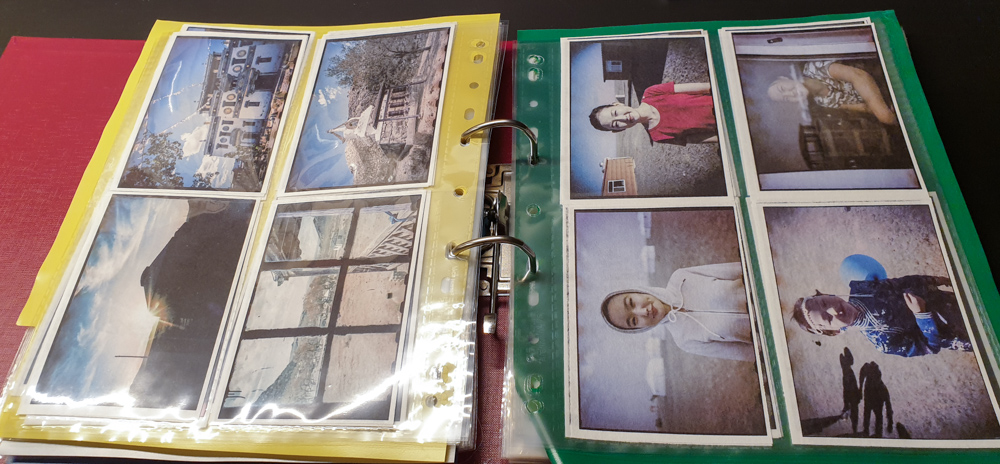
I can't seem to get rid of the blue tint with my Ecotank B&W prints. Any tips?
I'm tempted to resurrect my ancient HP 3820. It made great 8x10 matte prints.
Bill Clark
Mentor
Never print from digital at home.
I now send everything to Walgreens from home (internet) then pick up in a hour or so.
When in biz I used a lab.
If you want to print from home that’s fine it’s just I choose to spend more time making the images.
I now send everything to Walgreens from home (internet) then pick up in a hour or so.
When in biz I used a lab.
If you want to print from home that’s fine it’s just I choose to spend more time making the images.
Andrea Taurisano
il cimento
I am interjecting just to say how terrible, yet so reasonable, and all too human this thought of yours is. We do photography to connect, even the last minute, even in the hands of those who will ultimately dispose of our work.
It's sad for me to think about that all I've done, all I'be been and all I've left behind, will be gone and forgotten few years after I am. But I take it with philosophy. Even Henri Cartier Bresson and Johan Sebastian Bach will be totally forgotten.. it just takes a few years more
Andrea Taurisano
il cimento
I can't seem to get rid of the blue tint with my Ecotank B&W prints. Any tips?
I guess you mean when printing in color, cause if a color tint occurs when printing B/W it's normally enough to make sure the printer is actually set to grayscale output (sometimes I forget that, and then I do get monochrome images with a color tint). When printing in color I haven't noticed a particular tint that occurs consistently or often, though I occasionally do get an image or two with a color tint (magenta, I think more often then blue). Not sure how to prevent that. The few times it happens and bothers me, I reduce the problem by adjusting the color levels of the file, then reprint.
Horatio
Masked photographer
I guess you mean when printing in color, cause if a color tint occurs when printing B/W it's normally enough to make sure the printer is actually set to grayscale output (sometimes I forget that, and then I do get monochrome images with a color tint). When printing in color I haven't noticed a particular tint that occurs consistently or often, though I occasionally do get an image or two with a color tint (magenta, I think more often then blue). Not sure how to prevent that. The few times it happens and bothers me, I reduce the problem by adjusting the color levels of the file, then reprint.
Thanks. I have not tried the grayscale option. I will today.
olakiril
Well-known
Thanks y'all, it seems that my idea about home printing is not that unreasonable.
Moreover I agree with the saying: "It isn't a photograph until it's on the wall" as it relates the physical part of the image to its existence. I am sure we can turn this into a philosophical discussion!
I would love to get back to darkroom but since I only shoot digitally it is not easy. For the longest time I had an idea of building a CNC printer that I can expose the photo paper from a digital image with high enough resolution. Maybe one day who knows.
Even having children, expecting them to do something more with my pictures that what I ever did would be far-fetched.
Moreover I agree with the saying: "It isn't a photograph until it's on the wall" as it relates the physical part of the image to its existence. I am sure we can turn this into a philosophical discussion!
XP15000 is on my list next to the pro200. Was it normal wear or need for upgrade or something went wrong with all the previous ones?I'm on my fourth 13x19 printer. "It isn't a photograph until it's on the wall". I'm using an Epson XP15000 printer,
That is one of my concerns, will I print enough for the printer to perform well? Also yes to books!I’ve had printers in the past, but I’m not printing enough to keep it running right. [...] I prefer on demand books for bulk printing of images while I’m working on projects.
One of the reasons that I want to start printing again is the fact that I rarely look at my pictures (or anyone else for that matter) so it seems that the whole process is in vein. Of course it is not, because just getting out to shoot is a meditative process by itself for me, but at this point in my life I feel printing is important again.For me there's no point in making photographs if I can't print them. Today, I can get better quality prints than I ever did in the darkroom.
Great to hear that you get good B&W results, makes me worry a bit less.I
B/W on mate is not a problem with Epson C88+.
I'm getting real BW prints with it comparing to grey darkroom prints.
Had never heard of it till now, but it makes so much sense! Now you got me interested as well!Someone in my photo club does piezography. Always impressed with the results but when I look into it I get overwhelmed. Anyone here use this system?
Yes I feel you, I have read many horror stories on the internet about Epson printers. Many here use them though so it shouldn't be that bad no? My biggest concern is that I can't refill the cartridges of the modern Epson printers whereas I can do that with the Canon ones.I still print black and white in the darkroom. For color I am currently using a Canon Pro 10 with Precision Color inks. I've been running those two methods side by side since '97. I also use the Pro 10 for digital negs. Sometimes I send out for something larger. I use a laser printer too for contact sheets. Good enough.
I avoid Epson printers like the plague. Wouldn't take one even if it was free...
I would love to get back to darkroom but since I only shoot digitally it is not easy. For the longest time I had an idea of building a CNC printer that I can expose the photo paper from a digital image with high enough resolution. Maybe one day who knows.
Andrea your pictures and all the work behind them should not be forgotten. It is easy now to make a book and I am sure plenty of photography clubs/libraries/colleges would take it. Someone should create an online archive!It's sad for me to think about that all I've done, all I'be been and all I've left behind, will be gone and forgotten few years after I am. But I take it with philosophy. Even Henri Cartier Bresson and Johan Sebastian Bach will be totally forgotten.. it just takes a few years more
Even having children, expecting them to do something more with my pictures that what I ever did would be far-fetched.
Ko.Fe.
Lenses 35/21 Gears 46/20
I use a Canon Selphy dye-sublimation printer for workprints. It offers control and an attractive price/quality ratio compared to my alternatives - and not least hasselfree operation.
I have never managed to keep a photo quality ink-jet printer running for long, thus much money and time have been wasted that way.
For prints worth making larger, I'll send them out.
All I have to do with my ink-jet printer is two postal card prints per week, if printer is not in use. If I don't do it, I have to use a lot more for cleaning.
But even if it was clogged, it always comes back after cleaning.
Darthfeeble
But you can call me Steve
XP15000 is on my list next to the pro200. Was it normal wear or need for upgrade or something when wrong with all the previous ones?
The HP was the simplest to use but didn't have archival ink, so I went with an Epson R2400 and my problem with it was that it was very complicated (for me) to use and took several tries to get it right. I thought to give Canon a try when I found a Pro 100 at a silly cheap price and found it more finicky than the epson. I saw some good reviews of the X15000 plus an article stating that they had improved their dye based ink so I bought one and the very first picture out of it was perfect. Perfect for me is that it matched what I was seeing on the screen.
The HP was the simplest to use but didn't have archival ink, so I went with an Epson R2400 and my problem with it was that it was very complicated (for me) to use and took several tries to get it right. I thought to give Canon a try when I found a Pro 100 at a silly cheap price and found it more finicky than the epson. I saw some good reviews of the X15000 plus an article stating that they had improved their dye based ink so I bought one and the very first picture out of it was perfect. Perfect for me is that it matched what I was seeing on the screen.
Freakscene
Obscure member
Someone in my photo club does Piezography. Always impressed with the results but when I look into it I get overwhelmed. Anyone here use this system?
I use Piezo DN to make digital negatives to print on silver chloride paper.
Cal uses Piezo K7 for printing.
The learning curve for either isn’t as bad as it seems. Like everything you do need to dedicate the time and prints that end up in the rubbish bin. Once calibrated and practiced, I find it wastes hugely less materials than most other processes, because you can soft proof, check densities, and calibrate.
With all digital processes the thing I find worst/most disappointing is that all materials have a high rate of problems (I’d say unacceptable, but what a person will accept varies). Even the best inkjet papers have problems much more frequently than the worst silver papers had (I found Slavich and the last batches of paper from Fotochemika the worst I used). I would 100% agree with https://theonlinephotographer.typep...her/2010/04/theyre-selling-us-crap-paper.html
Marty
DownUnder
Nikon Nomad
I still have a B&W darkroom. I never scan prints. Once a month or so I set up my 'kit' in our spare bedroom and spend most of a night printing my latest batches of 35mm and 120 Rollei negatives on Ilford Galerie with my LPL 7700. I had a beaut old Leitz Focomat 1c wth a Multigrade head but finally sold it off last December as it had not been used for at least ten years. Sad but photography as much of life can be like that.
In the long ago good old days (ha) I would print entire rolls on 3.5x5" Ilford RC. Now I am more miserly and make only the best prints. Nothing larger than 5x7". I have never printed a 16x20" and rarely even 8x10" except for client prints. With 35mm I had to be economical even when I had the spare cash to splurge on darkroom stuff.
In the 1990s enlarging paper was still relatively cheap to buy and I bought up big in FB. Refrigerated FB has kept well (the last of my RC from that era went into a dumpster last year as it was all badly fogged) except for contrast which is 'down' so I fortify my chemicals a bit and still make okay prints with grade 3 filtration. Pre 2000 Galerie produces exquisite tones. Fortunately I have about a thousand 16x20"sheets of this rare paper left so I am well set for the rest of my life.
In the mid-'00s the market was saturated with everything analog - cameras, film, chemistry, FB and RC paper being dumped by photographers who had moved over to digital. Again I made the best of it. A few years ago when I retired I did a stocktake and nearly fainted from the shock. Fully 80% of what I had was sold or given away. My darkroom and camera kits are now very basic as I have kept just enough equipment to do what I like to do and use up my stocks of 'fridged' film. With luck I have enough Panatomic, Plus-X and Tri-X to see me through to the day when I trade my darkroom for a comfortable rocking chair... we will see.
I mix my own chemistry from basics. Haven't bought any developer (I still get my fixer in gallon concentrate jugs) and the liter bottle of stop bath I was given in the '90s is still a third full. So I will survive.
At this time in my life, the name of my game is will my supplies outlast me or will I outlast the supplies.
How anyone can afford roll films and chemistry these days here in Australia is a mystery to me.
In the long ago good old days (ha) I would print entire rolls on 3.5x5" Ilford RC. Now I am more miserly and make only the best prints. Nothing larger than 5x7". I have never printed a 16x20" and rarely even 8x10" except for client prints. With 35mm I had to be economical even when I had the spare cash to splurge on darkroom stuff.
In the 1990s enlarging paper was still relatively cheap to buy and I bought up big in FB. Refrigerated FB has kept well (the last of my RC from that era went into a dumpster last year as it was all badly fogged) except for contrast which is 'down' so I fortify my chemicals a bit and still make okay prints with grade 3 filtration. Pre 2000 Galerie produces exquisite tones. Fortunately I have about a thousand 16x20"sheets of this rare paper left so I am well set for the rest of my life.
In the mid-'00s the market was saturated with everything analog - cameras, film, chemistry, FB and RC paper being dumped by photographers who had moved over to digital. Again I made the best of it. A few years ago when I retired I did a stocktake and nearly fainted from the shock. Fully 80% of what I had was sold or given away. My darkroom and camera kits are now very basic as I have kept just enough equipment to do what I like to do and use up my stocks of 'fridged' film. With luck I have enough Panatomic, Plus-X and Tri-X to see me through to the day when I trade my darkroom for a comfortable rocking chair... we will see.
I mix my own chemistry from basics. Haven't bought any developer (I still get my fixer in gallon concentrate jugs) and the liter bottle of stop bath I was given in the '90s is still a third full. So I will survive.
At this time in my life, the name of my game is will my supplies outlast me or will I outlast the supplies.
How anyone can afford roll films and chemistry these days here in Australia is a mystery to me.
filmtwit
Desperate but not serious
For color, I use my big Epson 7800.
For B&W, I make a digital negative from a P600 using Cone B&W ink, then do contact printing be in Kaliatype, Platinum/Palladium or to traditional gelatin emulsion.
For B&W, I make a digital negative from a P600 using Cone B&W ink, then do contact printing be in Kaliatype, Platinum/Palladium or to traditional gelatin emulsion.
RichC
Well-known
Your poll is misleading so I didn't vote! Many people - like me - both print at home and send photos to a lab for printing. You need an option that includes both...
I'm digital only and don't use film. However, the end point of photography for me remains a print.
My preference is analogue prints, i.e. silver-based C-type prints developed with chemicals. It's impractical to print C-types at home so I use a lab. Surprisingly, professional-quality C-types are cheaper than inkjet prints!
Why? C-types look different from inkjet prints, and I prefer them. The difference is more one of perception: you look at an inkjet print but into a C-type.
The image created by an inkjet sits on the surface of the paper, and this can be seen; it is also extremely well defined, with visible edges. This has the effect of making us look at a photo as an object, taking us away from the reality of the captured event. An inkjet print is seen more like a painting than a traditional silver photographic print.
In contrast, a C-type image is literally embedded within the paper and has a depth, giving a subtlety missing from inkjet prints, as if you're can see beyond the image; small details and edges may seem less "sharp" but that is a good thing, as, unlike an inkjet print, it gives the perception of the picture continuing beyond the ken of our vision.
This doesn't make inkjet prints worse than C-types. Just different. I prefer C-types, others will prefer inkjets, some won't care. Some photography is better suited to C-types, some to inkjet prints.
I also own an Epson 2880 inkjet printer (getting on in years but still makes excellent prints). I use this mostly for making test and personal prints - my exhibition prints are usually C-types, so are done by a lab. This printer is indispensable - viewing a photo on screen is not the same as looking at a print. What seems fine on a monitor does not always work as a print, and vice versa.
There's also the convenience of a home printer - being able to see a print immediately. The same immediacy I get from a digital camera, and why I'll never use film again.
If using a home printer, it's critical that you keep control of colour - whether printing in colour or b&w. Ideally, your monitor should be profiled (profilers are cheap and easy to use, eg a Spyder or X-Rite i1), and also the printer (the most straightforward way is to use the original (eg Epson or Canon) inks and paper, selecting the correct paper colour profile from the printer software. If using the printer manufacturer's paper, the profiles are installed along with the software; if using third-party paper, a colour profile will need to be downloaded from the paper maker's website, and installed (the paper manufacturer's website will also list the settings to use).
Don't be tempted to use cheap generic paper and ink. The results will make you unhappy. And possibly poorer - cheap ink cartridges can leak or clog up your printer (if you're lucky, just replacing the cartridge may suffice, but, if not, a costly service may be needed).
Poor colour because the above haven't been followed is the most common problem with home printing.
I know some people don't bother with colour management, instead using trial and error. But I don't recommend that - first, getting the "right" colour that way can drive you bananas; secondly, ink and paper are expensive.
I'm digital only and don't use film. However, the end point of photography for me remains a print.
My preference is analogue prints, i.e. silver-based C-type prints developed with chemicals. It's impractical to print C-types at home so I use a lab. Surprisingly, professional-quality C-types are cheaper than inkjet prints!
Why? C-types look different from inkjet prints, and I prefer them. The difference is more one of perception: you look at an inkjet print but into a C-type.
The image created by an inkjet sits on the surface of the paper, and this can be seen; it is also extremely well defined, with visible edges. This has the effect of making us look at a photo as an object, taking us away from the reality of the captured event. An inkjet print is seen more like a painting than a traditional silver photographic print.
In contrast, a C-type image is literally embedded within the paper and has a depth, giving a subtlety missing from inkjet prints, as if you're can see beyond the image; small details and edges may seem less "sharp" but that is a good thing, as, unlike an inkjet print, it gives the perception of the picture continuing beyond the ken of our vision.
This doesn't make inkjet prints worse than C-types. Just different. I prefer C-types, others will prefer inkjets, some won't care. Some photography is better suited to C-types, some to inkjet prints.
I also own an Epson 2880 inkjet printer (getting on in years but still makes excellent prints). I use this mostly for making test and personal prints - my exhibition prints are usually C-types, so are done by a lab. This printer is indispensable - viewing a photo on screen is not the same as looking at a print. What seems fine on a monitor does not always work as a print, and vice versa.
There's also the convenience of a home printer - being able to see a print immediately. The same immediacy I get from a digital camera, and why I'll never use film again.
If using a home printer, it's critical that you keep control of colour - whether printing in colour or b&w. Ideally, your monitor should be profiled (profilers are cheap and easy to use, eg a Spyder or X-Rite i1), and also the printer (the most straightforward way is to use the original (eg Epson or Canon) inks and paper, selecting the correct paper colour profile from the printer software. If using the printer manufacturer's paper, the profiles are installed along with the software; if using third-party paper, a colour profile will need to be downloaded from the paper maker's website, and installed (the paper manufacturer's website will also list the settings to use).
Don't be tempted to use cheap generic paper and ink. The results will make you unhappy. And possibly poorer - cheap ink cartridges can leak or clog up your printer (if you're lucky, just replacing the cartridge may suffice, but, if not, a costly service may be needed).
Poor colour because the above haven't been followed is the most common problem with home printing.
I know some people don't bother with colour management, instead using trial and error. But I don't recommend that - first, getting the "right" colour that way can drive you bananas; secondly, ink and paper are expensive.
olakiril
Well-known
Your poll is misleading so I didn't vote! Many people - like me - both print at home and send photos to a lab for printing. You need an option that includes both...
Sorry wasn't my intention to mislead anyone. As stated I am just curious what people are mostly using. As the first choice of the poll should indicate, I expect a rather relaxed opinion on the matter. So you shouldn't feel obliged to vote, and for sure no one should use this poll as a reference
No I wasn't planning to. I have calculated the cost of a decent A3+ sized print to be about 5 euros on average including ink/paper waste. At .5 euro/ml of OEM ink and about 2ml per A3+ print, most of the cost is paper. Baryta will cost more but there are cheaper art papers that can be really good as well. It is the upfront cost that worried me most.Don't be tempted to use cheap generic paper and ink.
Thanks for the info though!
RichC
Well-known
I have calculated the cost of a decent A3+ sized print to be about 5 euros on average including ink/paper waste. At .5 euro/ml of OEM ink and about 2ml per A3+ print, most of the cost is paper. Baryta will cost more but there are cheaper art papers that can be really good as well. It is the upfront cost that worried me most.
Ny favourite paper was Ilford Galerie Gold Fibre Silk, but it's been discontinued. Pinnacle Premium Silk Baryta seems identical. If you buy an Epson printer, its Premium Semigloss is actually very good, and is what I use as my everyday paper.
You'll find yourself using tons more ink than expected, as loads are used for self-cleaning, and to fix clogs - quite frequent if the printer isn't used regularly! Not a deal breaker, just something to bear in mind - good idea to always have a good store of spare cartridges as you will run out just when that crucial print is needed (ask me how I know!). Amazon and eBay often have cheap deals on ink and paper. I check eBay regularly and stock up on bargains!
The printers aren't too bad re. cost and last if looked after. My Epson 2880 was bought about 2010 and is still going strong. The print quality holds up to modern printers, and I have no intention of replacing it until it dies! Also, despite its age, no problem getting original ink cartridges, So, for upfront costs, consider you may have well over a decade of use.
Calzone
Gear Whore #1
I use Piezo DN to make digital negatives to print on silver chloride paper.
Cal uses Piezo K7 for printing.
The learning curve for either isn’t as bad as it seems. Like everything you do need to dedicate the time and prints that end up in the rubbish bin. Once calibrated and practiced, I find it wastes hugely less materials than most other processes, because you can soft proof, check densities, and calibrate.
With all digital processes the thing I find worst/most disappointing is that all materials have a high rate of problems (I’d say unacceptable, but what a person will accept varies). Even the best inkjet papers have problems much more frequently than the worst silver papers had (I found Slavich and the last batches of paper from Fotochemika the worst I used). I would 100% agree with https://theonlinephotographer.typep...her/2010/04/theyre-selling-us-crap-paper.html
Marty
Marty,
I outgrew Piezograpy K-7 and now am fully Piezography Pro.
Before it was available to the public I was kind of a "Beta" tester for a year.
PP is more evolved than K-7. I had once thought that K-7 had better mids, and PP had better shadow detail, but all this was just a matter to toning down the contrast a tad to the sweet spot.
I will say that the result from Piezography is a match made in heaven for anyone shooting a Monochrom Leica.
Also the pitfall is one would be encouraged to print big, and that "Big prints don't lie."
With Piezography Pro all I have to do is download and install a new set of curves and I can emulate and do a "Marty" and print Digital Negatives for contact printing.
The new PP is kinda seamless, flushed out, and fully developed. Also there is great-great support.
The big downside is the cost of the learning curve, and once you get serious with fine art printing you can spend a grand on just archival boxes to store prints.
I recently moved to the burbs leaving NYC because of Covid. In moving I destroyed a lot of test prints and work prints that likely cost about $20K in materials.
As a badge of honor along the way I killed a Epson 3880, a very durable printer that is considered a real workhorse. I wore out the printer from use, not dis-use.
Now that I own a house I will build out a darkroom and get back into wet printing. My current printer is an Epson 7800 that I bought for $100.00. Last year I replaced the dampers, but I secured this printer from a large format shooter that was moving back to Japan and was not going to ship the printer.
This 7800, the 7880, the 9800, and 9880 are likely the most durable Epson printers ever made and they are user servicable. I call mine "The Jersey Barrier" because of its sized. The above are known for long print head life.
The larger printers have a better paper transport, and with my 3880 I had problems with "Pinwheels" and head strikes from my heavy ink loads.
So in less than a year I will retire, and I will have both a digital and analog printing capabilities. I hope to perform a "Marty" and print DG and contact print.
Also the new Piezography PK-HD gloss black on Baryta papers is very-very much the wet print look, and the gloss overcoat makes my prints more durable for handling.
Consider how you might store and present your work. I have made books that are actually made of of my Piezography prints. At the NYC Meet-Up the term "Monster Book" was coined. I used a hand truck to bring it to the Meet-Up. LOL.
Know that the 7800 can use 24 inch rolls, so I have a book of proofs that is even bigger than the "Monster Book."
I figure with PP I can use digital prints to be my proofs for the editions of wet prints that are yet to come. Pretty much the technology is turnkey for guys like us to do "Salgado's" without the best lab in Paris printing for us.
Cal
Freakscene
Obscure member
Marty,
I outgrew Piezograpy K-7 and now am fully Piezography Pro.
Sorry Cal, I knew it was one of them. I have been trying to use Piezo for long enough that it has changed about 20 times. An advantage in Australia is that our competition regulator forces Epson to make the printers work with third party carts and to honour the warranty when they are used.
I still find the most disheartening thing about inkjet printing is throwing out media that has problems or deconstructing it for test prints. So much waste. They are selling us crap media (paper mostly, but transparency too).
Marty
Share:
-
This site uses cookies to help personalise content, tailor your experience and to keep you logged in if you register.
By continuing to use this site, you are consenting to our use of cookies.

