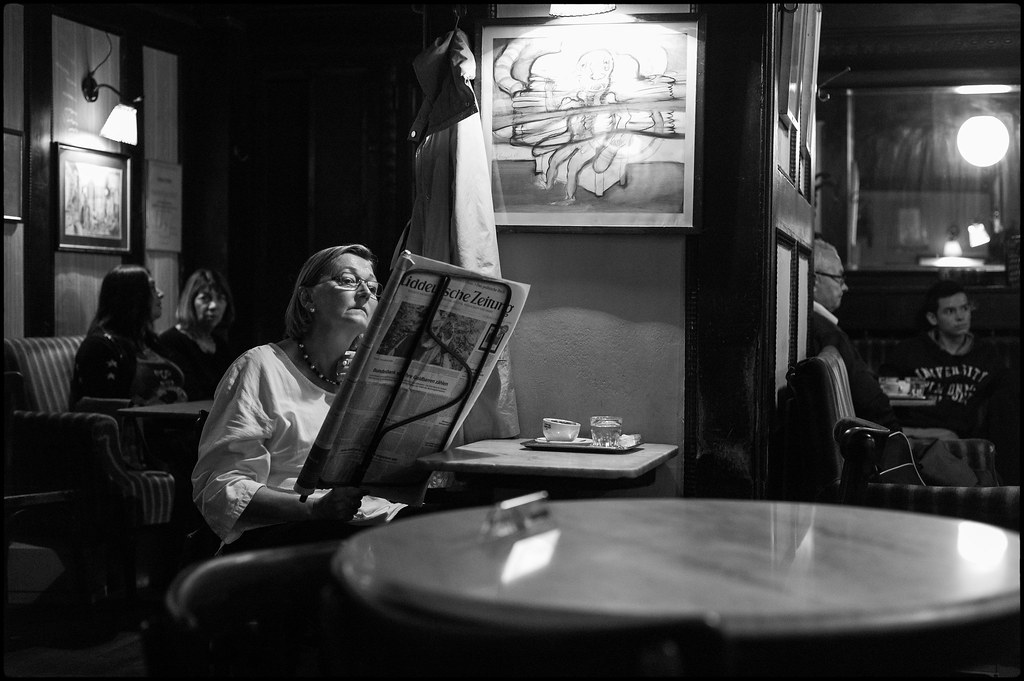helen.HH
A smile & a wink…
Oh Hey DIRK / Menos,
Simply Adore those shots with the Version5 cron....Fab
I love my v5 cron on Film
Wow, Am amazed how GOOD it looks through the Mono...Wonderful !
Cheers-H
Simply Adore those shots with the Version5 cron....Fab
I love my v5 cron on Film
Wow, Am amazed how GOOD it looks through the Mono...Wonderful !
Cheers-H
Calzone
Gear Whore #1
Cal, I am most curious - hope, you get through the waiting fast ;-)
For the current going rate of the Nikkor 35/1.8 in LTM mount, it must be a very, very special lens !
Here is one from yesterday - with 50 Summicron v5 and yellow filter:
curve by teknopunk.com, on Flickr
My very first feeling tells me, that one can work very fast with the MM and proper B&W filters with minimal or even no necessary PP - these above have very little processing done in Lightroom (a little highlight protection, some added contrast/ black point cutting and that's about it).
I am heading now out and stock on yellow and orange filters - maybe the odd red filter as well. Too bad, my filter sizes are all over the place - crazy ;-)
Dirk,
On filters definately buy the hard coated versions. I find them easier to clean, and for some strange reason they stay cleaner. My favorites are B&W MRC versions. They make a 4X red/orn that's dramatic, and also a 3x yellow that's for me orange.
Anyways your post makes me very-very happy because I use filters all the time. In art school we were taught to make negatives that could be straight printed onto number 2 graded paper without any filters. The idea was to make perfect negatives with just the right density. Today I don't understand why people shoot B&W without filters.
Anyways I'm glad that minimal post processing is required because I'm a slacker at heart.
BTW the 35/1.8 Nikkor is really that good. Acually when compared to a 35 Cron V.1 the price is a lot less. Only 1500 were made in LTM so it's a rare lens. Wide open there's this veiling flare that makes dreamy shots. The Nikkor records rain and overcast with a contrast range of medium format, and it is sharp-sharp-sharp like a modern lens, but with that retro single coated look.
Not sure yet, but I'm thinking that the 35/1.8 Nikkor might get more use than my 28 Cron or 50 Lux ASPH on the MM. The only limitation is that the Nikkor does not close focus under 3 1/2 feet and the focus throw is 180 degrees.
Cal
dacaccia
M246&X100V&GFX 50R
dacaccia
M246&X100V&GFX 50R
Instantclassic
Hans
Great picture!
urban_alchemist
Well-known
MM, Noctilux f0.95






flynnphoto
Newbie
i shoot 95% of the time at night, with a D700 and 24/50/85 f1.4's. if the M-M's high ISO is really this good...
Not to mention the inherent problems with auto focus with moving subjects (people) in a dark tavern/nightclub or in the street at 3:00AM.
i.e. taking pictures at a basement punk show with one 100 watt light bulb at f1.4 can be somewhat problematic.
i am assuming that the RF is bright enough and useful in these environments? got to be clearer than the kodak RF retina lll i used to use.
i am really starting to like this camera the more i look into it, but never used a leica before, bit unnerving to buy a camera one can't even touch first. And then there's the lenses.
Noct f0.95 anyone?
Not to mention the inherent problems with auto focus with moving subjects (people) in a dark tavern/nightclub or in the street at 3:00AM.
i.e. taking pictures at a basement punk show with one 100 watt light bulb at f1.4 can be somewhat problematic.
i am assuming that the RF is bright enough and useful in these environments? got to be clearer than the kodak RF retina lll i used to use.
i am really starting to like this camera the more i look into it, but never used a leica before, bit unnerving to buy a camera one can't even touch first. And then there's the lenses.
Noct f0.95 anyone?
icebear
Mentor
Here a shot from a studio shooting, not the typical street stuff ....
2/75 asph. ISO 320, 1/250
(...and no, the dirt is not on the sensor but on the floor )
)

2/75 asph. ISO 320, 1/250
(...and no, the dirt is not on the sensor but on the floor

icebear
Mentor
Here a couple more from the same shooting :

Here a file without post processing, raw file directly cropped and resized for posting. No corrections, no clarity, no sharpening etc.
2/50 Planar ISO640


Here a file without post processing, raw file directly cropped and resized for posting. No corrections, no clarity, no sharpening etc.
2/50 Planar ISO640

ashwinrao1
Ashwin Rao
MM and 90 mm f/2 Summicron v2 (the gentle giant, as I call it)

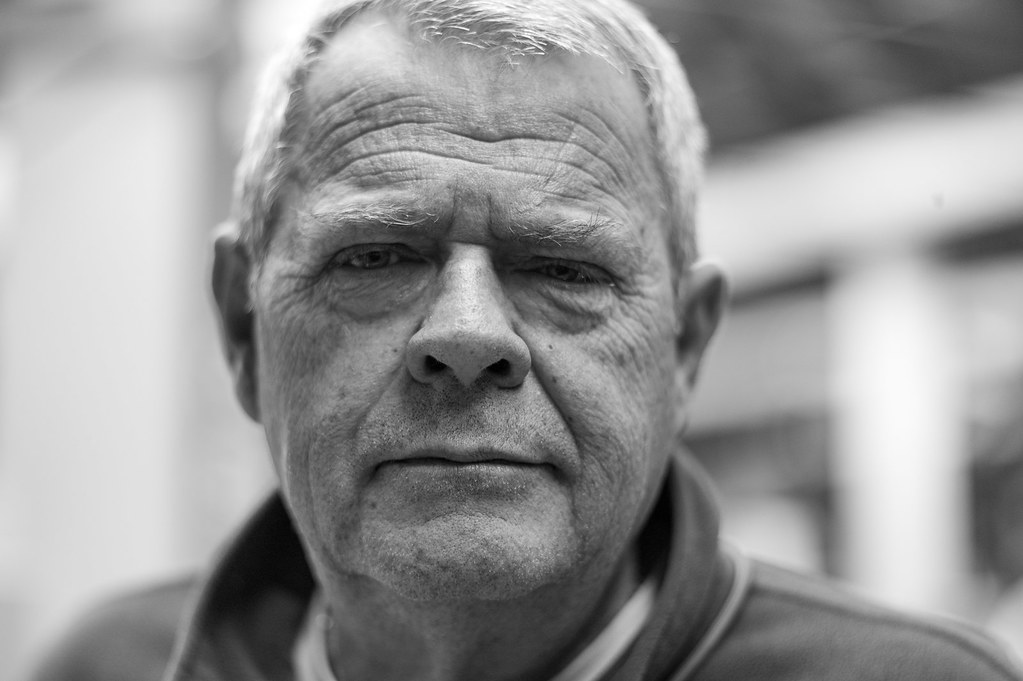

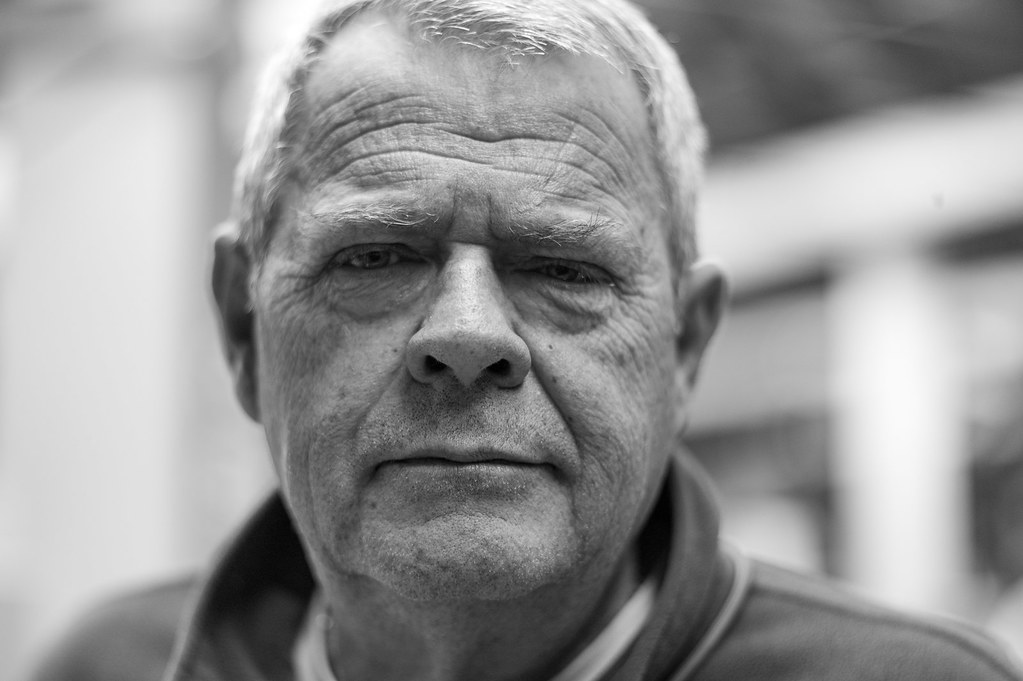
menos
Mentor
Thanks Peter !The legs and the dog are fantastic Dirk, keep up the great work!
Helen - thank you, I am glad you see something, you like ;-)Oh Hey DIRK / Menos,
Simply Adore those shots with the Version5 cron....Fab
I love my v5 cron on Film
Wow, Am amazed how GOOD it looks through the Mono...Wonderful !
Cheers-H
The v5 Summicron is very, very new to me, and only slowly do I get to like it. It's crazy sharp and contrasty by comparison to more classic lenses, I preferred so far.
This can be sweet though - especially what it can do at 0.7m!
Hey Cal, thanks for the filter advice - they are hard to find in normal shops now these days, but I will built up a useful set for my key lenses.Dirk,
On filters definately buy the hard coated versions. I find them easier to clean, and for some strange reason they stay cleaner. My favorites are B&W MRC versions. They make a 4X red/orn that's dramatic, and also a 3x yellow that's for me orange.
…
Cal
I am slowly experimenting which color and strength I prefer, as it massively influences a look from a certain lens, which alone needs to grow on me for a while of shooting.
Combine this with the extremely different MM sensor output (seriously, these files are unlike every other digital, I used so far) and you have some serious distraction in your workflow …
Steve, step-ups are a great way, to cut a lot of cost, when building up a filter set for all these different lenses!Dirk--
Consider step-up rings for your lenses and settle on one or two general sizes for your filters.
Really like "Couple-Waiting", too.
—Steve
I might use that way for single lenses, but I cannot imagine, doing this generally with all the pain and long searching, to find me certain difficult to find lens hoods, …
This is really difficult with such a mixture of vintage and more modern lenses from so many different manufacturers.
I likely will also try to find just one or two filters for a specific purpose, to fit one or the other lens, to improve it's working.
I don't see myself with an endless foldout filter wallet, screwing around in public places
This one really demonstrates, what the MM is capable of in regards of contrast.
Nice! Love the look of her eyes with this combination!MM and 90 mm f/2 Summicron v2 (the gentle giant, as I call it)
…
chrism
Well-known
__--
-
Unfortunately, I haven't been able to shoot for about a month and probably won't be able to do so until I get back to Bangkok in three weeks. Having shoot less than 200 frames, I've not yet come anywhere near to mastering the M-Monochrom or the processing in Lightroom 4 but, nevertheless, my feeling is that the files offer such flexibility that I'll be able to do what I want with this camera. The picture below is, in my view, an example of this because the light was blinding when one looked into it.
Mitch/Paris
Bangkok Hysteria (download link for book project)
Mitch/Paris
Bangkok Hysteria (download link for book project)
__--
-
The problem is that my exported JPG file is somewhat lighter in the shadows than the file that I see in Lightroom. In Aperture, I would adjust the gamma in the JPG Export setting. As I am new to Lightroom, I don't know how to do that and cannot find how to do it in Martin Evenings Lightroom 4 book. Can anyone tell me how to do this?
—Mitch/Paris
—Mitch/Paris
jtm6
Well-known
Besides the JPG/Gamma/Lightroom issue you might be having, the horizontal banding (near the menu and shades on the left and on the tree to the right) looks like what happens when a very dark shadow area is lightened too much in post processing. It reveals limitations of the sensor, which is where the banding is originating. I've seen this with many kinds of digital cameras although I've never been fortunate enough to have a digital M in my hands long enough to encounter this. Maybe this is the result of pushing the sensor too dark, or too light in this situation. Just a thought. Maybe someone else can comment on it.
CrisR
Well-known
I was looking at the results and realised I would actually get rid of my M6 for an MM, when I wouldn't when i got my M8.
seanbonner
Established
A few from my first few days with the MM

Tara prepping by seanbonner, on Flickr

Extension by seanbonner, on Flickr

Rips by seanbonner, on Flickr

Disneyland Halloween Party by seanbonner, on Flickr

Shepard by seanbonner, on Flickr

Tara prepping by seanbonner, on Flickr

Extension by seanbonner, on Flickr

Rips by seanbonner, on Flickr

Disneyland Halloween Party by seanbonner, on Flickr

Shepard by seanbonner, on Flickr
__--
-
Richard, I tried RPP back in May on a couple of the M-Monochrom files posted by Jono Slack and found that there was no advantage to using Lightroom and I asked Andrey Tvardkhleb, the developer of RPP, about it. He responded that since there is no interpolation with the M-Monochrom there wouldn't be any difference in resolution when using RPP vs Lightroom. He suggested that RPP might be able to pull better details out of shadows, but he didn't have enough samples to be really conclusive. You can write and ask him whether he has a newer information on thins now.Mitch, do you think you will be including RPP in the Monochrom workflow? I was very impressed with a couple of M9 pictures I processed with that plugin.
At this stage, the only reason I can see to use RPP for the M-Monochrom would be if someone preferred to edit in Aperture rather than in Lightroom.
—Mitch/Paris
Bangkok Hysteria (download link for book project)
EDIT: See the EDIT in the next post: looks like I'll have to uss RPP and Aperture for a while....
__--
-
I've figured out that the problem stems from my use of "dodging" to partially lift shadows in Lightroom on the 15-inch MacBook Retina: the exported JPG file looks like the 100% view in the Lightroom Developer module in terms of tonality, while the smaller "FIT" view in the Develop module shows the "dodged" areas to be darker — the strange thing is that the FIT view (which is about 20%, i.e., 1:5) in the Library module does look like the 100% Develop view, as you can see in the attached file, which has the Library view at the top and the Develop veiw at the bottom.Besides the JPG/Gamma/Lightroom issue you might be having, the horizontal banding (near the menu and shades on the left and on the tree to the right) looks like what happens when a very dark shadow area is lightened too much in post processing. It reveals limitations of the sensor, which is where the banding is originating. I've seen this with many kinds of digital cameras although I've never been fortunate enough to have a digital M in my hands long enough to encounter this. Maybe this is the result of pushing the sensor too dark, or too light in this situation. Just a thought. Maybe someone else can comment on it.
You are right that I've lifted the shadow too much in the dodged area that I didn't see because I didn't view the file at 100% when I was dodging. The trouble is, of course, that the image is much too large on the Retina at the 100% view to make dodging conveneienty. Now, I don't know whether this is a Retina issue or just a Lightroom issue.
EDIT: Since writing the above I had a "chat" with Adobe Techncial Support and was told that "Lightroom 4 has not yet been tested with the MBP Retina." Looks to me that this is a Retina problem, but I have not been able to find anything on this in a Google search.
—Mitch/Paris
Bangkok Hysteria (download link for book project)
Attachments
lcpr
Well-known
(fish seller and blacksmith are done with my now officially favorite 35mm lens, the UC-Hex)
Good to see that the UC-Hex shines on the MM!
Share:
-
This site uses cookies to help personalise content, tailor your experience and to keep you logged in if you register.
By continuing to use this site, you are consenting to our use of cookies.