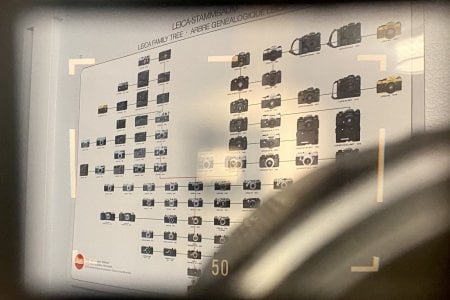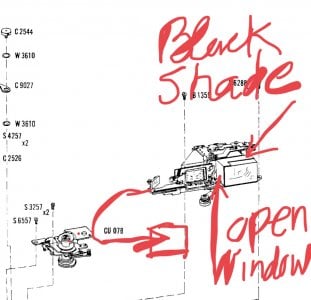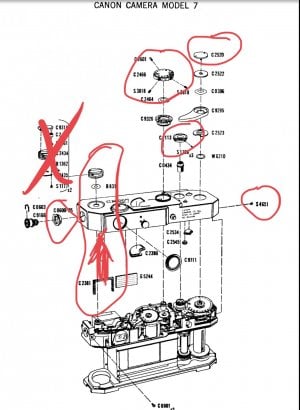NicholasNicholas
Member
I have a *new to me* canon 7 and its an amazing camera.
I notice the rangefinder patch isn't sitting central on the frame lines. This isn't to do with parallax and frame shifting, it's left / upper aligned no matter the focus or frames chosen. Is it possible the glass that projects the patched moved?
Some photos for examples, hard to take pictures that convey but hope it helps! Pics 1 2 3 are of my finder, the last photo is a sample of how it *should* be positioned in centre I think
I've considered adjusting the RF screws for vertical / horizontal, but I don't think that relates to the actual RF projection on the frame.
Thanks thanks!
Chasing advice to pass onto the seller / keep or return
I notice the rangefinder patch isn't sitting central on the frame lines. This isn't to do with parallax and frame shifting, it's left / upper aligned no matter the focus or frames chosen. Is it possible the glass that projects the patched moved?
Some photos for examples, hard to take pictures that convey but hope it helps! Pics 1 2 3 are of my finder, the last photo is a sample of how it *should* be positioned in centre I think
I've considered adjusting the RF screws for vertical / horizontal, but I don't think that relates to the actual RF projection on the frame.
Thanks thanks!
Chasing advice to pass onto the seller / keep or return
Attachments
I have not opened a Canon 7 up in a very long time- but it might be a mask for the RF patch has moved.
Duofold RF
Well-known
do you have lens attached/installed? if not try use your finger push the roller RF coupler or attach a lens look again
NicholasNicholas
Member
Do you think this is easy to remedy?I have not opened a Canon 7 up in a very long time- but it might be a mask for the RF patch has moved.
NicholasNicholas
Member
Lens attatched / off is the same. Frame lines shift, RF patch stays in the same spot... off centre much more obvious when the roller is pushed indo you have lens attached/installed? if not try use your finger push the roller RF coupler or attach a lens look again
The hard part is removing the top of the Canon 7. Once that is off, you can inspect and adjust.Do you think this is easy to remedy?
I attached a Canon 7 repair manual- pdf.
Attachments
Duofold RF
Well-known
Duofold RF
Well-known
ranger9
Well-known
FYI: On the Canon 7-series, the framelines move to compensate for parallax as the lens is focused, but the rangefinder patch does not move. This causes the patch to be off-center relative to the framelines at close distances, and even more off-center if the lens is removed entirely. It's only when the lens is focused at infinity that the patch is more-or-less centered within the framelines. On my 7Sz, which as far as I know is perfectly adjusted, when the lens is removed from the camera, the framelines move so far that the patch is actually above the upper 135mm frameline and almost all the way to the left corner. So you might want to make sure that the focus travel is correct before assuming there's a problem with the patch location.
PS -- You're correct that adjusting the horizontal/vertical alignment screws won't move the patch. All they do is control the alignment of the moving rangefinder image relative to the fixed viewfinder image. If you've got a known-good lens mounted and focused at infinity, the moving image of a distant object (at least several blocks away) should line up perfectly with the stationary image both vertically and horizontally; if it doesn't, adjust either the horizontal alignment screw (beneath the chrome cover screw next to the lower corner of the front viewfinder window) or the vertical alignment screw (very tiny and touchy; under the port cover with two tiny holes next to the shutter speed dial. Tip for removing this cover: Get a cheap flat-head screwdriver and grind its tip into two points that exactly match the holes in the cover.) Once you're sure the rangefinder is correctly aligned for infinity, see if that helps your frame line-centering problem.
PS -- You're correct that adjusting the horizontal/vertical alignment screws won't move the patch. All they do is control the alignment of the moving rangefinder image relative to the fixed viewfinder image. If you've got a known-good lens mounted and focused at infinity, the moving image of a distant object (at least several blocks away) should line up perfectly with the stationary image both vertically and horizontally; if it doesn't, adjust either the horizontal alignment screw (beneath the chrome cover screw next to the lower corner of the front viewfinder window) or the vertical alignment screw (very tiny and touchy; under the port cover with two tiny holes next to the shutter speed dial. Tip for removing this cover: Get a cheap flat-head screwdriver and grind its tip into two points that exactly match the holes in the cover.) Once you're sure the rangefinder is correctly aligned for infinity, see if that helps your frame line-centering problem.
NicholasNicholas
Member
This sounds exactly the same as what mine looks like.FYI: On the Canon 7-series, the framelines move to compensate for parallax as the lens is focused, but the rangefinder patch does not move. This causes the patch to be off-center relative to the framelines at close distances, and even more off-center if the lens is removed entirely. It's only when the lens is focused at infinity that the patch is more-or-less centered within the framelines. On my 7Sz, which as far as I know is perfectly adjusted, when the lens is removed from the camera, the framelines move so far that the patch is actually above the upper 135mm frameline and almost all the way to the left corner. So you might want to make sure that the focus travel is correct before assuming there's a problem with the patch location.
PS -- You're correct that adjusting the horizontal/vertical alignment screws won't move the patch. All they do is control the alignment of the moving rangefinder image relative to the fixed viewfinder image. If you've got a known-good lens mounted and focused at infinity, the moving image of a distant object (at least several blocks away) should line up perfectly with the stationary image both vertically and horizontally; if it doesn't, adjust either the horizontal alignment screw (beneath the chrome cover screw next to the lower corner of the front viewfinder window) or the vertical alignment screw (very tiny and touchy; under the port cover with two tiny holes next to the shutter speed dial. Tip for removing this cover: Get a cheap flat-head screwdriver and grind its tip into two points that exactly match the holes in the cover.) Once you're sure the rangefinder is correctly aligned for infinity, see if that helps your frame line-centering problem.
So, a working part of the camera you think, and not something misaligned in there? Interesting if so!
A test roll confirms tack focus so everything is good on that side, I just think it strange to not have a centred RF patch as a design choice (or limitation?)....
Before I pull the thing apart and change things internally, maybe I should leave it as is - if this is normal to the 7 series.
NicholasNicholas
Member
Thanks! Very useful. I can see how a change there might knock centre align off.The canon 7 light from the mirror reflex to an open windows on a piece black metal sheet, it glue on the top of the prism, if this one is moved the patch position will be changed
Tempted to tweak that, but reading an above post from @ranger9 though, it might be normal for the Canon 7 to be like this?
Coldkennels
Barnack-toting Brit.
I just pulled my Canon 7 off the shelf, and can confirm that the RF patch is exactly where @ranger9 says his is relative to the 135mm framelines when no lens is attached. It's more or less in line with the top of the 100mm "nubs", too.A test roll confirms tack focus so everything is good on that side, I just think it strange to not have a centred RF patch as a design choice (or limitation?)....
Before I pull the thing apart and change things internally, maybe I should leave it as is - if this is normal to the 7 series.
With a lens mounted and set to infinity, it's almost central in the 135mm framelines, but noticeably still slightly high and to the left. Set the lens to 1m and the RF patch is touching the top of the 135mm framelines, with the right edge of the patch aligned with the centre of the framelines.
I think this is just the way these things are.
ranger9
Well-known
A test roll confirms tack focus so everything is good on that side, I just think it strange to not have a centred RF patch as a design choice (or limitation?)....
The patch stays centered in the finder, it just doesn't stay centered in the framelines. Some cameras do it the other way around, but whichever option they picked would seem “wrong” to some users!
Share:
-
This site uses cookies to help personalise content, tailor your experience and to keep you logged in if you register.
By continuing to use this site, you are consenting to our use of cookies.