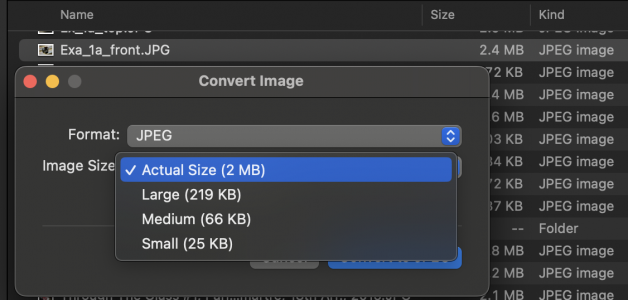Chrisrw
photomonkey
Greetings. I haven’t been on beer for a while and just posted a new classified add for my Bessa R2. After I choose them in the classified page, it says they’re too large to post. How can I resize iPhone pics to be able to attach to my classified add?
Rayt
Nonplayer Character
Email the photos to yourself and select the size you want.
raydm6
Yay! Cameras! 🙈🙉🙊┌( ಠ_ಠ)┘ [◉"]
Chrisrw
photomonkey
Thank you. I tried that before and it didn’t give me the option of choosing the size. Of course I just did it after reading your reply and was able to select a smaller size. Thanks again.Email the photos to yourself and select the size you want.
Share: