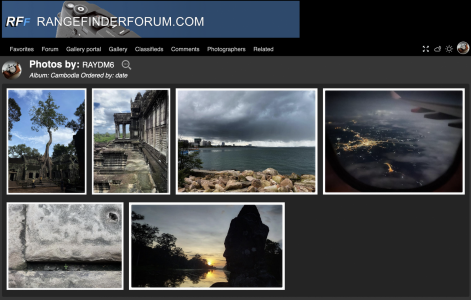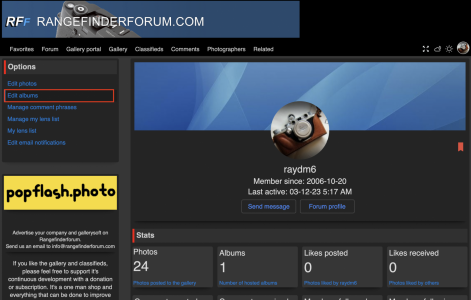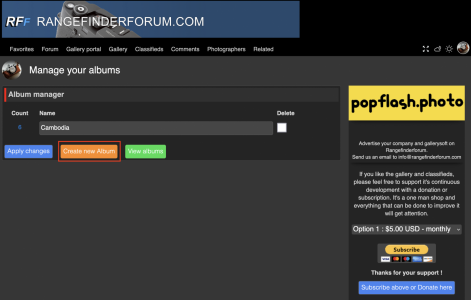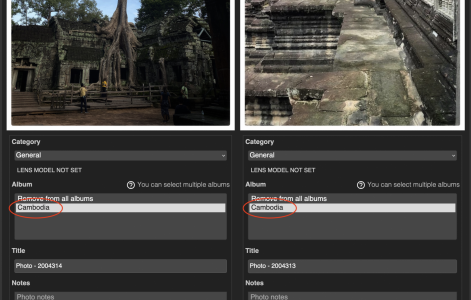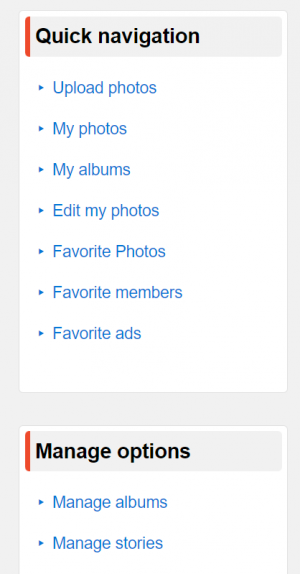robert blu
quiet photographer
Hi all my friends, I recently noticed that after many years of RFF my gallery seems (it is) quite confused.
Photos are mixed, some are part of projects, some are experiments, some are personal moments...
I would like to reorganize them in a series of Albums. I know when posting a photo it is possible to insert it in an Album but my question is if there is a way to make albums with photos which are already in the Gallery.
I made a few attempts but with no success! Any suggestion?
Photos are mixed, some are part of projects, some are experiments, some are personal moments...
I would like to reorganize them in a series of Albums. I know when posting a photo it is possible to insert it in an Album but my question is if there is a way to make albums with photos which are already in the Gallery.
I made a few attempts but with no success! Any suggestion?
Glenn2
Well-known
I would be very interested in doing this myself. My gallery photos are a real jumble, have used the gallery to link images to threads as I’ve never used a hosting provider. A question though, would moving things into albums break links to RFF threads?
Glenn
Glenn
JohnWolf
Well-known
I'm not much of a gallery user, but if I understand the question, it looks like a fairly simple process:
- Create the albums
- Select Gallery > Edit my photos
- Select the album for each photo
- Click Apply Edits.
raydm6
Yay! Cameras! 🙈🙉🙊┌( ಠ_ಠ)┘ [◉"]
raydm6
Yay! Cameras! 🙈🙉🙊┌( ಠ_ಠ)┘ [◉"]
raydm6
Yay! Cameras! 🙈🙉🙊┌( ಠ_ಠ)┘ [◉"]
mnutzer
no title
To create an album, click "Edit albums" under Options, then "Create New Album" in the new Manage Your Albums window.
View attachment 4818010
View attachment 4818011
Where are these "Options"? - After months I tried to create a new album but failed to find the topic "Edit Albums" or the "Album manager".
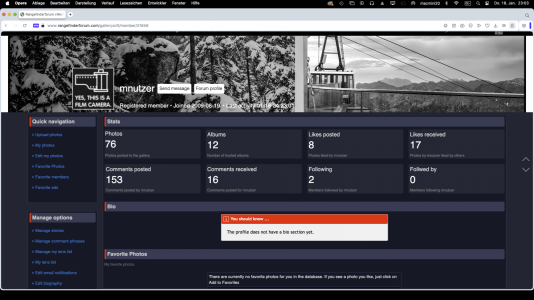
raydm6
Yay! Cameras! 🙈🙉🙊┌( ಠ_ಠ)┘ [◉"]
Looks like the option was removed with the website redesign? I'm not seeing it myself as well.
raydm6
Yay! Cameras! 🙈🙉🙊┌( ಠ_ಠ)┘ [◉"]
Sweet. Thanks for the quick response!
mnutzer
no title
I just saw this
I forgot to pushout the code from my ag2si site which is where i do the development.
You can now make an album private as well.
The options should be in your gallery dashboard now under the Manage options
View attachment 4831735
Many thanks.
Share:
-
This site uses cookies to help personalise content, tailor your experience and to keep you logged in if you register.
By continuing to use this site, you are consenting to our use of cookies.