Arnold Layne
Well-known
I'm doing some testing with the m8raw2dng tool and it looks pretty good to me! I don't think I'll use it very often, because I don't usually have problems with camera noise, and I don't usually go above 640.
Anyway, what I'm seeing is that the images it generates have a magenta veil that is a pain to correct (if that's even possible) in post.
Here's a quick test. Both photos conecutive with the M8, Summicron-C, uv/ir filter and Daylight WB. And both with basic adjustments in post (not the color).
The first take, the original DNG (iso 1250, 1/16 f2.8):

The second one, the DNG from the RAW (iso 160, EV-3, 1/16 f2.8):

Does anyone know what could be the reason?
Thanks in advance!
Anyway, what I'm seeing is that the images it generates have a magenta veil that is a pain to correct (if that's even possible) in post.
Here's a quick test. Both photos conecutive with the M8, Summicron-C, uv/ir filter and Daylight WB. And both with basic adjustments in post (not the color).
The first take, the original DNG (iso 1250, 1/16 f2.8):

The second one, the DNG from the RAW (iso 160, EV-3, 1/16 f2.8):

Does anyone know what could be the reason?
Thanks in advance!
boojum
Mentor
An admirable demonstration of talent on your part, Brian, and lack of talent on Leica's. As the fix is known one would think that the folks at Leica would have the decency to patch their camera firmware to remedy this. One would think that.
I like very much what my M8.2 and M9 do but they are examples of wasted talent as they could have been better had Leica just attended to details. We are left to kludge around their errors. Granted, when the kludges are applied the cameras are nice. I was recently reviewing some color shots with the M9 and the Skyllaney Bertele and the color is just great. It is close to the tasteful limit of solid color. A smidge more might be just too much. The Bertele does it so well when hung on an M9. It works great on other cameras, too. I have not tried it on the M8.2, yet.
I like very much what my M8.2 and M9 do but they are examples of wasted talent as they could have been better had Leica just attended to details. We are left to kludge around their errors. Granted, when the kludges are applied the cameras are nice. I was recently reviewing some color shots with the M9 and the Skyllaney Bertele and the color is just great. It is close to the tasteful limit of solid color. A smidge more might be just too much. The Bertele does it so well when hung on an M9. It works great on other cameras, too. I have not tried it on the M8.2, yet.
How are you booting the shot in post?I'm doing some testing with the m8raw2dng tool and it looks pretty good to me! I don't think I'll use it very often, because I don't usually have problems with camera noise, and I don't usually go above 640.
Anyway, what I'm seeing is that the images it generates have a magenta veil that is a pain to correct (if that's even possible) in post.
Here's a quick test. Both photos conecutive with the M8, Summicron-C, uv/ir filter and Daylight WB. And both with basic adjustments in post (not the color).
The first take, the original DNG (iso 1250, 1/16 f2.8):
View attachment 4825898
The second one, the DNG from the RAW (iso 160, EV-3, 1/16 f2.8):
View attachment 4825899
Does anyone know what could be the reason?
Thanks in advance!
Lightroom "Curves" did the best job for me, kept the colors reasonable.
Arnold Layne
Well-known
Hi Brian.How are you booting the shot in post?
Lightroom "Curves" did the best job for me, kept the colors reasonable.
I'm not sure what you mean, my english is not very good..... I just take the RAW and apply the m8raw2dng.exe. Then I load the generated DNG in Capture One. The shots above are almost untouched. A bit of Contrast, Levels and Exposure (+2,27 on the DNG(RAW)).
So the magenta veil is normal? It has to be corrected manually in post?
I remember running into the Magenta problem years ago.
I'm using the Lightroom "Develop" module for compensation. Using Tone set to "Auto" preserves the color balance as you adjust exposure.
I'm using the Lightroom "Develop" module for compensation. Using Tone set to "Auto" preserves the color balance as you adjust exposure.
Last edited:
Arnold Layne
Well-known
Ok. I thought maybe it was a problem with my version of the tool or something like that.
It can be done way much better, I know, but here are some before/after quick attemps to get close to camera's DNGs playing with WB and Curves in post. Of course this is more easy when you have an 'original' DNG for comparsion, not so easy when you haven't. Less problematic when you shot b&w.
I'll keep experimenting. Thank you Brian!
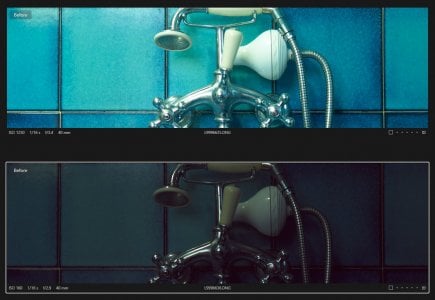


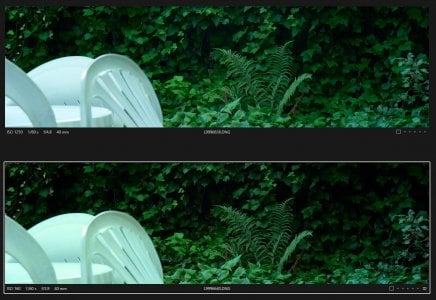

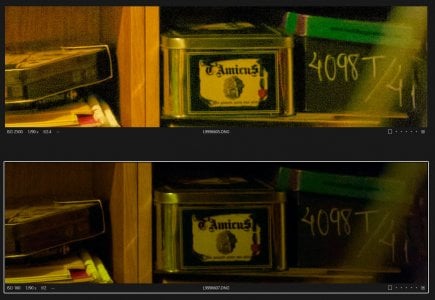
It can be done way much better, I know, but here are some before/after quick attemps to get close to camera's DNGs playing with WB and Curves in post. Of course this is more easy when you have an 'original' DNG for comparsion, not so easy when you haven't. Less problematic when you shot b&w.
I'll keep experimenting. Thank you Brian!
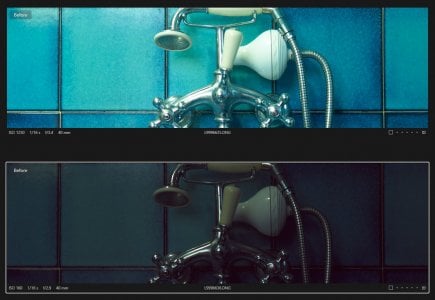


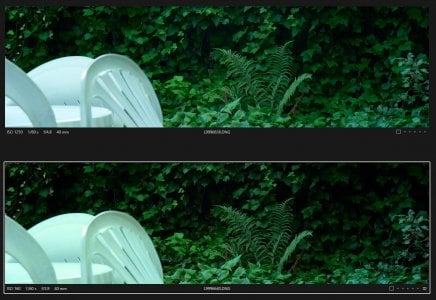

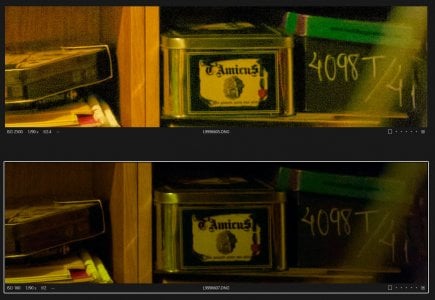
barrydesign
Newbie
I've recalled something curious that I believe I observed with use of m8raw2dng, M8 EV setting, and Lightroom Develop that could be related. With M8 maintained at ISO160 (JPEG fine + RAW), I took pictures of the same subject in a low light indoor scene at EV-1, EV-2, and EV-3. I know there should be some equivalent to this with adjustments in aperture or shutter speed, but I believe I shot all pictures with the same aperture and allowed the M8 to determine shutter speed ("A" mode on the dial). Regrettably, I have not saved this series of photos.
Processing was then completed with m8raw2dng, with -s and -b00 options. This provides for implementing a dark field image previously created (sensdb.ini), and sets black level of generated DNG files to 0.
The resulting DNG files were then adjusted, to increase exposure, using the Lightroom Develop module. What I believe I observed in Lightroom's histogram is that with increasing exposure, the tonal composition was modified; this was particularly apparent with the EV-3. The lightroom histogram shows a number of details including the amount of red, green, and blue in the image (these primary colors overlap for cyan, magenta, yellow). With the EV-3 photo, as the overall exposure was increased, the relative amounts of red, green, and blue did not increase identically; the color peaks separated from one another. With the histogram showing the color peaks separating, I believe the contributions of cyan, magenta, and yellow decreases as the overlap of the primary colors decreases. This movement of the peaks of the primary colors was not consistent with the sampled EV settings; I believe it diminished as the EV setting progressed toward EV0. That is, with EV-1, I observed much less of the primary color peaks separating with increasing exposure in Lightroom. I can not readily replicate my observations having deleted the images, so these findings are based on my occasionally fallible memory. I did find this color movement curious, and it seems I appreciated the results as I now bias shooting low light (indoor) to EV-3.
Processing was then completed with m8raw2dng, with -s and -b00 options. This provides for implementing a dark field image previously created (sensdb.ini), and sets black level of generated DNG files to 0.
The resulting DNG files were then adjusted, to increase exposure, using the Lightroom Develop module. What I believe I observed in Lightroom's histogram is that with increasing exposure, the tonal composition was modified; this was particularly apparent with the EV-3. The lightroom histogram shows a number of details including the amount of red, green, and blue in the image (these primary colors overlap for cyan, magenta, yellow). With the EV-3 photo, as the overall exposure was increased, the relative amounts of red, green, and blue did not increase identically; the color peaks separated from one another. With the histogram showing the color peaks separating, I believe the contributions of cyan, magenta, and yellow decreases as the overlap of the primary colors decreases. This movement of the peaks of the primary colors was not consistent with the sampled EV settings; I believe it diminished as the EV setting progressed toward EV0. That is, with EV-1, I observed much less of the primary color peaks separating with increasing exposure in Lightroom. I can not readily replicate my observations having deleted the images, so these findings are based on my occasionally fallible memory. I did find this color movement curious, and it seems I appreciated the results as I now bias shooting low light (indoor) to EV-3.
Arnold Layne
Well-known
Just in case anyone is interested:
As Arvid (creator of the tool) said in his web:
"Once you call the conversion using the parameter -b things do look a lot better."
"This switch sets the blacklevel to 92 if you don’t pass any other number directly after -b. This is the value that works for my M8 and consequently I set that as default."
"If your image still has a slight color cast in the darkest shadows you can change that by adapting the blacklevel value. For fixing a magenta color cast, increase the value (i.e. m8raw2dng -b 97 ...), a green color cast can be removed by decreasing the value (i.e. m8raw2dng -b 86 ...). You’ll have to experiment a little bit to find the correct value for your camera. Once the correct value is found you can use it on all your images."
So I did it. These are the results:

Top left, original DNG
Top right, -b20
Bottom left, -b50
Bottom right, -b (so 92 by default)
The magenta is gone! What I dont know is why changing the value is not affecting the color. Anyway, I'm quite happy with the result.
Thanks again Brian and Barrydesign.
And big thanks to Arvid.
As Arvid (creator of the tool) said in his web:
"Once you call the conversion using the parameter -b things do look a lot better."
"This switch sets the blacklevel to 92 if you don’t pass any other number directly after -b. This is the value that works for my M8 and consequently I set that as default."
"If your image still has a slight color cast in the darkest shadows you can change that by adapting the blacklevel value. For fixing a magenta color cast, increase the value (i.e. m8raw2dng -b 97 ...), a green color cast can be removed by decreasing the value (i.e. m8raw2dng -b 86 ...). You’ll have to experiment a little bit to find the correct value for your camera. Once the correct value is found you can use it on all your images."
So I did it. These are the results:

Top left, original DNG
Top right, -b20
Bottom left, -b50
Bottom right, -b (so 92 by default)
The magenta is gone! What I dont know is why changing the value is not affecting the color. Anyway, I'm quite happy with the result.
Thanks again Brian and Barrydesign.
And big thanks to Arvid.
Share:

