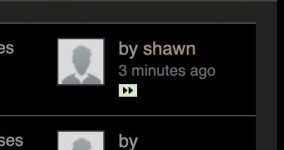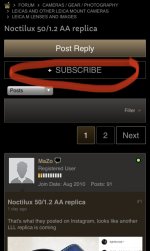Einstein
Established
…….having to go to the latest posts by going down to the bottom of the FIRST PAGES, then click the LAST PAGE and then scroll down to get the latest post. I am wearing down not only my fingers but the iPad screen as well.
Anyone else sick of this time consuming wasting pain ??????
ADMIN
The RFF you see may vary slightly with OS, browsers, and RFF skins.
Try different combinations of the above that are available to you.
Skin DARK2 has defects and does NOT show all the options available. Switch to DARK.
Choose skins at the bottom LEFT of your screen, just below NAVIGATION and HOME.
Anyone else sick of this time consuming wasting pain ??????
ADMIN
The RFF you see may vary slightly with OS, browsers, and RFF skins.
Try different combinations of the above that are available to you.
Skin DARK2 has defects and does NOT show all the options available. Switch to DARK.
Choose skins at the bottom LEFT of your screen, just below NAVIGATION and HOME.
shawn
Mentor
Einstein
Established
Wow, I have never seen that before. My screen is so small it hardly appears until a close look.
Thank you for that one kind Sir.
Thank you for that one kind Sir.
Retro-Grouch
Well-known
Great! This is new to me as well; I shared Einstein's frustration. Thanks, Shawn!
Pál_K
Cameras. I has it.
So, a couple tips. This is how I see RFF (I always use my phone, since I don’t sit at home using a PC):
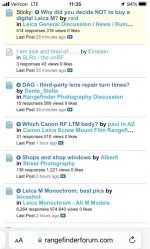
You’ll notice your thread is in light blue - that’s because I already read it. Let’s look at the DAG thread, which I’ve not read yet, so it’s in dark blue. Right at the start you’ll see two downarrows- click that and it’ll take you to the first post you’ve not yet read in that thread. Clicking on the two rightarrows takes you to the very last post.
Also, at the top of your screen, you may see a number in red - then if you click Messages, Go To Message Center, Notification Preview, you’ll see a list of threads you posted in that have followups. Just click the thread name and it’ll take you to the first unread post. THAT is actually the most efficient way of browsing threads you’ve posted in. For a while the feature was broken but seems ok now.
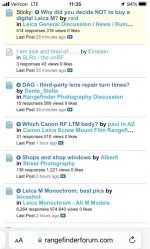
You’ll notice your thread is in light blue - that’s because I already read it. Let’s look at the DAG thread, which I’ve not read yet, so it’s in dark blue. Right at the start you’ll see two downarrows- click that and it’ll take you to the first post you’ve not yet read in that thread. Clicking on the two rightarrows takes you to the very last post.
Also, at the top of your screen, you may see a number in red - then if you click Messages, Go To Message Center, Notification Preview, you’ll see a list of threads you posted in that have followups. Just click the thread name and it’ll take you to the first unread post. THAT is actually the most efficient way of browsing threads you’ve posted in. For a while the feature was broken but seems ok now.
nickthetasmaniac
Mentor
Also, at the top of your screen, you may see a number in red - then if you click Messages, Go To Message Center, Notification Preview, you’ll see a list of threads you posted in that have followups. Just click the thread name and it’ll take you to the first unread post. THAT is actually the most efficient way of browsing threads you’ve posted in. For a while the feature was broken but seems ok now.
Just to add to this, if you *want* to receive notifications whenever there is a new post in a thread (it only happens automatically if you actually started the thread), click the ‘Subscribe’ button that can be found when you open the thread.
Attachments
Ko.Fe.
Lenses 35/21 Gears 46/20
Remember, it is true photography forum, not a junk food a la Insta. Consume it via large screen.
Pál_K
Cameras. I has it.
Actually, I think there’s a general settings option which allows automatic subscription to any thread one has posted in. I get notifications for many threads that I’ve never created, yet I’ve not had to explicitly subscribe. This thread is a good example.Just to add to this, if you *want* to receive notifications whenever there is a new post in a thread (it only happens automatically if you actually started the thread), click the ‘Subscribe’ button that can be found when you open the thread.
Pál_K
Cameras. I has it.
Remember, it is true photography forum, not a junk food a la Insta. Consume it via large screen.
I understand - - but it’s not possible. I don’t browse the internet at work or at home. I read RFF when I’m at restaurants, coffee shops, places like that.
boojum
Mentor
I understand - - but it’s not possible. I don’t browse the internet at work or at home. I read RFF when I’m at restaurants, coffee shops, places like that.
You'll ruin your dinner. ;o)
Archiver
Mentor
You'll ruin your dinner. ;o)
Right now, I'm sitting at the PC reading RFF while eating leftover chicken nuggets and downloading images from the weekend. 7.30pm in Australia.
olakiril
Well-known
There is also a setting that shows the latest posts first when you visit a thread.
mthomas
Member
Not one of the aforementioned special navigation marks appear anywhere on *my* (android) screen. No "double arrows," no symbols in red, nada.
Marc
Marc
Pál_K
Cameras. I has it.
The navigation aids should be platform independent. Anyway, in order to see them with the listed threads, I first have to search for “Today’s Posts”.
So from the initial screen:
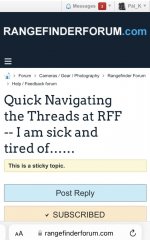
I click on the on the “3-bar” icon at the upper left to get this:

then click on “Today’s Posts” to see the list of threads and the navigation aids.
So from the initial screen:
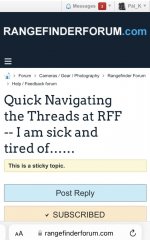
I click on the on the “3-bar” icon at the upper left to get this:

then click on “Today’s Posts” to see the list of threads and the navigation aids.
tbhv55
Well-known
There is also a setting that shows the latest posts first when you visit a thread.
That would be good. Where do I find it? (I'm not being lazy - I've looked, but haven't found it
olakiril
Well-known
That would be good. Where do I find it? (I'm not being lazy - I've looked, but haven't found it)
User Settings/Account/Conversation Detail Options/Display mode/Latest Activity
Glenn2
Well-known
The little arrows work great, but there seems to be a little problem. On my iPad if a clumsy finger misses the arrows and opens the thread you can’t back up and try again. The arrows are gone and it’s back to a lot of tapping to navigate a long thread. Some other sites seem to offer a “go to first unread” button in the header as well as the arrows.
What I’ve been doing with the iPad is just zoom in until the arrows are bigger with left and top of page cropped off.
It would be nice if the home page list of new posts could show which forum they are in. Sometimes the titles don’t give any clue.
Am enjoying the new setup and hopefully will be more active when able.
Glenn
What I’ve been doing with the iPad is just zoom in until the arrows are bigger with left and top of page cropped off.
It would be nice if the home page list of new posts could show which forum they are in. Sometimes the titles don’t give any clue.
Am enjoying the new setup and hopefully will be more active when able.
Glenn
Coldkennels
Barnack-toting Brit.
User Settings/Account/Conversation Detail Options/Display mode/Latest Activity
The only problem with this is that it swaps the whole thread to run backwards (i.e. latest at the top, oldest at the bottom), which can make following a conversation a bit of a pain in the ass. On desktop I favour keeping the layout/functionality the same, and use CMD + Down (I'm not sure what the Windows equivalent is) to go straight to the bottom of the page and click on the last page number.
It would be nice if the home page list of new posts could show which forum they are in. Sometimes the titles don’t give any clue.
This is actually a great idea. CameraQuest, I second this one.
Share:
-
This site uses cookies to help personalise content, tailor your experience and to keep you logged in if you register.
By continuing to use this site, you are consenting to our use of cookies.