Bill Blackwell
Leica M Shooter
Yes, the pics I posted were among the better color examples. Colors do get funky, especially from the older slides - they all required at least a little work to get right. But, as you can see, the results in B&W are alone worth it.My attempt at buying a Plustek was a few years ago, so maybe they've gotten better. Your scans look good. The color ones really look nice; I don't see anything funky about the color unless you edited them to fix it. Kodachrome is not an easy film to scan even with a higher-end scanner like my Nikon. I always have to do a lot more color correction on Kodachrome scans to get them to look good, compared to E-6 films.
agentlossing
Well-known
Even batch scan capable scanners are notoriously bad at correctly selecting the frames. My XAs fails quite regularly at that, unfortunately.
Keith
The best camera is one that still works!
My plan when my V700 dies is to use my iMac's 27" screen as a light box with negatives (or positives) mounted on the screen's surface ... probably using the holders from my Epson scanner. Then using a small tripod to photograph them with my Sigma DP3M which produces the sharpest and most detailed files I have ever seen.
Bob Michaels
nobody special
Trying to save everything because you refuse to edit first is the worst decision you can make. It will position you for failure because even if you ultimately manage to scan everything you have, you will not be able to later find the good photos you are looking for because they are buried among all those that should have been thrown away.
Once you have edited your history down to the 1-2% that may be useful in the future, scanning and archiving becomes a much more manageable process.
Once you have edited your history down to the 1-2% that may be useful in the future, scanning and archiving becomes a much more manageable process.
boojum
Mentor
This is a valid point, 1% to 2% is a bit extreme. OTOH I have gone through images I have saved out on an HD only to find that an image I once dismissed is pretty good after all, and that one "great" one is not so great after all. These are film which was much more economical of use than digital so certainly fewer images. There will hopefully be fewer bad images. They date back to the first slides I ever took, '54 IIRC, with an old second hand Vito II, my icon here.Trying to save everything because you refuse to edit first is the worst decision you can make. It will position you for failure because even if you ultimately manage to scan everything you have, you will not be able to later find the good photos you are looking for because they are buried among all those that should have been thrown away.
Once you have edited your history down to the 1-2% that may be useful in the future, scanning and archiving becomes a much more manageable process.
Hardware storage space is cheap. All my digital images are out on an HD and on Flickr. I will have to get another HD, they are cheap, to store a copy. And I back up every week onto a 4TB WD Passport. It may all be crap, but it's my crap. LOL
I may never look at it again but then I just might. And if I do I want the image(s) to be there. From 2000 on it has all been digital.
Chriscrawfordphoto
Real Men Shoot Film.
My plan when my V700 dies is to use my iMac's 27" screen as a light box with negatives (or positives) mounted on the screen's surface ... probably using the holders from my Epson scanner. Then using a small tripod to photograph them with my Sigma DP3M which produces the sharpest and most detailed files I have ever seen.
Don't mount them on the screen; you'll see the individual pixels through the image! I learned that the hard way trying to use a tablet as a light table to photograph a 4x5 transparency for a client a while back. I had to put the film in a 4x5 film holder for my old Omega D2 enlarger and space it about 6 inches above the screen so that the pixels would be out of focus!
Keith
The best camera is one that still works!
Don't mount them on the screen; you'll see the individual pixels through the image! I learned that the hard way trying to use a tablet as a light table to photograph a 4x5 transparency for a client a while back. I had to put the film in a 4x5 film holder for my old Omega D2 enlarger and space it about 6 inches above the screen so that the pixels would be out of focus!
Using the original Epson holders should prevent them making contact Chris and I'll be able to space them out a bit to avoid that ... thanks for the tip. I also have a set of Better Scanning MF holders for the V700 that I have never used and they come with ANR glass inserts. I bought those ages ago just before I suddenly had to move house and wasn't able to use film any more due to lack of space. I'm moving into a normal house again in a few months and I'm really looking forward to being able continue with analog.
Bob Michaels
nobody special
Yes, storing all those files is both easy and cheap. I see the problem coming when you want to retrieve one special file or even several and they are buried somewhere in 5,000-10,000 other files that you shot over the last 5-10 years. .Hardware storage space is cheap. All my digital images are out on an HD and on Flickr. I will have to get another HD, they are cheap, to store a copy. And I back up every week onto a 4TB WD Passport.
boojum
Mentor
Agreed. But I store by camera, format and year. I also break out of those general population stored images by subject, usually those which are more of interest than the rest of the images. So while I will have files of all the images in order grouped by year I have particular ones by subject. I have shot some in Oysterville, WA, which I like. Recently I shot my usual spring run of Rhododendron blooms. These are stored in the sequential annual files and also by annual subject. It is not so bad when I get at it when the images go up on Flickr. On the HD's they are just sequential files by image name by year. I currently have 12,000+ images on Flickr and more here at home.Yes, storing all those files is both easy and cheap. I see the problem coming when you want to retrieve one special file or even several and they are buried somewhere in 5,000-10,000 other files that you shot over the last 5-10 years. .
In my past spare time I have broken out much of what I have by subject matter. I have older files from when I lived in Mexico on an HD downstairs that I will bring up and organize. What is not on Flickr will be put up there. I can combine/merge the whole mess at my leisure, it runs in the background, into one huge collection and then mirror that onto another dedicated HD. The end-up will be two complete image files on separate HD's, all of it backed up once a week in a sequential backup and all of it up on Flickr. That's spreading the crap far and wide. I will use one HD as the active repository and then just copy the whole directory onto the mirror image skipping what is already there. Easy.
If I spent an hour or so a day I would have the slides done in a few months. I could then go through them and organize them. I have a lot of slides from China. The bonehead Hong Kong camera shop which developed the slides must have dropped them all on the floor as they are all jumbled up. It will be a fun detective exercise to sort them out between Hong Kong and PRC. I luckily was on an "Overseas Chinese" tour rather than a westerner tour in the PRC and saw a different China than what westerners saw. More real. And man do they ever think we looks funny. As the popular guide book, Lonely Planet, put it, "The show is 'Aliens' and you are the TV." In '88 out in the countryside meant that they had never seen westerners before, and westerners looked strange and funny to them. They stared a lot but were polite. It was a great trip. The food was insanely great. If I never ate western food again I would not have cared.
But, scanners. The simplest seems the V600. I can get a bellows, enlarger or macro lens and search for a slide holder and do them, click, click, click, one at a time or four at a time in the V600. And the cost to me in gear would be about the same and the time less. 6400 DPI is claimed by the V600 but I am advised that 2400 DPI is the way to go.
Any thoughts from those who know?
So, yes, pride knows no pain, I will scan, collect, sort and organize all the crap. I will also relive ~70 years of events, many I have forgotten I had pictures of. It all sounds like it could be fun.
Godfrey
somewhat colored
With any of the dozen or so flatbed scanners (from amateur to pro grade) I've owned or had use of over the past twenty years, I have seen little real image data improvement by scanning negs or transparencies at any resolution past 2400-2900 ppi. I believe this is because higher resolutions are interpreted/derived from the micro-stepper movements of the mechanism in the one dimension and the basic spacing of the sensor elements in the other.
A camera copy setup (copy stand, body + macro lens setup, film holder and light source) can achieve higher resolutions based upon what camera and lens you're using as well as how precisely you have configured the setup. A copy stand, a film holder, a light source, and the camera + macro lens setup needed is likely a bit more expensive than the consumer level flatbed scanners you're talking about, but can certainly outperform them.
The key to image file organization is the application of suitable metadata in way of IPTC annotation at the time of scanning, or shortly thereafter. Basically, you use image management tools like Lightroom, et al, to add to your image files exposure date and time, copyright, photographer, location, scene type, and keywords in a standard format so that all apps which do image management or rendering that participate in the use of the standard can be used to locate any desired subset of images in a library.
I've been doing negative/transparency scanning both professionally and for my personal photographic efforts since 1984. My processes and workflow have evolved over the years as the available, affordable equipment has come and gone. Nowadays, nearly all my scanning is done via a copy camera approach using the Leica M10 bodies and an adapted Leica Focusing Bellows-R with Macro-Elmar-R 100mm f/4 or Macro-Elmarit-R 60mm f/2.8 lens fitted.
The Leica R system lenses and bellows were acquired very inexpensively about a decade and some ago, shortly after the R system was discontinued. They can be adapted to many different capture bodies, not just Leicas. I believe a Focusing Bellows-R with matching short mount Macro-Elmar-R 100mm f/4 can often be found in mint shape for as little as $400 or so even today. That's a heck of a bargain.
G
A camera copy setup (copy stand, body + macro lens setup, film holder and light source) can achieve higher resolutions based upon what camera and lens you're using as well as how precisely you have configured the setup. A copy stand, a film holder, a light source, and the camera + macro lens setup needed is likely a bit more expensive than the consumer level flatbed scanners you're talking about, but can certainly outperform them.
The key to image file organization is the application of suitable metadata in way of IPTC annotation at the time of scanning, or shortly thereafter. Basically, you use image management tools like Lightroom, et al, to add to your image files exposure date and time, copyright, photographer, location, scene type, and keywords in a standard format so that all apps which do image management or rendering that participate in the use of the standard can be used to locate any desired subset of images in a library.
I've been doing negative/transparency scanning both professionally and for my personal photographic efforts since 1984. My processes and workflow have evolved over the years as the available, affordable equipment has come and gone. Nowadays, nearly all my scanning is done via a copy camera approach using the Leica M10 bodies and an adapted Leica Focusing Bellows-R with Macro-Elmar-R 100mm f/4 or Macro-Elmarit-R 60mm f/2.8 lens fitted.
The Leica R system lenses and bellows were acquired very inexpensively about a decade and some ago, shortly after the R system was discontinued. They can be adapted to many different capture bodies, not just Leicas. I believe a Focusing Bellows-R with matching short mount Macro-Elmar-R 100mm f/4 can often be found in mint shape for as little as $400 or so even today. That's a heck of a bargain.
G
boojum
Mentor
The lenses, bellows, adapters and so on are easy to come by. The slide holder is elusive.
Andrew Sowerby
Well-known
I'm in the camp of edit first, rather than scan everything. The beauty of slides is you can put them on a light box and pick out the decent ones. I was never much good at interpreting color negatives.
I've used a Plustek scanner with decent results. No problems with sharpness. I recently bought a Epson V600 so I can scan medium format. Both scanners work fine with SilverFast software. I have not done side-by-side comparisons. Agreed, with others above that ~ 2400-2900 DPI is sufficient.
Before purchasing the Epson flatbed, I looked into scanning with a digital camera and macro lens. My impression was that once you have all the bits and pieces purchased (light table, copy stand, macro lens, film holder) it can be efficient. But the system would be bulky and a lot more expensive than a dedicated film scanner (even if you already have a DSLR or mirrorless camera). And when using a film scanner you can edit images while others are scanning, so the additional time it takes to scan vs. take a photo isn't lost.
I've used a Plustek scanner with decent results. No problems with sharpness. I recently bought a Epson V600 so I can scan medium format. Both scanners work fine with SilverFast software. I have not done side-by-side comparisons. Agreed, with others above that ~ 2400-2900 DPI is sufficient.
Before purchasing the Epson flatbed, I looked into scanning with a digital camera and macro lens. My impression was that once you have all the bits and pieces purchased (light table, copy stand, macro lens, film holder) it can be efficient. But the system would be bulky and a lot more expensive than a dedicated film scanner (even if you already have a DSLR or mirrorless camera). And when using a film scanner you can edit images while others are scanning, so the additional time it takes to scan vs. take a photo isn't lost.
Ko.Fe.
Lenses 35/21 Gears 46/20
I suspect like many folks on this board I have a large cardboard box with a lot of color slides tucked away inside it. And some are actually good photos and a lot are not but they are all of interest to me. So I am interested in a way to get the slides digitized at home where the labor is not just cheap, it is free. And there is no postage for sending the slides out for processing, either. And I can turn that idle time into constructive time to satisfy those residual Calvinistic tendencies within. No more idle hands under this roof! Hah!
So I ran across this just now on YT about a Kodak device. It seems to be able to do the job but maybe not awfully well. The robot voice-over is your worst SciFi movie nightmare, a recreation of Mystery Science Theater 3000 without the humor. Which all leads me to the question of is there a good reasonably priced slide scanner?
Save me from the perdition reserved for those with idle hands. ;o)
()
This type of scanners is hit and miss, with mostly on miss side. Make sure seller provides free returns.
agentlossing
Well-known
I really need to ruthlessly cull. I'm not only running out of storage space too often, especially with 36mp and 24mp RAWs from my K-1 II and GRIIIx, not to mention scanning to TIFF through Silverfast, but I can also tell that I'm swimming in bad photos which over time I've realized has been interfering with my eye when I am out shooting. I need to cull in order to know what I'm doing...
ptpdprinter
Mentor
Assuming you can achieve accurate focus. I was unable to achieve accurate focus consistently with my mirrorless digital camera using a bellows/slide copier/macro lens setup , so I now use a dedicated film scanner. If you are using an autofocus lens, then the suggested setup might be the way to go.Back when film was the only option, many camera makers (Pentax, Nikon, Canon, to name a few) made macro-bellows with integral slide holders that would hold a slide or 35mm neg completely flat and in perfect alignment for copying. These can easily be adapted to any digitalcamera, and with a 24MP sensor and a good 6-element enlarger lens (a cheaper and sharper alternative to a conventional macro lens for this purpose), will produce results equal to a top level consumer grade scanner. Bellows/copier, 2 adapters and enlarging lens should run you around $300 right now, less if you can wait for deals to show up. Software is available for free (GIMP, Darktable, etc)
Minolta Dimage Scan Dual IV has worked well for me with Vuescan. I've owned more scanners over the years than I can remember including up to the Nikon Coolscan 9000, and the Minolta works as good with transparencies as any. I dabbled with DSLR 'scanning' but it was too cumbersome/time consuming for archiving lots of old transparencies. These units are going for $150-$250ish.
ddutchison2
Established
True. In Macro photography with a bellows, it's best to move the lens to achieve the correct magnification, then move the camera to achieve focus. Many bellows units do not have a precision gear driven focus on the rear (camera) standard, most of the lower priced ones don't have an adjustable rear standard at all, so they'll be very difficult to use.Assuming you can achieve accurate focus....
rjstep3
Established
There is a better way: I scan to RAW format using Vuescan, then from the RAW files I can create much smaller jpg's of the shots I really like. That way I have a complete record of all the film I have shot but also a few nice shots I can tinker with. Also with scanning to RAW, any time I want to have another go at a shot, I can run off a new copy.I really need to ruthlessly cull. I'm not only running out of storage space too often, especially with 36mp and 24mp RAWs from my K-1 II and GRIIIx, not to mention scanning to TIFF through Silverfast, but I can also tell that I'm swimming in bad photos which over time I've realized has been interfering with my eye when I am out shooting. I need to cull in order to know what I'm doing...
Godfrey
somewhat colored
The Essential Film Holder is easily available direct from its maker, see Essential Film HolderThe lenses, bellows, adapters and so on are easy to come by. The slide holder is elusive.
Once you place an order for it, in the email you will find the 35mm slide holder mask that you can order.
Here are a few photos of the EFH: Essential Film Holder examples 2023
If you're having difficulty focusing your copy camera setup, the only solutions there are to rely upon AF (which I would never do) or practice, using focus magnification or an actual viewfinder magnifier on an optical DSLR. Always focus with the lens wide open, and then stop down to taking aperture when making the exposure. If you have a good setup and configure it well, you should be able to focus once and only need to check it every so often during a capture session. (Unless you dump the copy camera for a good film scanner, of course.
There are all manner of workflows possible once you have a capture configuration. I tend to always capture and archive using raw capture, and do whatever rendering work to whatever JPEG sizing I want for some intended purpose.
G
Last edited:
Godfrey
somewhat colored
The Leica Focusing Bellows-R has a built-in fine-tooth focusing rail (with locking knob) built into it, and a four-way scale that shows precise extension in mm, and magnification for 100mm short mount, 90mm and 135mm lenses. It supports front standard movements only, which is no problem at all for negative copy work using 50 to 135mm lenses.True. In Macro photography with a bellows, it's best to move the lens to achieve the correct magnification, then move the camera to achieve focus. Many bellows units do not have a precision gear driven focus on the rear (camera) standard, most of the lower priced ones don't have an adjustable rear standard at all, so they'll be very difficult to use.
Leica SL, Focusing Bellows-R, Summicron-R 50mm setup for copying Minox 8x11mm negatives:
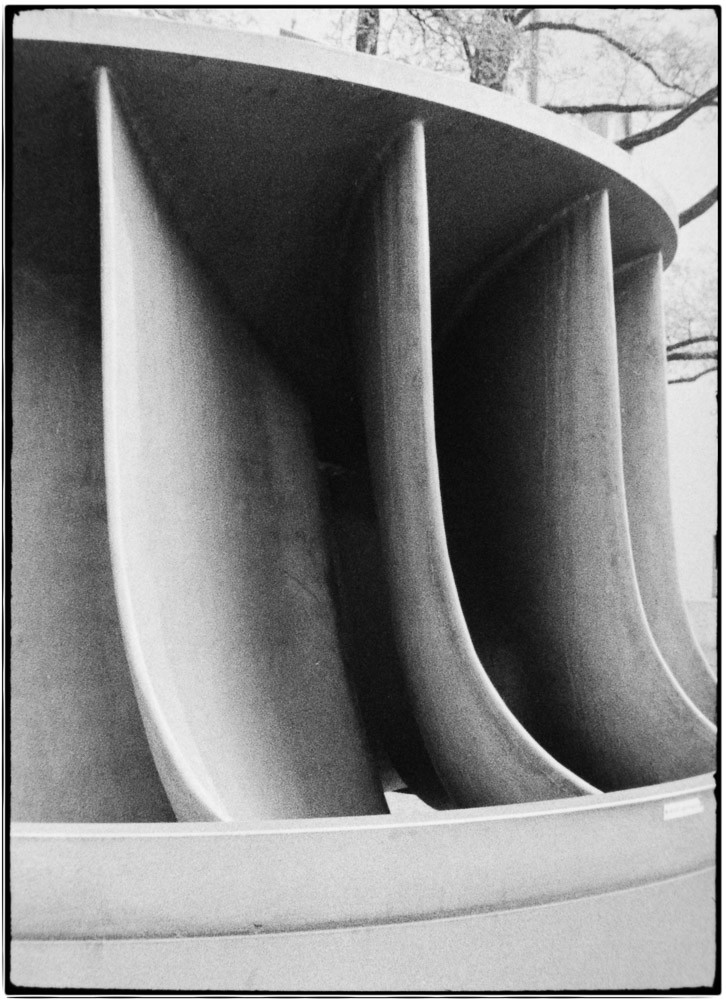
Leica SL Minox Negative Capture 2016
Shows using the Leica SL with Leitz Focusing Bellows R and Summicron-R 50mm f/2 lens to capture Minox negatives. January 2016
For copy stand and macro/extension tube setups, Novoflex makes a superb focusing rack with Arca-Swiss camera plate mount.
Leica CL, Leica M Adapter L, Macro-Adapter-R, Macro-Elmarit-R 60mm f/2.8:

Film/Slide Copy Setup
These are photos of my typical setup for 'scanning' 35mm slides and film strips. It consists of a Novoflex Magic Copystand and Focusing Rail; an Essential Film Holder with masks for 35mm strip film and mounted slides; a small flourescent flat panel light box; and a Leica CL fitted with M Adapter...
Considering that this excellent bellows with the dedicated short-mount Macro-Elmar-R 100mm f/4 lens is typically available in like-new condition for under $450, you can't get a much better bargain. All you need is a Leica R lens mount to whatever camera mount you have in mind to use it.
G
Share:
-
This site uses cookies to help personalise content, tailor your experience and to keep you logged in if you register.
By continuing to use this site, you are consenting to our use of cookies.

