Quick note on some minor updates. Please chime in and suggest ...
If you may have guessed by now, I am a big fan of B&W. Having said that, You can now flag your photos as B&W and then people can pull up B&W photos from the Gallery drop down menu.
Simply click on Edit my photos from the gallery menu and check the box for B&W then apply changes.
Besides that .....
The comment section under the photo page has been enhanced. You can now load more comments as needed instead of showing a gazillion on one page. I also fixed some editing issues of comments.
The gallery portal page Rangefinder Gallery and Forums has been enhanced. It is a great reference into what hot.
The first block of images you see is a row of photos that are picked randomly from the hall of fame. followed by rows of the most recently added photos to the gallery.
The second block of images shows the most recently liked photos. Very straight forward. ( You still cannot like your own photo ).
The third block of images shows the hot topic photos. These are photos that have the most comments and replies. In other words, Hop Topics.
The fourth block, shows the most recent comments posted.
Also, if you want to copy the photo url so you can paste it in a thread, just click on the Copy URL button.
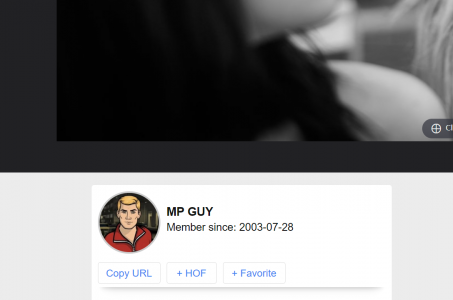
If you may have guessed by now, I am a big fan of B&W. Having said that, You can now flag your photos as B&W and then people can pull up B&W photos from the Gallery drop down menu.
Simply click on Edit my photos from the gallery menu and check the box for B&W then apply changes.
Besides that .....
The comment section under the photo page has been enhanced. You can now load more comments as needed instead of showing a gazillion on one page. I also fixed some editing issues of comments.
The gallery portal page Rangefinder Gallery and Forums has been enhanced. It is a great reference into what hot.
The first block of images you see is a row of photos that are picked randomly from the hall of fame. followed by rows of the most recently added photos to the gallery.
The second block of images shows the most recently liked photos. Very straight forward. ( You still cannot like your own photo ).
The third block of images shows the hot topic photos. These are photos that have the most comments and replies. In other words, Hop Topics.
The fourth block, shows the most recent comments posted.
Also, if you want to copy the photo url so you can paste it in a thread, just click on the Copy URL button.
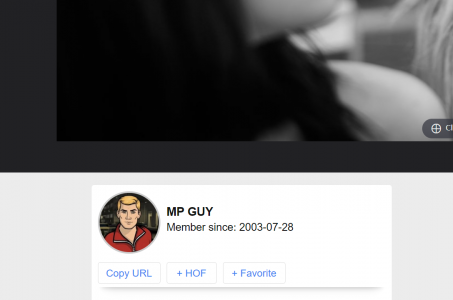
Last edited:
Glenn2
Well-known
Wow! Thanks so much. Whatever you did repaired all the broken links to photos in my gallery.
Cheers, Glenn
Cheers, Glenn
Using your link to the gallery portal page, I don't see any photos there nor in links from that page... Must be doing something wrong.
trix4ever
Well-known
While I am thrilled to have my gallery back if I want to look at my photos that others had commented on or others photos I had commented on, both options come up blank, not a big deal but not ideal either.
Thanks, Mark
Thanks, Mark
Ah. I will look into that.
Share:

