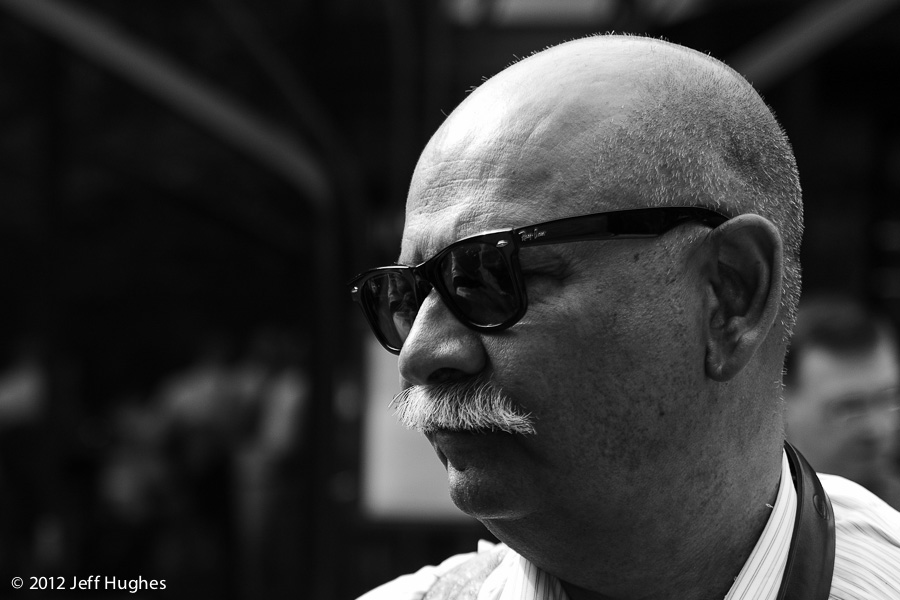Travis L.
Registered Userino
I have to admit, when I first heard about Leica's plans to make this camera I thought the idea sounded crazy... This thread is changing my mind.
back alley
IMAGES
i love the skin tones on all these images...and the clarity...this camera easily beats film and the digitals that i have seen prior...
M_Driscoll
Member
Buying flowers at the Pike Place Market, Seattle, WA



Cheers, Matt



Cheers, Matt
CaptZoom
Established
Buying flowers at the Pike Place Market, Seattle, WA
Cheers, Matt
What lens are you using?
Jager
Established
M_Driscoll
Member
50mm f/1.4 with a light yellow Heliopan filter.What lens are you using?
Cheers, Matt
Koolzakukumba
Real men use B+W
Much as it pains me to admit it, now that I've ditched digial and gone over completely to film, the tonality of some of these images is lovely. I wonder if it's like that straight out of the camera or after post-processing. Are there any downloadable raw files available so I can check it out? It's all academic as I've no intentions of going back to digital but I'm cursed with an inquiring mind.
Jager
Established
Much as it pains me to admit it, now that I've ditched digial and gone over completely to film, the tonality of some of these images is lovely. I wonder if it's like that straight out of the camera or after post-processing. Are there any downloadable raw files available so I can check it out? It's all academic as I've no intentions of going back to digital but I'm cursed with an inquiring mind.
There are a number of DNG's out there people can play with, Bruce. Jono Slack has posted some. There are several posted over at the LUF. And, I seem to recall Kristian posting one or two here. A quick google should find 'em for you.
That said, I'd be careful of drawing instant conclusions from a DNG you didn't create (and thus have no information on what the scene lighting and metering were). My experience is that virtually all digital images - not just from the MM - require at least a modicum of post processing. The notion that a DNG ought to be perfect out of the camera (if that's what you were thinking) is a flawed one, IMHO. Just like with film where we'll push or pull, use different developers, use different agitations, use different paper grades, dodge and burn, etc., digital likewise requires a bit of effort to realize the vision you saw before you raised the camera.
More specifically, the MM in-camera metering seems biased towards underexposure - no doubt a decision made by Leica to minimize the likelihood of blown highlights, as that is the singular pitfall that photographers using the MM must be mindful of.
I also find most well-exposed DNG images out of the MM tend to be somewhat flat. the blacks more often than not need to be brought up. And the whites oftentimes, as well.
In a nutshell, the things I'll tweak are exposure (frequently bringing up 1/3 or 1/2 a stop), setting black and white points and otherwise establishing overall image tone, then tweaking contrast a bit. For most images, that's all I do. Takes about ten seconds.
Calzone
Gear Whore #1
There are a number of DNG's out there people can play with, Bruce. Jono Slack has posted some. There are several posted over at the LUF. And, I seem to recall Kristian posting one or two here. A quick google should find 'em for you.
That said, I'd be careful of drawing instant conclusions from a DNG you didn't create (and thus have no information on what the scene lighting and metering were). My experience is that virtually all digital images - not just from the MM - require at least a modicum of post processing. The notion that a DNG ought to be perfect out of the camera (if that's what you were thinking) is a flawed one, IMHO. Just like with film where we'll push or pull, use different developers, use different agitations, use different paper grades, dodge and burn, etc., digital likewise requires a bit of effort to realize the vision you saw before you raised the camera.
More specifically, the MM in-camera metering seems biased towards underexposure - no doubt a decision made by Leica to minimize the likelihood of blown highlights, as that is the singular pitfall that photographers using the MM must be mindful of.
I also find most well-exposed DNG images out of the MM tend to be somewhat flat. the blacks more often than not need to be brought up. And the whites oftentimes, as well.
In a nutshell, the things I'll tweak are exposure (frequently bringing up 1/3 or 1/2 a stop), setting black and white points and otherwise establishing overall image tone, then tweaking contrast a bit. For most images, that's all I do. Takes about ten seconds.
Jeff,
Thanks for this thoughtful post. I'm totally new to digital and one of those B&W film only guys who does not even scan.
Its great to hear that PP can be minimal because at heart I'm a lazy slacker. The small time requirement is great, because I tend to shoot a lot.
Could you please explain what "Tweaking exposure 1/3rd or 1/2 a stop" means in Lightroom.
Also it seems like the sensor responds a lot like film in that straight shots without contrast filters are flat in contrast. I wonder if the use of contrast filters like when I shoot film will directly translate? I wonder if my old school ways are appropriate when applied to digital?
Cal
dogberryjr
[Pithy phrase]
I want to see some photos from a clod operating the camera. Will someone please loan me theirs?
Jager
Established
Jeff,
Thanks for this thoughtful post. I'm totally new to digital and one of those B&W film only guys who does not even scan.
Its great to hear that PP can be minimal because at heart I'm a lazy slacker. The small time requirement is great, because I tend to shoot a lot.
Could you please explain what "Tweaking exposure 1/3rd or 1/2 a stop" means in Lightroom.
Also it seems like the sensor responds a lot like film in that straight shots without contrast filters are flat in contrast. I wonder if the use of contrast filters like when I shoot film will directly translate? I wonder if my old school ways are appropriate when applied to digital?
Cal
Cal, the exposure slider is under the 'Develop' tab of Lightroom. You can, as the name suggests, raise or lower the overall image brightness level. Doing so isn't as ideal as getting a perfectly metered shot out of camera. But since the MM has a bias towards underexposure, if you're in a hurry, or not careful, it's easy to end up with an image that is slightly too dark. Ergo, pushing that slider to the right to bring it up.
I've never used contrast filters on film (except for polarizing filters, which I suppose are a type of contrast filter). But I don't see why they wouldn't work on the MM. Pretty much any filter effect on (panchromatic-type) film is going to likewise work on the MM. Having said that, it's incredibly simple to tweak contrast in Lightroom...
Calzone
Gear Whore #1
Cal, the exposure slider is under the 'Develop' tab of Lightroom. You can, as the name suggests, raise or lower the overall image brightness level. Doing so isn't as ideal as getting a perfectly metered shot out of camera. But since the MM has a bias towards underexposure, if you're in a hurry, or not careful, it's easy to end up with an image that is slightly too dark. Ergo, pushing that slider to the right to bring it up.
I've never used contrast filters on film (except for polarizing filters, which I suppose are a type of contrast filter). But I don't see why they wouldn't work on the MM. Pretty much any filter effect on (panchromatic-type) film is going to likewise work on the MM. Having said that, it's incredibly simple to tweak contrast in Lightroom...
Jeff thanks for the response. Congrats on your Monochrome.
I have a very steep learning curve ahead, but your post suggests I won't be too overwelmed.
Cal
icebear
Mentor
Hi Cal,
don't worry, you'll get there ... eventually .
.
Here is a slightly older video from Th. Overgaard using LR3, but it should give you a general first glimpse to what is heading your way.
http://vimeo.com/channels/lightroomsurvivalkit
It a bit lengthy here and there but it was very useful for me.
don't worry, you'll get there ... eventually
Here is a slightly older video from Th. Overgaard using LR3, but it should give you a general first glimpse to what is heading your way.
http://vimeo.com/channels/lightroomsurvivalkit
It a bit lengthy here and there but it was very useful for me.
Calzone
Gear Whore #1
Hi Cal,
don't worry, you'll get there ... eventually.
Here is a slightly older video from Th. Overgaard using LR3, but it should give you a general first glimpse to what is heading your way.
http://vimeo.com/channels/lightroomsurvivalkit
It a bit lengthy here and there but it was very useful for me.
Thanks Klaus,
Part of the fun and excitment is the waiting.
Cal
icebear
Mentor
Hi Cal,
with "getting there eventually", I was referring to the learning curve and not the delivery .
.
Therefore also the link to the LR survival kit video from Overgaard.
with "getting there eventually", I was referring to the learning curve and not the delivery
Therefore also the link to the LR survival kit video from Overgaard.
C_R
Established
Finally, got my MM on vacation, for the last two days. One of the first shots, side light from a window, Nocti 1.0 @ 1/125 sec ISO 320:

Carsten

Carsten
Jager
Established
Congrats on the new arrival, Carsten! Terrific work right out of the gate...
C_R
Established
Congrats on the new arrival, Carsten! Terrific work right out of the gate...
Thank you, Jeff
BTW, almost no postprocessing from DNG with Photo Ninja.
Workflow needs getting used to, but handling of highlights, tones, and detail is at least as good as LR4 and often you get it just right out of the box without minimal changes.
Carsten
Share:
-
This site uses cookies to help personalise content, tailor your experience and to keep you logged in if you register.
By continuing to use this site, you are consenting to our use of cookies.