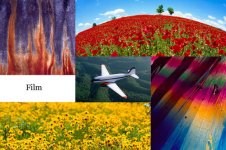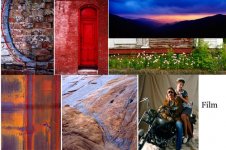x-ray
Mentor
Film
Film
And finally lets look at a few film scans. The images were scanned from 35mm, 6x6, 6x7, 6x17, 4x5, 5x7 and 8x10. Most were from transparency film but a coupe were from negatives. Al scans were made on my Imacon 848 with the exception of the 8x10 transparencies which were scanned on a Fuji Finescan Lanovia Quattro.
Film
And finally lets look at a few film scans. The images were scanned from 35mm, 6x6, 6x7, 6x17, 4x5, 5x7 and 8x10. Most were from transparency film but a coupe were from negatives. Al scans were made on my Imacon 848 with the exception of the 8x10 transparencies which were scanned on a Fuji Finescan Lanovia Quattro.
Attachments
x-ray
Mentor
x-ray
Mentor
Should I know what CMOS and CCD are? It's not bothered me so far.
OTOH, I do agree about old cameras; my E-1 is doing its job still.
Regards, David
Most people don't care whether they have a CCD or CMOS camera. They both do an excellent job and each have advantages. CMOS can transfer the data faster allowing for smooth live view and have better high ISO noise. CCD IMO have a different look which I like.
My point about posting these images is the old cameras produced excellent images if given good light and keeping ISO as low as possible. All of the digital images were shot in raw and processed in modern software like LightRoom and Photoshop. One of the limiting factors for image quality 20 years ago was the lack of color management and primitive raw conversion software. I struggled to find a suitable software for several years until Capture one, Lightroom and Photoshop came out with workable applications. Revisiting these old raw files processed in new software mad a world of difference in quality.
The film images are just for comparison. I have to admit that I've been biased since going digital twenty years ago. Over 30 years of shooting transparency film in my work made it hard to objectively look and finally accept digital as an equal to color transparencies. I have to admit now that digital capture can surpass even 8x10 film.
Corran
Well-known
Recently was buying something from a guy locally, and he ended up having a ton of old cameras he wanted to get rid of. Included in all that was a Nikon D2X that was missing its charger. Funnily enough I have a friend with a dead D2H and so I bought the D2X for $50 and my friend is sending me his charger.
12mp, APS-C camera. Whilst I don't shoot digital much anymore I think I'll give this one a whirl with my 300mm f/2.8 lens for birds and astrophotography. My 36mp D800E is only 9mp when in "crop" mode, and of course the reach is helpful for those subjects. Can't complain for a camera I paid less than 1/100 the original price for .
.
Perhaps I'll try a comparison when I get that charger.
12mp, APS-C camera. Whilst I don't shoot digital much anymore I think I'll give this one a whirl with my 300mm f/2.8 lens for birds and astrophotography. My 36mp D800E is only 9mp when in "crop" mode, and of course the reach is helpful for those subjects. Can't complain for a camera I paid less than 1/100 the original price for
Perhaps I'll try a comparison when I get that charger.
AndersG
Well-known

Canon EOS D30, May 2003. Lens unkown now.
Dogman
Mentor
Recently was buying something from a guy locally, and he ended up having a ton of old cameras he wanted to get rid of. Included in all that was a Nikon D2X that was missing its charger. Funnily enough I have a friend with a dead D2H and so I bought the D2X for $50 and my friend is sending me his charger.
12mp, APS-C camera. Whilst I don't shoot digital much anymore I think I'll give this one a whirl with my 300mm f/2.8 lens for birds and astrophotography. My 36mp D800E is only 9mp when in "crop" mode, and of course the reach is helpful for those subjects. Can't complain for a camera I paid less than 1/100 the original price for.
Perhaps I'll try a comparison when I get that charger.
I can't complain about the quality of images from the D2X. The rear screen is pretty bad but that's the only thing I don't like about mine. The D2Xs I bought used for a pittance in nearly new condition has a much better rear screen plus B&W mode and a few other nice-to-have features. But if you do the firmware upgrade for the D2X, you get the same thing except for the better screen. I love the way these cameras handle.
Pál_K
Cameras. I has it.
Should I know what CMOS and CCD are? It's not bothered me so far.
…
David, it’s a can of worms. That’s what it is.
From about 2008 onwards, most, if not all, digital cameras use CMOS sensors. Prior to that you had CCD. Your favorite search engine will provide plenty of websites which delve into all the differences.
Very briefly, many people claim the CCD sensors produce a more “film like” image as compared to CMOS. CCD sensors also allow a “global shutter”, where motion is not distorted which may happen with a CMOS sensor. Historically, CCD was better at low light, but now I believe CMOS has far surpassed that.
As for the “film look” - I have two CCD cameras, a Minolta and a Pentax, and two CMOS cameras, Nikon and Fuji, and I honestly can see no difference whatsoever in many images of the same subject (such as photos of my house or neighborhood).
Corran
Well-known
honestly can see no difference whatsoever in many images of the same subject (such as photos of my house or neighborhood).
One of the reasons I dislike modern digital cameras is they do all look almost identical. Partly because so many use the same sensors but also, there's only so many ways to skin a cat if you are going for simply accurate colors and low-noise processing out of the camera.
A lot of folks still like the M9 because it looks unique. I thought the same thing when I owned one. I also think my Nikon D700 and D800 are very different in look/color, and over the years I've found myself liking the colors of the D800 less and less (it has a Sony sensor). Similarly I do not like the look of Sony camera images. That's why I'm excited to try this D2X.
Of course you can wrench around the images in a myriad of ways but I'm talking generally, with minimally-processed files. When I see sample images from new cameras they all look exactly the same, in terms of basic color and rendering. And I guess that's fine, but I like having different palettes when I shoot film. Kodak Portra 400 and Fuji Velvia 50 are not likely to be confused for each other, but pretty much any Nikon, Canon, Leica, Pentax, etc. digital camera from the last 5-10 years is likely going to produce almost identical images.
I can't complain about the quality of images from the D2X. The rear screen is pretty bad but that's the only thing I don't like about mine. The D2Xs I bought used for a pittance in nearly new condition has a much better rear screen plus B&W mode and a few other nice-to-have features. But if you do the firmware upgrade for the D2X, you get the same thing except for the better screen. I love the way these cameras handle.
Yeah I'm imagining the screen will suck really bad, just like my old Leica M9. But I will set it just like my D700 to never preview the image and just ignore it. I mean I mostly shoot film so who needs a screen anyway?
brusby
Well-known
Proof that good technique makes differences among camera gear and sensors almost irrelevant. Nice images
x-ray
Mentor
I wouldn’t say sensors are irrelevant but you’re right that technique make a huge difference. I see differences in each camera. The D1 had a magenta / red bias and red crept in highlights that were on the edge of blowing out. The D1 though had a depth of color unlike even the Hasselblad digital and had a beautiful warmth to skin tones. The 1D Canon could get really muddy when under exposed and The D1x had those transparent lovely neutral skin tones similar to the M9. The Df has more of a glass like like to files vs the D800. The 1DsII and early Canon cameras in general had orange reds but that could be improved by profiling the cameras. I’d say overall though, in a 35mm format camera the Df is the best compromise between all the others I’ve owned. Just my opinion based on my likes.
I’d love to see how 6 competent professionals would handle the same raw file. I can bet you’ll come up with 6 distinctively different images. It’s like handing a negative 6 master printers and see what each come up with. They’ll all be different.
Just speculating, a lot of people do t know how to really use their software to get what they want or they lack the vision to know what they want. If you shoand I go out and I shoot a Canon and you shoot a Nikon and we both run our raw files through Lightroom and just do basic adjustments like levels they’re going to look pretty much the same because the outcome is basically determined by the guys that designed the software. If you learn to really use your software you can in effect create your own look or emulsion if it were film.
I’ve shot film for so many decades that look is imprinted in my brain and I work to make my images more film like. I light my digital images like I do with thransparency film and when I convert the raw I manipulate it to mimick film.
Your raw converter gives you the ability to go way beyond what could be done with film. Actually even after 20 years of shooting digital I feel I’m still refining my style.
I’d love to see how 6 competent professionals would handle the same raw file. I can bet you’ll come up with 6 distinctively different images. It’s like handing a negative 6 master printers and see what each come up with. They’ll all be different.
Just speculating, a lot of people do t know how to really use their software to get what they want or they lack the vision to know what they want. If you shoand I go out and I shoot a Canon and you shoot a Nikon and we both run our raw files through Lightroom and just do basic adjustments like levels they’re going to look pretty much the same because the outcome is basically determined by the guys that designed the software. If you learn to really use your software you can in effect create your own look or emulsion if it were film.
I’ve shot film for so many decades that look is imprinted in my brain and I work to make my images more film like. I light my digital images like I do with thransparency film and when I convert the raw I manipulate it to mimick film.
Your raw converter gives you the ability to go way beyond what could be done with film. Actually even after 20 years of shooting digital I feel I’m still refining my style.
Michael Markey
Mentor
If proof were needed ... there it is .
Lovely shots regardless of how many MP .
Lovely shots regardless of how many MP .
shawn
Mentor

One of the last shots from my D1H.
Shawn
x-ray
Mentor
This little experiment sprang out of a call from a client a few months ago. They needed an image I did about 18 or 19 years ago. I just happened to have the disc in my archive but only had the raw files. I loaded the file I needed into Lightroom and did my usual processing. I was stunned as to how good it looked vs how I remember it looking.
I thought it might be fun to pull some representative raw files and do new conversions to see just how those cameras looked. Then I thought I’d see how film compared and this is what I came up with. Honestly I’m amazed at what kind of quality these early cameras were capable of even 1st gen amateur cameras and pocket cameras. I emphasize though, these early cameras start to struggle when light is low and contrast is extreme.
I thought it might be fun to pull some representative raw files and do new conversions to see just how those cameras looked. Then I thought I’d see how film compared and this is what I came up with. Honestly I’m amazed at what kind of quality these early cameras were capable of even 1st gen amateur cameras and pocket cameras. I emphasize though, these early cameras start to struggle when light is low and contrast is extreme.
shawn
Mentor
Try putting some of those old files through things like Topaz Gigapixel and Sharpen AI too. It doesn't always work but when it does it can be impressive. These are zoomed in crops of a R-D1 raw in Lightroom and the raw file going through Gigapixel and Sharpen AI. I didn't try to get the colors the same between the two different raw processors, was looking at detail between the two processes. Click to see larger.

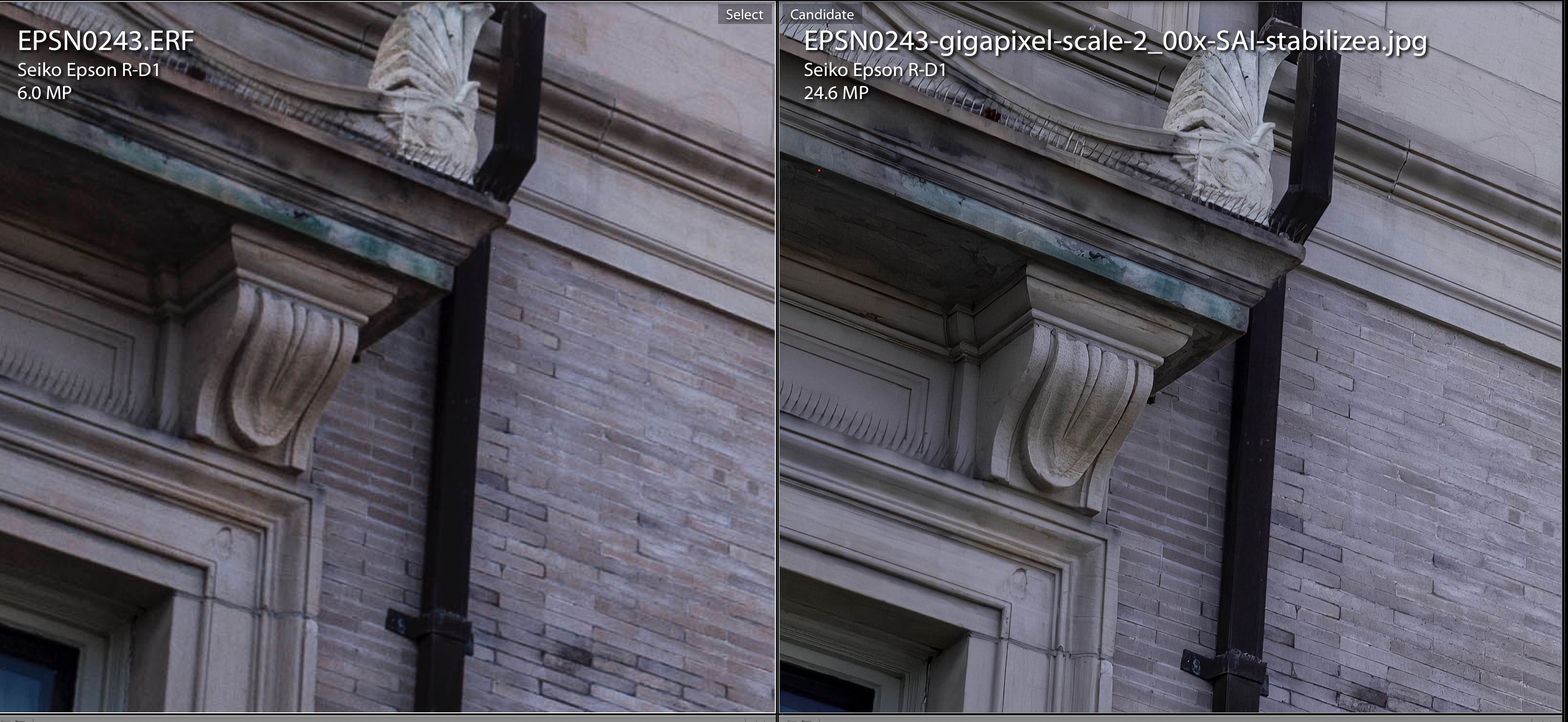
Shawn

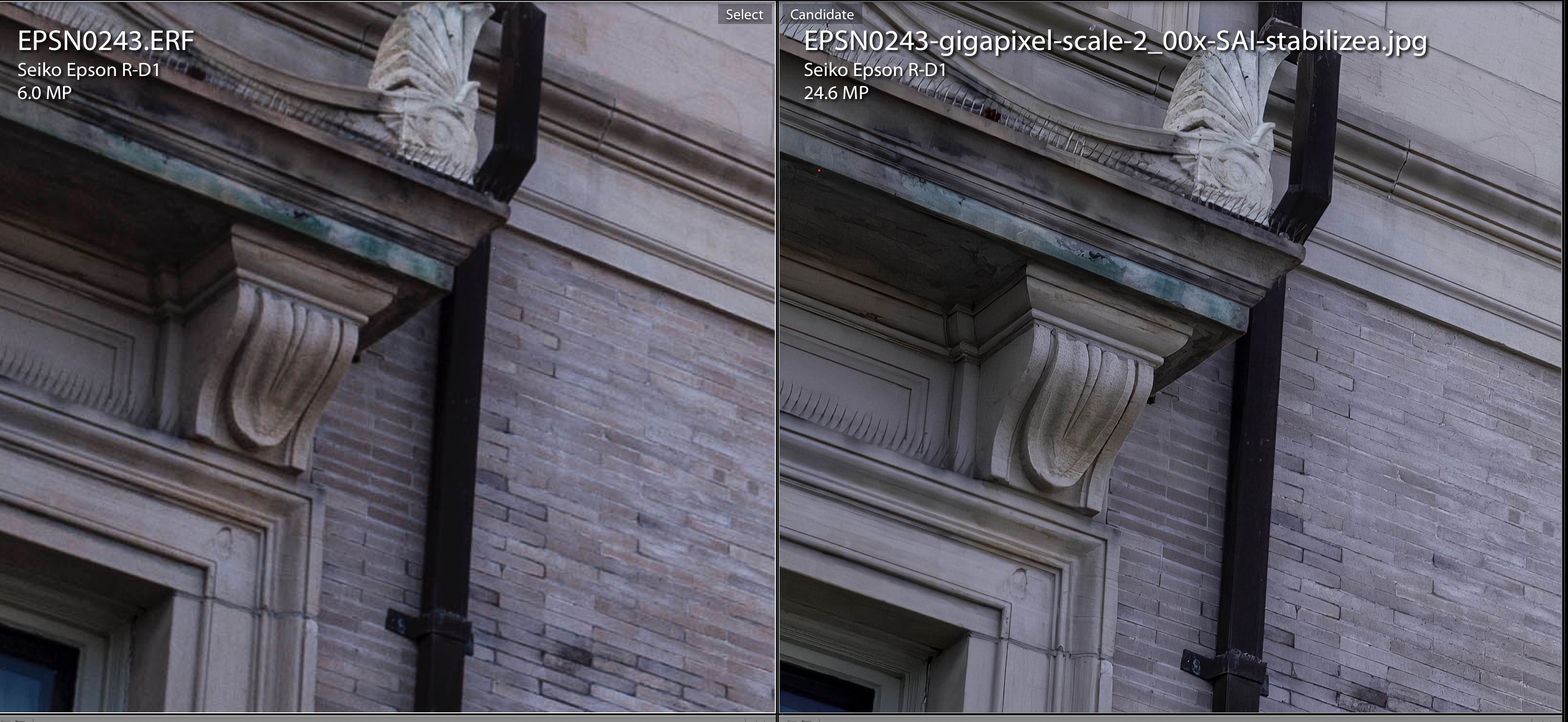
Shawn
peterm1
Mentor
Try putting some of those old files through things like Topaz Gigapixel and Sharpen AI too. It doesn't always work but when it does it can be impressive. These are zoomed in crops of a R-D1 raw in Lightroom and the raw file going through Gigapixel and Sharpen AI. I didn't try to get the colors the same between the two different raw processors, was looking at detail between the two processes. Click to see larger.
Shawn
I have been looking into Topaz Sharpen AI to see if I should buy it or not (especially as there is presently a special offer on until tomorrow). I downloaded a trial copy a few days ago to see how it fares (it is a version which saves the final image with a watermark - so effectively it is unusable except to test the software.)
I found the software patchy in results, even once I got better at using it - which took few attempts. I think you may have hinted as much too. In general, I would say that with relatively minor image blurs it seems pretty good at sharpening them but to be honest, with worse blurs it was pretty much a complete failure on most images. Was it better than ordinary sharpening filters when it worked? Probably - certainly in the sense that there are no edge artifacts that sharpening can produce with older software. But I was still left wondering if I would get enough effective use out of the product to make it worthwhile buying. It shows promise I must admit, but I am thinking it may be better to wait till a later generation of it is developed. (Which will no doubt require a buying the new version - so why buy now?).
The other issue is it can be very slow to do its stuff especially with larger images. Though it installs automatically as a plugin under Lightroom and I could use it regularly as a LR plugin, for that reason - its speed - I would be reluctant to use it as my default sharpener when post processing and reserve it only for worse blurs - but it is exactly here that its results are much more hit and miss.
I was wondering if you can help me decide by telling me more about your experiences and thoughts. What do you think your "hit rate" is of good outcomes?
shawn
Mentor
Peter,
When you buy Topaz you get a year of upgrades included and they are fairly regularly upgrading their products. After the year they give discount pricing on upgrades and of course your software continues to work if you don't upgrade.
Sometimes the results get funky but in my experience I find it works more often than not and sometimes it is almost scary in what it does.
For example this is a 400% zoom in:

I have the pair of Gigapixel and Sharpen AI and typically try both on an image I want to process. Sometimes the scaling in Gigapixel does a better job of sharpening or I scale in Gigapixel and then use Sharpen.
The auto setting can work but I often try the different modes to see what happens. I don't use it as my general sharpener but use it when trying to rescue an image that isn't as sharp as what I want. One other thing it does, that is fairly hidden, is the ability to selectively sharpen through masking. You can also have the software analyze the contents of an image and sharpen (or not) specific objects it finds within. That can be really handy when you are pushing the sharpening for one area and want to avoid artifacts elsewhere.
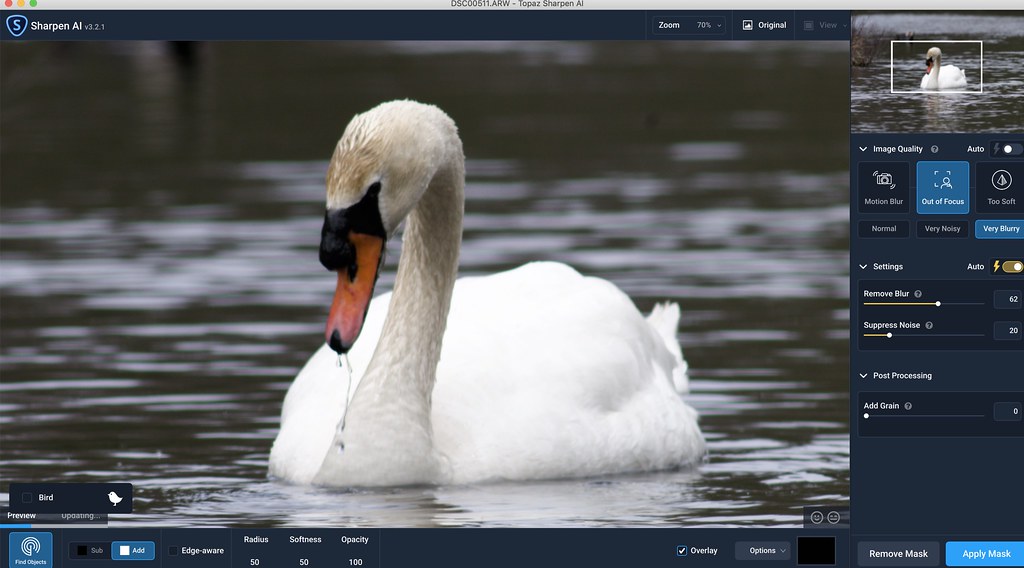
As an example...
Original image Nikon 500mm F4P with TC-301 on A7RII, I missed focus slightly

Topaz Sharpening over the whole frame in Focus mode. Some artifacts in the water.

Topaz Sharpen AI (set to focus mode), on this I had it find objects and it identified a bird in the picture and masked it so only the bird was sharpened.

Hope this helps,
Shawn
When you buy Topaz you get a year of upgrades included and they are fairly regularly upgrading their products. After the year they give discount pricing on upgrades and of course your software continues to work if you don't upgrade.
Sometimes the results get funky but in my experience I find it works more often than not and sometimes it is almost scary in what it does.
For example this is a 400% zoom in:

I have the pair of Gigapixel and Sharpen AI and typically try both on an image I want to process. Sometimes the scaling in Gigapixel does a better job of sharpening or I scale in Gigapixel and then use Sharpen.
The auto setting can work but I often try the different modes to see what happens. I don't use it as my general sharpener but use it when trying to rescue an image that isn't as sharp as what I want. One other thing it does, that is fairly hidden, is the ability to selectively sharpen through masking. You can also have the software analyze the contents of an image and sharpen (or not) specific objects it finds within. That can be really handy when you are pushing the sharpening for one area and want to avoid artifacts elsewhere.
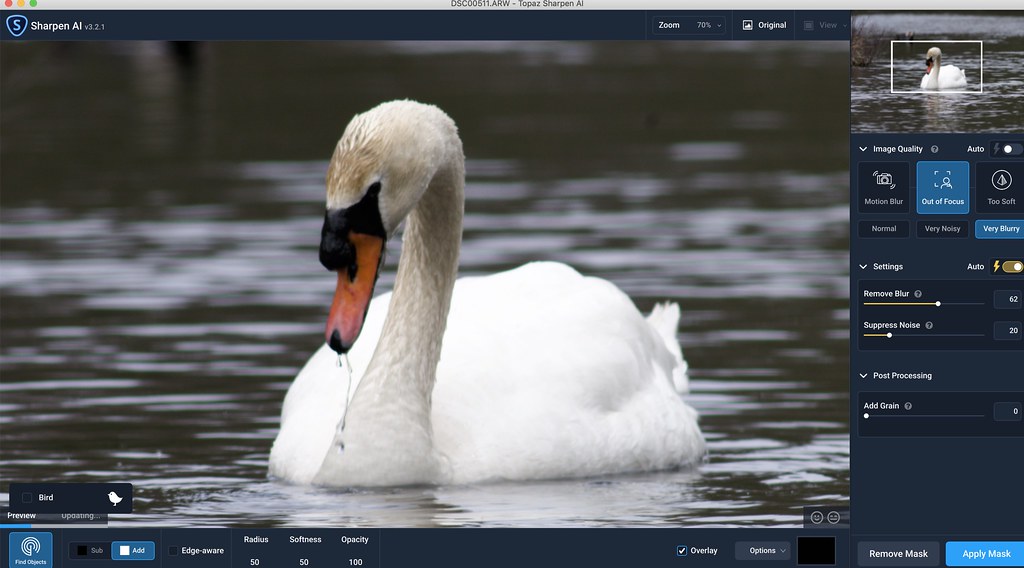
As an example...
Original image Nikon 500mm F4P with TC-301 on A7RII, I missed focus slightly

Topaz Sharpening over the whole frame in Focus mode. Some artifacts in the water.

Topaz Sharpen AI (set to focus mode), on this I had it find objects and it identified a bird in the picture and masked it so only the bird was sharpened.

Hope this helps,
Shawn
peterm1
Mentor
Peter,
When you buy Topaz you get a year of upgrades included and they are fairly regularly upgrading their products. After the year they give discount pricing on upgrades and of course your software continues to work if you don't upgrade.
Sometimes the results get funky but in my experience I find it works more often than not and sometimes it is almost scary in what it does.
For example this is a 400% zoom in:
I have the pair of Gigapixel and Sharpen AI and typically try both on an image I want to process. Sometimes the scaling in Gigapixel does a better job of sharpening or I scale in Gigapixel and then use Sharpen.
The auto setting can work but I often try the different modes to see what happens. I don't use it as my general sharpener but use it when trying to rescue an image that isn't as sharp as what I want. One other thing it does, that is fairly hidden, is the ability to selectively sharpen through masking. You can also have the software analyze the contents of an image and sharpen (or not) specific objects it finds within. That can be really handy when you are pushing the sharpening for one area and want to avoid artifacts elsewhere.
As an example...
Original image Nikon 500mm F4P with TC-301 on A7RII, I missed focus slightly
Topaz Sharpening over the whole frame in Focus mode. Some artifacts in the water.
Topaz Sharpen AI (set to focus mode), on this I had it find objects and it identified a bird in the picture and masked it so only the bird was sharpened.
Hope this helps,
Shawn
OK thanks for that Shawn. Your results look very good and especially the one with the label. I have not been able to achieve that kind of result specifically - as I said with strongly blurred images it has an inclination to not work in a way that helps enough in my experience - and I have experimented with differing settings. But I suppose that could be my inexperience.
I have found that in some images it tends to create excessive noise too. Something I forgot to mention earlier. Is that something you have found?
shawn
Mentor
The label was from a Sigma Merrill, the Topaz software does really well on those images.
Yes, sometimes the sharping highlights the noise, you can tune that with the suppress noise slider. I tend to turn that down and sharpen a little less to avoid noise in the first place. Or mask for specific areas.
Shawn
Yes, sometimes the sharping highlights the noise, you can tune that with the suppress noise slider. I tend to turn that down and sharpen a little less to avoid noise in the first place. Or mask for specific areas.
Shawn
peterm1
Mentor
The label was from a Sigma Merrill, the Topaz software does really well on those images.
Yes, sometimes the sharping highlights the noise, you can tune that with the suppress noise slider. I tend to turn that down and sharpen a little less to avoid noise in the first place. Or mask for specific areas.
Shawn
Can I ask how you are masking - in PS I presume. I am using with LR and it does not support that kind of masking. (I did not see an option in Sharpen AI to selectively mask the image after importing it. Perhaps I am missing something.
ColSebastianMoran
( IRL Richard Karash )
Headed for a wedding, my good camera was at the other house. Made really nice photos with the old D70.


Share:
-
This site uses cookies to help personalise content, tailor your experience and to keep you logged in if you register.
By continuing to use this site, you are consenting to our use of cookies.