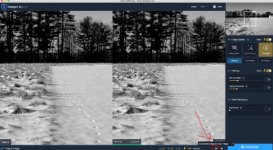shawn
Mentor
Can I ask how you are masking - in PS I presume. I am using with LR and it does not support that kind of masking. (I did not see an option in Sharpen AI to selectively mask the image after importing it. Perhaps I am missing something.
I am masking in Sharpen AI itself. Press M or hit the 'Selectively Sharpen Your Image' button next to the trash icon.
Shawn
Attachments
peterm1
Mentor
I am masking in Sharpen AI itself. Press M or hit the 'Selectively Sharpen Your Image' button next to the trash icon.
Shawn
Thank you I had totally missed that.
shawn
Mentor
Thank you I had totally missed that.
I did too. Didn't see it till I started watching their tutorial videos, they hid that function a bit too well IMO.
I just watched another and found another neat trick... check out this one at 1:57 for the comparison view so you can see all the different AI modes at once.
https://www.topazlabs.com/sharpen-ai#tutorial-videos-3
I'm not getting the advanced option they are showing in that video so I just emailed Topaz about that.
Shawn
David Hughes
David Hughes
David, it’s a can of worms. That’s what it is...
Thanks, I've chopped your quote there as that's exactly what I think and have thought for years; Film or digital, I expect things to look as they are and print to a reasonable size. So once 5 mp came along I was happy and 8mp gave me a decent fudge factor. And there I stopped worrying about those numbers. It has a lot to do with being limited to 25 and then 64ASA for years and having nothing better than a mere Summicron...
FWIW, I think the lens and printer have a lot to do with it; lenses as I like the character of some of them and the neutrality of the rest and printers because they were dreadful at first and then settled down at the level I could afford them. (That's another important factor, btw.)
As for film like, that covers a multitude of sins; my recollection is that some were best for faces and some were best for landscapes and there were a few in between. So I'm none too sure what film like means.
Regards, David
peterm1
Mentor
I did too. Didn't see it till I started watching their tutorial videos, they hid that function a bit too well IMO.
I just watched another and found another neat trick... check out this one at 1:57 for the comparison view so you can see all the different AI modes at once.
https://www.topazlabs.com/sharpen-ai#tutorial-videos-3
I'm not getting the advanced option they are showing in that video so I just emailed Topaz about that.
Shawn
Thanks Shawn I will check it out tomorrow morning. Peter (I need to decide tomorrow am if I will ante up and buy the software while the special offer is still in force.
EDIT: Out of an excess of curiosity I had a look tonight and see what you mean. I am not getting Advanced either and it looks useful. So I wonder what is going on there. I wil explore more tomorrow.
Hand-Held, 500mm Reflex-Nikkor, and a 2.6x crop factor. Equivalent of hand-holding ~1250mm on a 35mm camera.

I'd be curious as to what the new software can do with this.
This year marks 40 years since I first worked with Digital Infrared. I wrote the image display, image processing, and data acquisition code for the sensor. And 45 years of continuous use of FORTRAN...

I'd be curious as to what the new software can do with this.
This year marks 40 years since I first worked with Digital Infrared. I wrote the image display, image processing, and data acquisition code for the sensor. And 45 years of continuous use of FORTRAN...
shawn
Mentor
Hi Brian,
I ran that image through Sharpen and Gigapixel. I will post the results if that is OK with you?
Shawn
I ran that image through Sharpen and Gigapixel. I will post the results if that is OK with you?
Shawn
Please post the results- I was hoping you would do this.
I wonder if any DCS100 images have been put through this software- if not, then this will be one of the oldest cameras that the software has been tested on. The camera produced 8-bit samples in the raw ".KC2" format, having the raw image will not be a real gain. I had to write my own software to process the raw images.
Thankyou,
Brian
I wonder if any DCS100 images have been put through this software- if not, then this will be one of the oldest cameras that the software has been tested on. The camera produced 8-bit samples in the raw ".KC2" format, having the raw image will not be a real gain. I had to write my own software to process the raw images.
Thankyou,
Brian
shawn
Mentor
OK, I tried a combination of Sharpen and Gigapixel.
This is Sharpen AI using the Focus method.

This is Gigapixel 2x scale using Low Resolution method.

This is Sharpen then Gigapixel...

This is Gigapixel then Sharpen

I didn't spend a lot of time trying to optimize these and some have artifacts, I tried to limit the ringing on the bird but didn't worry as much about the trees. Some of these have a fair amount of sharpening artifacts in the trees. The building is much clearer though. EDIT: I am also a bit impressed that none of these killed the second bird in the photo.
Clicking on any image should pull up the full size.
Shawn
This is Sharpen AI using the Focus method.

This is Gigapixel 2x scale using Low Resolution method.

This is Sharpen then Gigapixel...

This is Gigapixel then Sharpen

I didn't spend a lot of time trying to optimize these and some have artifacts, I tried to limit the ringing on the bird but didn't worry as much about the trees. Some of these have a fair amount of sharpening artifacts in the trees. The building is much clearer though. EDIT: I am also a bit impressed that none of these killed the second bird in the photo.
Clicking on any image should pull up the full size.
Shawn
Wow- that is amazing.
I'm happy with all, the first one shows a remarkable improvement in focus and has few artifacts.
Enough to put this on my list of software to get and learn how to use.
I'm happy with all, the first one shows a remarkable improvement in focus and has few artifacts.
Enough to put this on my list of software to get and learn how to use.
shawn
Mentor
Wow- that is amazing.
I'm happy with all, the first one shows a remarkable improvement in focus and has few artifacts.
Enough to put this on my list of software to get and learn how to use.
Yeah, sometimes it is a bit freaky in how well it can work. I just put your macro shot through Gigapixel 2x scale and then Sharpen AI.

Shawn
shawn
Mentor
EDIT: Out of an excess of curiosity I had a look tonight and see what you mean. I am not getting Advanced either and it looks useful. So I wonder what is going on there. I wil explore more tomorrow.
Heard back from Topaz support....
"Thanks for reaching out. I'm happy to assist here.
You have not missed anything, this was actually a beta version of Sharpen AI in which the decision was made to pull this feature out for further evaluation. It is due to come back in the next update, or a near-future one once we make the necessary improvements. We kept the video up and did respond to comments other users had in regards to this. Sorry if that lead to any confusion.
If I can help you with your image in any other way for the time being, please let me know and I am happy to do so. You can send me a sample of an image and I can advise on settings or models if you would like.
Thanks for bringing this to our attention and please let me know if I can help with anything else. "
So not having the advance options is expected behavior and should be appearing in the future.
Shawn
Share:
-
This site uses cookies to help personalise content, tailor your experience and to keep you logged in if you register.
By continuing to use this site, you are consenting to our use of cookies.