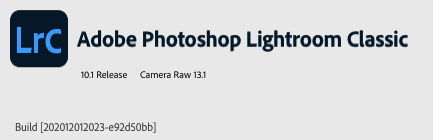robert blu
quiet photographer
I'm a LR user since the first version many years ago, no problems until a few days ago. Now since the last upgrade 10.1 I cannot use it.
As soon as I go to the develop modul the computer crashes and the spinning wheel is on forever. It is impossible to control the computer. I need to make an hard shutdown pushing for a few seconds the power button, which is not a nice procedure. Adobe needs to fix the problem as soon as possible
It is suggested turning off 'Use Graphics Prosessor' in Preferences/Performance is a temporary fix, I have not yett ried it.
A visit to Adobe LR forum shows this is a bug for many users.
I'm on a Mac Pro (Late 2013)
32GB RAM
AMD Fire Pro D300 2GB
Mojave 10.14.6
As soon as I go to the develop modul the computer crashes and the spinning wheel is on forever. It is impossible to control the computer. I need to make an hard shutdown pushing for a few seconds the power button, which is not a nice procedure. Adobe needs to fix the problem as soon as possible
It is suggested turning off 'Use Graphics Prosessor' in Preferences/Performance is a temporary fix, I have not yett ried it.
A visit to Adobe LR forum shows this is a bug for many users.
I'm on a Mac Pro (Late 2013)
32GB RAM
AMD Fire Pro D300 2GB
Mojave 10.14.6
Godfrey
somewhat colored
Hmm. I'm running the latest LR Classic (I'll have to go to the other computer to find the version) and it's working fine, both on macOS Catalina (last revision) and now on macOS Big Sur. Perhaps one issue is that you're running on (what is now) a pretty old version of macOS..? It's hard to say.
I've had no real problems with Big Sur (2018 Mac mini with 32G RAM). I had a minor issue with the latest version of Mail.app: the search function wouldn't work. After some discussion with Apple Support, I found that the Spotlight index/catalog was malformed, so I forced it to delete and regenerate. Everything is running very smoothly now, and the system is faster/more responsive than it was on Catalina.
G
I've had no real problems with Big Sur (2018 Mac mini with 32G RAM). I had a minor issue with the latest version of Mail.app: the search function wouldn't work. After some discussion with Apple Support, I found that the Spotlight index/catalog was malformed, so I forced it to delete and regenerate. Everything is running very smoothly now, and the system is faster/more responsive than it was on Catalina.
G
robert blu
quiet photographer
Hmm. I'm running the latest LR Classic (I'll have to go to the other computer to find the version) and it's working fine, both on macOS Catalina (last revision) and now on macOS Big Sur. Perhaps one issue is that you're running on (what is now) a pretty old version of macOS..? It's hard to say.
I've had no real problems with Big Sur (2018 Mac mini with 32G RAM). I had a minor issue with the latest version of Mail.app: the search function wouldn't work. After some discussion with Apple Support, I found that the Spotlight index/catalog was malformed, so I forced it to delete and regenerate. Everything is running very smoothly now, and the system is faster/more responsive than it was on Catalina.
G
Thanks, for sure I'll have to upgrade to Bug Sur opps what a lapsus! Of course I mean Big Sur
But in the Adobe LR users group forum the problem is reported also by Big Sur users. It seems the suggested temporary fisxto disable the Graphic Processor works, I only tried it for a few minutes. The freeze was instantaneous!
robert blu
quiet photographer
It seems problem is related to Macs. Maybe a moderator can insert it in the title, please.
jpressman
Well-known
I'm using a Macbook Pro 2018 16 Gb with Big Sur and LR Classic (subscription) with no problems. Do you mean the standalone LR Classic?
Godfrey
somewhat colored
I'm using a Macbook Pro 2018 16 Gb with Big Sur and LR Classic (subscription) with no problems. Do you mean the standalone LR Classic?
He has to mean the subscription model, since that is now v10.1 after the most recent update. The last standalone version of Lightroom was v6.14.
G
Godfrey
somewhat colored
Thanks, for sure I'll have to upgrade to Bug Sur opps what a lapsus! Of course I mean Big SurOnly need to buy a new Screen calibrator.
But in the Adobe LR users group forum the problem is reported also by Big Sur users. It seems the suggested temporary fisxto disable the Graphic Processor works, I only tried it for a few minutes. The freeze was instantaneous!
It seems problem is related to Macs. Maybe a moderator can insert it in the title, please.
I made sure I was on the current release (new these past few days) and tested it on my 2018 Mac mini. No problems, with the GPU performance enhancement enabled. That leads me to suspect that the problem is an incompatibility with the specific GPU or GPU interface code on your system, if it goes away when you disable the GPU performance option. A later version of macOS might solve that, but might not depending upon just where the incompatibility lies.
G
Attachments
robert blu
quiet photographer
Godfrey you are a lucky man! Thanks for your answer, it is possible it depends on the hardware.
I refer to the LR CC classic (subscription) and update 10.1 (10.0 seems to work ok). No news about it from Adobe (this is bad).
The suggested temporary fix seems to work.
This is the link to the Adobe LR user group if anybody is curious about it:
https://community.adobe.com/t5/lightroom-classic/lightroom-classic-10-1-freezes-and-crashes-my-computer/td-p/11662145?page=1
I refer to the LR CC classic (subscription) and update 10.1 (10.0 seems to work ok). No news about it from Adobe (this is bad).
The suggested temporary fix seems to work.
This is the link to the Adobe LR user group if anybody is curious about it:
https://community.adobe.com/t5/lightroom-classic/lightroom-classic-10-1-freezes-and-crashes-my-computer/td-p/11662145?page=1
Robert I have a similar configuration iMac 27 from 2014, 32Gb, AMD Radeon 9 (4Gb), and LR Classic 10.1 recent upgrade, same Mojave OS as you (I have not wanted to give up 32-bit addressing needed by some favored apps). LR is set to Auto use of GPU. No troubles at all running LR. Godfrey's suggestion that it may be the specific GPU in your case makes sense.
Ko.Fe.
Lenses 35/21 Gears 46/20
Nobody at Adobe is testing or giving ... for latest version of LR on 2013 computer.
It is same as M10 firmware on M9.
It is same as M10 firmware on M9.
brbo
Well-known
I'm a LR user since the first version many years ago, no problems until a few days ago. Now since the last upgrade 10.1 I cannot use it.
Well, install an older version.
robert blu
quiet photographer
Nobody at Adobe is testing or giving ... for latest version of LR on 2013 computer.
It is same as M10 firmware on M9.
Unfortunately going through the Adobe Users Forum you see it happens even with very recents Macs running the last OS
Well, install an older version.
As I wrote in post #8 I a temporary fix works, thanks.
But careful, once you installed version 10.0 you cannot go back to prior version because catalogs are not compatible. Not a problem for me but someone could find it a problem!
CharlesDAMorgan
Mentor
Just to report that having installed LR Classic on my new M1 Macbook Air running Big Sour it is running blisteringly quick with no issues.
robert blu
quiet photographer
Good to know it works on the new M1 machines.
Meantime I found this info (not directly referred to me) in the Adobe LRC users Forum :
Ian Lyons
Adobe Community Professional , Dec 08, 2020
As I suspected. You're running a relatively old graphics card that whilst supported by Big Sur and Lightroom Classic it's possible that the two in combination are causing a conflict, hence the crash.
FWIW, if LrC 10.0 was working OK and you don't need the new camera support, then I would recommend reverting to 10.
https://community.adobe.com/t5/ligh...classic-10-1-and-big-sur/td-p/11660693?page=1
Not sure if it could be fixed in future by Adobe or not. Temporary fix is ok by now. Time for me to look for a new machine? Because of the new developments with the new Macs I prefer to wait a little to see what is going on. The new mini M1 seems interesting. Not sure if 16 GB are enough for photo processing...
Meantime I found this info (not directly referred to me) in the Adobe LRC users Forum :
Ian Lyons
Adobe Community Professional , Dec 08, 2020
As I suspected. You're running a relatively old graphics card that whilst supported by Big Sur and Lightroom Classic it's possible that the two in combination are causing a conflict, hence the crash.
FWIW, if LrC 10.0 was working OK and you don't need the new camera support, then I would recommend reverting to 10.
https://community.adobe.com/t5/ligh...classic-10-1-and-big-sur/td-p/11660693?page=1
Not sure if it could be fixed in future by Adobe or not. Temporary fix is ok by now. Time for me to look for a new machine? Because of the new developments with the new Macs I prefer to wait a little to see what is going on. The new mini M1 seems interesting. Not sure if 16 GB are enough for photo processing...
dave lackey
Mentor
No problems here with my Mac (late 2012). LRc works fine.
Godfrey
somewhat colored
Good to know it works on the new M1 machines.
...
Not sure if it could be fixed in future by Adobe or not. Temporary fix is ok by now. Time for me to look for a new machine? Because of the new developments with the new Macs I prefer to wait a little to see what is going on. The new mini M1 seems interesting. Not sure if 16 GB are enough for photo processing...
16G RAM is for sure enough for most image processing purposes. I am processing 50Mpixel Hasselblad 907x .3FR raw files on an iPad Pro 11" which has 6G RAM: no problems at all, and quite fast. The iPad Pro cpu and the M1 cpu are very similar architectures, and I'm sure they're both much more efficient on RAM usage than the Intel i7 that is in my 2018 Mac mini, as well as being more powerful.
As a test, I opened a .3FR file in Phocus Mobile 2 and rendered out a full frame 50Mpixel to a full size JPEG and wrote it to my cloud-based Files repository. From when I clicked the button to when the image appeared on my Mac mini screen, in a Finder view on the Files repository, was less than 9 seconds ...
Here's the file on Flickr ... you can click on it to see the full rez version there.
 Eeeky-test by Godfrey DiGiorgi, on Flickr
Eeeky-test by Godfrey DiGiorgi, on FlickrG
robert blu
quiet photographer
Thanks G for your comment. Interesting. I know soon or later I'll have to change my Mac. I'll keep an eye open about it...I have some thoughts about my personal relationship with technology, improvements and obsolescence. Maybe worthwhile a new thread. Simply for the sake of discussing it ! We are all different and we have all different views !
Nice photo but I have no permission to open it in Flickr|
Nice photo but I have no permission to open it in Flickr|
Godfrey
somewhat colored
Thanks G for your comment. Interesting. I know soon or later I'll have to change my Mac. I'll keep an eye open about it...I have some thoughts about my personal relationship with technology, improvements and obsolescence. Maybe worthwhile a new thread. Simply for the sake of discussing it ! We are all different and we have all different views !
Nice photo but I have no permission to open it in Flickr|
Hmm, the click-through should give you permission. No idea... LOL!
I don't change equipment very often, but I do keep software and such updated. I figure that unless there's some *desperate* need to keep an older bit of software running, it's better to age out the ones that are no longer supported and move to whatever replaces them functionally on an incremental basis, rather than wait until there are no more options and then have to figure out how to deal with it all at once, late in the process.
Works for me.
onwards,
G
willie_901
Mentor
...
As soon as I go to the develop modul the computer crashes and the spinning wheel is on forever. It is impossible to control the computer. I need to make an hard shutdown pushing for a few seconds the power button, which is not a nice procedure. Adobe needs to fix the problem as soon as possible
...
Sorry to hear you have this issue.
With LR Classic V 10.1 I have no problems whatsoever.
Model Name: MacBook Pro (2020 13"MBP)
Model Identifier: MacBookPro16,2
Processor Name: Quad-Core Intel Core i5
Processor Speed: 2 GHz
Number of Processors: 1
Total Number of Cores: 4
L2 Cache (per Core): 512 KB
L3 Cache: 6 MB
Hyper-Threading Technology: Enabled
Memory: 16 GB
GPU:Intel Iris Plus Graphics, VRAM (Dynamic, Max):1536 MB
Catalina macOS 10.15.7 (19H15)
robert blu
quiet photographer
Thanks Willie, after long navigation in the Adobe Forum it really seems it depends on some kind of confict with the Graphic Processor (GPU) and the new releases. And this affects also new Mac machines, not all.
In effect disactivating the Graphic Processor (in my case it is AMD FirePro 300) from the LR preferences it works with no problem, crossing fingers!
What is annoying me are two things: first is that there is no official comment from Adobe about it and if they are working to solve it or if the temporary solution not to use the graphic processor will be definitive.
Second I have to start to think to buy a new computer...I realise 7 years are many for a computer but keep in mind the Mac Pro"trash can" was on sales until two years ago and until now it worked flawless. Which is what I was expecting for a Pro machine.
Anyway I know soon or later I'll have to change it, budget already allocated.
In effect disactivating the Graphic Processor (in my case it is AMD FirePro 300) from the LR preferences it works with no problem, crossing fingers!
What is annoying me are two things: first is that there is no official comment from Adobe about it and if they are working to solve it or if the temporary solution not to use the graphic processor will be definitive.
Second I have to start to think to buy a new computer...I realise 7 years are many for a computer but keep in mind the Mac Pro"trash can" was on sales until two years ago and until now it worked flawless. Which is what I was expecting for a Pro machine.
Anyway I know soon or later I'll have to change it, budget already allocated.
Share:
-
This site uses cookies to help personalise content, tailor your experience and to keep you logged in if you register.
By continuing to use this site, you are consenting to our use of cookies.