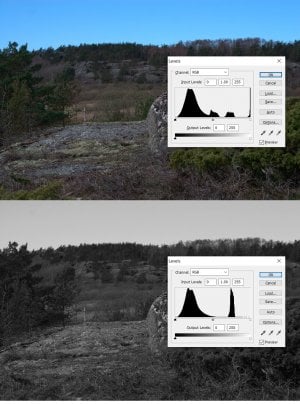A
AndyCapp
Guest
Yesterday my Mac told me that 1.8 is OK if you are working in a dimmed light while in normal office light 2.2 works better.Yes, indeed. But the Mac default on a lot of third party calibration device software, including Eye-One and Profiler for the Eye-One device, is still Gamma 1.8. At least it was in December when I reinstalled those software on my new Mac.
Marty
X-rite Display Pro needs an upgrade to work with Sonoma. Waiting.