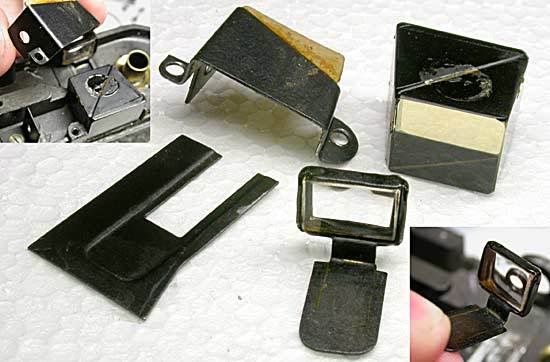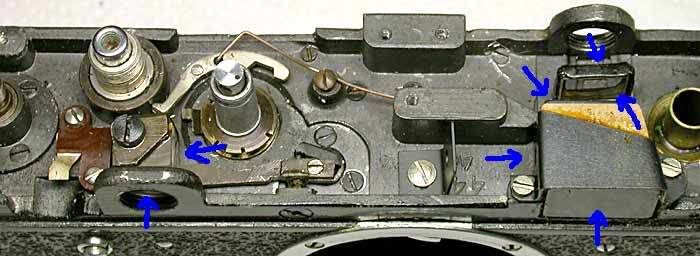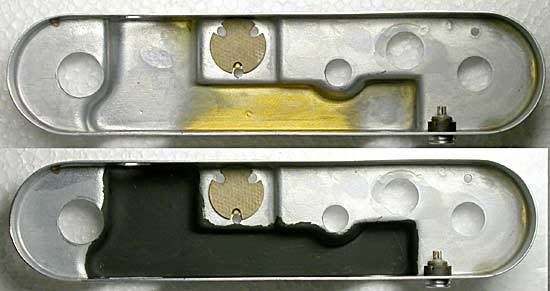L
Laika
Guest
The FED2 is one of the more popular Soviet RFs and for good reason, but often you hear people mention its “small and dim” viewfinder as one of its major shortcomings. While we can’t do much about the design, we can make sure we are getting the best out of it with simple cleaning and adjusting. To do a thorough job the top cover need to come off - at this point those of us who are all thumbs are already backing away, but don’t panic, the FED2 is an easy camera to work on even if it’s your first. I have done several of these, and the improvement in general view and RF contrast/clarity has been from good to dramatic. Also with the top cover components removed it’s a great time to give everything a good clean (and most of them need it). A friend of mine was horrified when he started scrubbing away at the winder knurling and realized that the dark brown muck coming out of it was what he now refers to as “man fat”  . Its worth remembering the FED2 is turning 50 next year
. Its worth remembering the FED2 is turning 50 next year 
This first photo shows a rear view of a first (production) version and a late model that is going to get a bit of TLC. Here you can pick some of the differences in the models… The late model has the “mushroom” style winder knob, less knurling on the rewind knob, a higher positioned accessory shoe (required if you want to use a external viewfinder (except the Soviet “turret” finder)), different shutter speed dial and is missing the two screws on the back of the top cover (replaced with a hidden screw under the winder knob (see later picture)). Also of note the first version has a nice extra engraving on the top cover.
If you interested in the different FED2 models check out Jim Blaziks great web page … geocities.com/fzorkis/ EDIT 2008: This site is no longer up.. pity it had some stunning cameras. Here is a link to another thread showing my refinished FED2's here on RFF

This first photo shows a rear view of a first (production) version and a late model that is going to get a bit of TLC. Here you can pick some of the differences in the models… The late model has the “mushroom” style winder knob, less knurling on the rewind knob, a higher positioned accessory shoe (required if you want to use a external viewfinder (except the Soviet “turret” finder)), different shutter speed dial and is missing the two screws on the back of the top cover (replaced with a hidden screw under the winder knob (see later picture)). Also of note the first version has a nice extra engraving on the top cover.
If you interested in the different FED2 models check out Jim Blaziks great web page … geocities.com/fzorkis/ EDIT 2008: This site is no longer up.. pity it had some stunning cameras. Here is a link to another thread showing my refinished FED2's here on RFF

Last edited by a moderator: