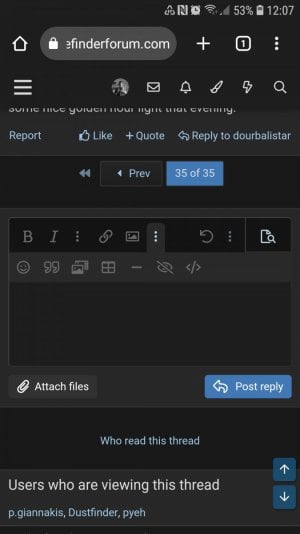Hope that everyone is enjoying the new forum after enduring several months of frustrating performance. Activity is way up, thank you for your continuing contributions!
Thought I'd share a few tips on how to navigate the new Xenforo-based RFF, if you're not familiar with this forum software.
Just a quick list, in no particular order:
Xenforo is a 'fully responsive' web forum. This means that the browser window adjusts automatically depending on the screen size of the device you're using (desktop, tablet, mobile phone.) So the user interface will vary slightly depending upon the device. For example, the sidebar data visible on the right side of the page on a desktop is relocated to the bottom of the page on a mobile. The steps below apply if you're using a desktop browser.
First, your user profile.
To visit your profile click on your username at the top right of the browser:
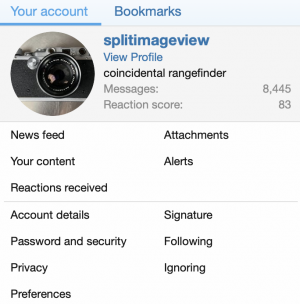
Bookmarks: bookmark important posts. To add to your bookmarks, just click the bookmark icon which appears on each post:
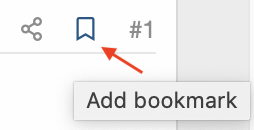
News feed: your news feed consists of posts from members that you follow. To follow someone, hover over their avatar or username and click on 'Follow.'
Attachments: a quick list of attachments that you've uploaded to the forum, with links to the posts in which they appear.
Your content: a list of your posts
Alerts: a list of recent alerts, both read and unread, and what time they were read. Alerts appear next to the bell in the menu bar:
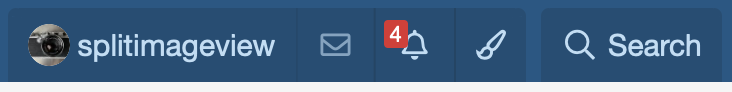
Reactions received: a list of reactions your posts have received, with a summary and type:

Account details: change your username, avatar, custom title, location and other options.
Signature: enter your sig.
Password and security: self-explanatory. (Note: Changing passwords may not be fully operational due to further fine-tuning of the site's email server. In the meantime if you MUST have a new password please send an email to rffinfo at earthlink.net.)
Following: a list of members you follow.
Privacy: options to show/hide your online status and other details.
Ignoring: a list of members that you ignore. To ignore someone, hover over their avatar or username and click the 'Ignore' button.
Preferences: email notifications and alert options, also enter your time zone.
Profile banner: before, you could personalize your account by uploading an avatar. How about being able to personalize your profile (both the page and the popup) with a full image?
To do so, click on your username, then click on 'View Profile', then on the button 'Edit profile banner'
Emojis: the site now uses standard emojis instead of the old smilies.
Themes: we currently have two styles or themes, the default and Shades of Grey. To change style, use the Style Chooser (paint brush in the menu bar.)
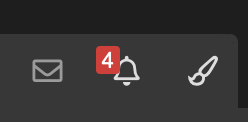
Home Page: to go to the home page from any page on the site, click on the logo at the top of the page.

Adding an attachment:
Click on the 'Attach files' button below the text entry window.

Then click the Insert... button and choose thumbnail or full image.
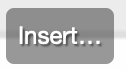
Alternatively, drag and drop your image to the text window.
If you have any questions about how to better use the forum, post a reply here.
More to come in future posts!
Thought I'd share a few tips on how to navigate the new Xenforo-based RFF, if you're not familiar with this forum software.
Just a quick list, in no particular order:
Xenforo is a 'fully responsive' web forum. This means that the browser window adjusts automatically depending on the screen size of the device you're using (desktop, tablet, mobile phone.) So the user interface will vary slightly depending upon the device. For example, the sidebar data visible on the right side of the page on a desktop is relocated to the bottom of the page on a mobile. The steps below apply if you're using a desktop browser.
First, your user profile.
To visit your profile click on your username at the top right of the browser:
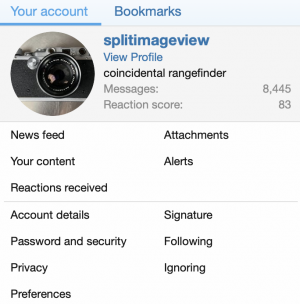
Bookmarks: bookmark important posts. To add to your bookmarks, just click the bookmark icon which appears on each post:
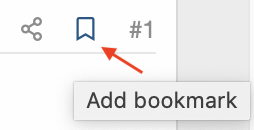
News feed: your news feed consists of posts from members that you follow. To follow someone, hover over their avatar or username and click on 'Follow.'
Attachments: a quick list of attachments that you've uploaded to the forum, with links to the posts in which they appear.
Your content: a list of your posts
Alerts: a list of recent alerts, both read and unread, and what time they were read. Alerts appear next to the bell in the menu bar:
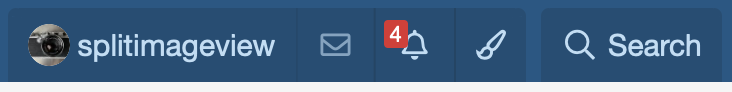
Reactions received: a list of reactions your posts have received, with a summary and type:

Account details: change your username, avatar, custom title, location and other options.
Signature: enter your sig.
Password and security: self-explanatory. (Note: Changing passwords may not be fully operational due to further fine-tuning of the site's email server. In the meantime if you MUST have a new password please send an email to rffinfo at earthlink.net.)
Following: a list of members you follow.
Privacy: options to show/hide your online status and other details.
Ignoring: a list of members that you ignore. To ignore someone, hover over their avatar or username and click the 'Ignore' button.
Preferences: email notifications and alert options, also enter your time zone.
Profile banner: before, you could personalize your account by uploading an avatar. How about being able to personalize your profile (both the page and the popup) with a full image?
To do so, click on your username, then click on 'View Profile', then on the button 'Edit profile banner'
Emojis: the site now uses standard emojis instead of the old smilies.
Themes: we currently have two styles or themes, the default and Shades of Grey. To change style, use the Style Chooser (paint brush in the menu bar.)
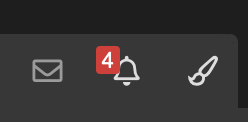
Home Page: to go to the home page from any page on the site, click on the logo at the top of the page.

Adding an attachment:
Click on the 'Attach files' button below the text entry window.

Then click the Insert... button and choose thumbnail or full image.
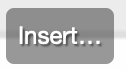
Alternatively, drag and drop your image to the text window.
If you have any questions about how to better use the forum, post a reply here.
More to come in future posts!
Michael Markey
Mentor
Looks good and I`m pleased to be back .
Last edited by a moderator:
Taipei-metro
Mentor
Hi,
the 'Edit' button Please!
Thanks!
the 'Edit' button Please!
Thanks!
Hi,
the 'Edit' button Please!
Thanks!
Current settings:
Editing own post is currently set to 60 minutes for users that are in the 'Verified' group.
All newly registered users are moderated (posts manually approved) until they are determined to be legit accounts (i.e., not spammers.)
Users are automatically moved to the Verified group at a post count of 4, at which point they have 60 minutes of editing time.
Michael Markey
Mentor
Must admit that I didn`t really understand the "edit" post.
I assume that I`m alright to post ?
Not that tech savvy
I assume that I`m alright to post ?
Not that tech savvy
You have 4,806 posts so you're in the 'Verified' group. This means you can edit your posts for up to 60 minutes. Good for fixing typos and such. 
Taipei-metro
Mentor
as i remember, for the last 10 years, there was only one time that the Edit button was limited to 1 hour, and soon changed back to 'always on' for ones Own Posts,
Why 60 mins? is it a security thing? Who decided it? Why?
what's the consequence to set it to 120 mins or One Year?
Thanks!
Why 60 mins? is it a security thing? Who decided it? Why?
what's the consequence to set it to 120 mins or One Year?
Thanks!
I'm not sure what the setting was previously, but that's what the new software is set to. One option is to have another user group promotion and after say 200 posts, the editing time could be increased or even set to unlimited, but that decision is up to @CameraQuest. 
Keith
The best camera is one that still works!
All good now but there was a period where every time I logged on I wasn't quite sure what to expect! 
This is true, or even whether one could log on at all!
farlymac
PF McFarland
My only complaint so far (after the initial confusion period) is why do I have to disable my Ad Blocker instead of just setting it to allow adds on this site? It's a real pain when I follow a link to someplace else only to have a hundred ads start popping up on the screen.
PF
PF
What is happening when you enable it? There are no ads on this site
p.giannakis
Pan Giannakis
p.giannakis
Pan Giannakis
Ok, I figured it out. I need to follow a thread in order to post a picture. Is there a way around it?
gb hill
Mentor
This works much better on my mobile phone. Still learning to navigate but adding my old photos from Flickr is very simple which is a plus for me.
Most of the buttons are inactive.
If the text entry icons are grayed out, look at the far right for the 'Toggle BB Code' icon.
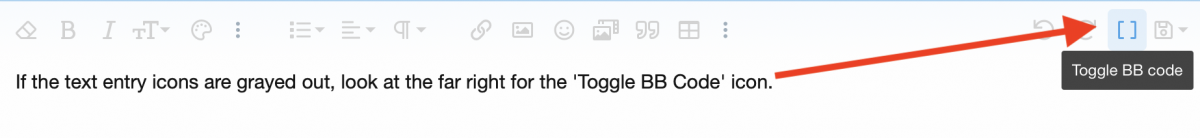
Click that icon to turn off BB Code, and the rest of the icons should reappear.
You can always use the "Attach files" button regardless. (If BB Code is enabled, you won't see the photo, it will show the [ ATTACH ] BB Code)
Keep in mind that if the window is reduced in size, as on mobile, some of the icons are hidden and you'll need to click on the vertical dots to reveal them. So the 'Toggle BB Code' might not initially be visible.
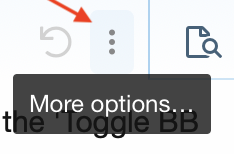
p.giannakis
Pan Giannakis
@splitimageview Thank you
Timmyjoe
Mentor
The new software is certainly snappier than what we had previously. Really appreciating the upgrade.
Quick question, I no longer see my "signature" showing up on my posts. I've looked around and can't find a way to turn "signature" on or off. When I check my profile, I see the signature is there, it just never shows up when I post anymore.
Best,
-Tim
Quick question, I no longer see my "signature" showing up on my posts. I've looked around and can't find a way to turn "signature" on or off. When I check my profile, I see the signature is there, it just never shows up when I post anymore.
Best,
-Tim
Go here and check 'Show people's signatures with their messages'
https://rangefinderforum.com/account/preferences
The current settings for signatures are:

https://rangefinderforum.com/account/preferences
The current settings for signatures are:

farlymac
PF McFarland
I know there are no ads on the RFF site which is why I don't understand the requirement to disable my AdBlocker in order to use all the functions of the site. Just allowing the site to bypass the AdBlocker doesn't work, I have to disable it so that I can see the Gallery and Classifieds sections. I think it has to do with the way the site is constructed whereas the Gallery and Classified sections are designed the same way as any advertising site is designed. It even says "/ads" in the URL address. I'm using MS Edge for a browser.What is happening when you enable it? There are no ads on this site
PF
Share:
-
This site uses cookies to help personalise content, tailor your experience and to keep you logged in if you register.
By continuing to use this site, you are consenting to our use of cookies.