Green_Blue
Established
Firstly, check your technique setting the counter. Either hold the winder knob firmly or cock the shutter before setting the counter. Having said that, the counter isn't linked to anything, mechanically, except being friction-coupled to the winder knob.
Generally, you set the counter after loading film and you'll have most likely re-wound a film before that (stating the obvious). Therefore, is the camera going back into "advance" properly? If it's not, I'd look at the bit about flushing out the dog-clutch inside the sprocket and adding some oil (check out the precautions too, it'll run out of the bottom of the sprocket area).
Hope that helps!
So after some experimentation I have given up on setting the counter and I just keep on using until I run out. I find that after I rewind the film there are times when the advance will not work properly however it takes a bit of fiddling with the shutter disengaging ring and a bit of turning of the advance before the camera regains friction.
Is the dog clutch the lever at the bottom of the camera?
wolves3012
Mentor
The dog clutch is inside the sprocket assembly, at the top of it. It's not easy to get to without a total stripdown, unfortunatelySo after some experimentation I have given up on setting the counter and I just keep on using until I run out. I find that after I rewind the film there are times when the advance will not work properly however it takes a bit of fiddling with the shutter disengaging ring and a bit of turning of the advance before the camera regains friction.
Is the dog clutch the lever at the bottom of the camera?
Green_Blue
Established
Just my luck, now I have a problem that really can't be ignored, I think something must have bumped the rangefinder in my bag because now it does not focus properly. I was just wondering should I do the infinity adjustment first or the close distance first or does it not really matter what order I do it in?
wolves3012
Mentor
I'd set the infinity first but don't be too fussy because the close-up affects the infinity and vice-versa. You have to, kind of, refine the accuracy at each end of the scale in stages until both ends are correct.Just my luck, now I have a problem that really can't be ignored, I think something must have bumped the rangefinder in my bag because now it does not focus properly. I was just wondering should I do the infinity adjustment first or the close distance first or does it not really matter what order I do it in?
If you've bumped it out of alignment, it's anyone's guess as to what part moved but it just might be the RF sensor tip.
jab
Newbie
Zorki 4 2nd curtain doesn't move
Zorki 4 2nd curtain doesn't move
I got hold of a Zorki 4 with a shutter problem: the second curtain doesn't move. To my delight I found this thread with the excellent description how to dismantle the camera. This gave me the confidence to have a go at a repair.
I got as far as part 2, refitting the slow speed mechanism up to: " If anything fouls up, STOP and ascertain why, DON'T continue to wind!". Repeated the re-assembly several times, paying careful attention not to trap the 2nd curtain closing lever under the cam of the slow speed mechanism: same thing every time: can only wind about 20% of the way. (Btw, if I manually operate the 2nd curtain closing lever, the curtain does move OK).
Any suggestions?
Zorki 4 2nd curtain doesn't move
I got hold of a Zorki 4 with a shutter problem: the second curtain doesn't move. To my delight I found this thread with the excellent description how to dismantle the camera. This gave me the confidence to have a go at a repair.
I got as far as part 2, refitting the slow speed mechanism up to: " If anything fouls up, STOP and ascertain why, DON'T continue to wind!". Repeated the re-assembly several times, paying careful attention not to trap the 2nd curtain closing lever under the cam of the slow speed mechanism: same thing every time: can only wind about 20% of the way. (Btw, if I manually operate the 2nd curtain closing lever, the curtain does move OK).
Any suggestions?
Ron (Netherlands)
Well-known
I got hold of a Zorki 4 with a shutter problem: the second curtain doesn't move. To my delight I found this thread with the excellent description how to dismantle the camera. This gave me the confidence to have a go at a repair.
I got as far as part 2, refitting the slow speed mechanism up to: " If anything fouls up, STOP and ascertain why, DON'T continue to wind!". Repeated the re-assembly several times, paying careful attention not to trap the 2nd curtain closing lever under the cam of the slow speed mechanism: same thing every time: can only wind about 20% of the way. (Btw, if I manually operate the 2nd curtain closing lever, the curtain does move OK).
Any suggestions?
It might be easier when the shutter is cocked and the speed is set at 1/125 sec
did you rewind the slowspeed mechanism about 2 1/2 times counter clockwise before reinstalling?
I'm just working on two 4K's and putting back the slow speed mechanism is really the easiest part
Last edited:
danieldumanescu
Member
I got hold of a Zorki 4 with a shutter problem: the second curtain doesn't move. To my delight I found this thread with the excellent description how to dismantle the camera. This gave me the confidence to have a go at a repair.
I got as far as part 2, refitting the slow speed mechanism up to: " If anything fouls up, STOP and ascertain why, DON'T continue to wind!". Repeated the re-assembly several times, paying careful attention not to trap the 2nd curtain closing lever under the cam of the slow speed mechanism: same thing every time: can only wind about 20% of the way. (Btw, if I manually operate the 2nd curtain closing lever, the curtain does move OK).
Any suggestions?
Please post a photo of your escapement. It is most suffering from a wrong engagement position beteween the O ring and the cam driving cog wheel. Take a VERY close look at the wonderful photos at the beginning.
julspeter
Newbie
Great guide for CLA, might attempt it one day. However, before completely disassembling the camera, I would like to ask one question. When I look into the viewfinder, the RF patch is way off to the right. It makes focusing annoying, as I have to tilt the camera away from the subject. The alignment however is perfectly fine at both infinity and 1 m. Is this a fixable problem, or just one of the design quirks of the Zorki 4k? Thank you.
wolves3012
Mentor
It should not be off to the right, it should be pretty much central. However, I really can't see how this can be wrong unless the two prisms of the VF block are misaligned - if they are, you will not be able to do anything about it because they're cemented together.Great guide for CLA, might attempt it one day. However, before completely disassembling the camera, I would like to ask one question. When I look into the viewfinder, the RF patch is way off to the right. It makes focusing annoying, as I have to tilt the camera away from the subject. The alignment however is perfectly fine at both infinity and 1 m. Is this a fixable problem, or just one of the design quirks of the Zorki 4k? Thank you.
Sorry for the slow reply, I only just noticed this question.
gbogatko
Member
Any idea where the pdf version went? All the links fail.
wolves3012
Mentor
The sticky is quite old, I presume the PDF version links have been lost over time. I don't think I even have a copy of it now, not that is was my creation to start with.Any idea where the pdf version went? All the links fail.
Ron (Netherlands)
Well-known
Since it seemed quite hard to get a new blade spring for my Z4K (the ones from the Z4 don't fit) and mine had a broken pin - I made one myself from blade material. Guess what, it works!
The blade material I used came from an old floppy-diskette housing (see last pic).

Here is how it works (old spring on top of the new one):

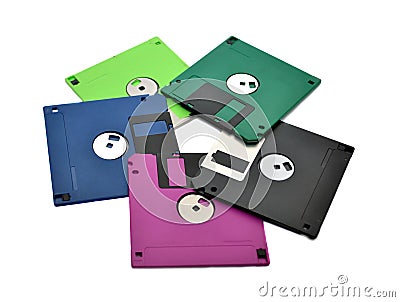
The blade material I used came from an old floppy-diskette housing (see last pic).
Here is how it works (old spring on top of the new one):
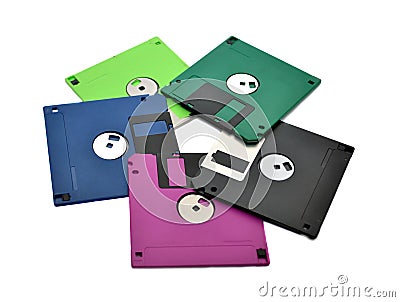
keithR
Newbie
Hi ! Can't find the PDF for download??
keithR
Newbie
Thanks Wolves3012, very informative, pity the pdf has disappeared !! Striped it down to the shutter cage then bottled it !! In the process of the rebuild now, will let you know how it goes !!
Brian G
Newbie
I just picked up a Zorki 4 (not K) from ebay for my own amusement.
It's in very good condition and from the serial number, appears to have been manufactured in 1967.
This is a very interesting thread, and using it as a guide I will probably at least partly strip the camera to clean and lubricate it.
The camera was advertised as working and the shutter and aperture diaphragm seem to work OK.
It does, however, have a couple of problems.
First, the self timer appears to be stuck "on" (i.e. in the down position), and nothing I do seems to want to release it.
It may be operator error, but how do I release it? The shutter fires OK normally, without any delay, it's just that I cannot reset the self timer lever.
The other thing is that the focus ring on the Jupiter 8 lens is really stiff, in fact the lens unscrews from the body as you try to focus.
I read the Jupiter 8 overhaul instructions and the two halves of the lens should simply unscrew, but they are so tight I'm afraid of damaging something in my efforts to unscrew the lens barrel.
I noticed that a couple of people suggest warming the lens to make it easier to unscrew, but what is the safest way to do this, and how warm does it need to be?
Thanks in advance for any help,
Regards
Brian
It's in very good condition and from the serial number, appears to have been manufactured in 1967.
This is a very interesting thread, and using it as a guide I will probably at least partly strip the camera to clean and lubricate it.
The camera was advertised as working and the shutter and aperture diaphragm seem to work OK.
It does, however, have a couple of problems.
First, the self timer appears to be stuck "on" (i.e. in the down position), and nothing I do seems to want to release it.
It may be operator error, but how do I release it? The shutter fires OK normally, without any delay, it's just that I cannot reset the self timer lever.
The other thing is that the focus ring on the Jupiter 8 lens is really stiff, in fact the lens unscrews from the body as you try to focus.
I read the Jupiter 8 overhaul instructions and the two halves of the lens should simply unscrew, but they are so tight I'm afraid of damaging something in my efforts to unscrew the lens barrel.
I noticed that a couple of people suggest warming the lens to make it easier to unscrew, but what is the safest way to do this, and how warm does it need to be?
Thanks in advance for any help,
Regards
Brian
Livesteamer
Well-known
Welcome to RFF. I am not an expert but I know a little about this. the Zorki 4 can be a fine camera. I think the self timer is supposed to be down and it has to be wound to the up position to work. Also, the Jupiter 8 is usually a fine lens and not too hard to service. Try putting it in an oven at the very lowest setting with the door left open a little. Check it often to see how it heats up. Rubber gloves might give you a better grip on it. Good Luck. Joe
KnipsOmat
Established
First, the self timer appears to be stuck "on" (i.e. in the down position), and nothing I do seems to want to release it.
It may be operator error, but how do I release it? The shutter fires OK normally, without any delay, it's just that I cannot reset the self timer lever.
If it is indeed cocked, it should be released by pressing the small silver button which is just above the self timer lever on the camera front. The self timer is not being released by pressing the shutter release button on top, even if everything works correct. This is different from most other cameras...
Normal procedure would be to cock the shutter, then cock the self timer, then press the small self timer release button on front. Self timer will run and trip the shutter after a couple of seconds.
But you can also cock the self timer before the shutter, no problem. And you can release the shutter without using the already cocked self timer using normal shutter release button on top, also no problem. The self timer mechanism is fairly independent from the rest.
Normal position for the self timer lever on Zorki cameras is pointing up while not cocked. On FED cameras, it's usually pointing down in uncocked position. This is how they left the factory (and how the cases are designed). But on both FEDs and Zorkis, the lever can easily be mounted either way, so the lever pointing down on your Zorki does not necessarily mean it's actually cocked.
If you can push the lever anti-clockwise, you are cocking it. If you can't, it will be cocked already. Try pushing the lever anti-clockwise and also pressing the button on top of the self timer lever, then you will see (if it works). If you can't push the lever without force, it's cocked already. If it is cocked and does not release with the small button, probably the release mechanism is not properly adjusted. This happens quite frequently, unfortunately. The release mechanism for the self timer is rather primitive, but not particularly reliable...
Brian G
Newbie
Welcome to RFF. I am not an expert but I know a little about this. the Zorki 4 can be a fine camera. I think the self timer is supposed to be down and it has to be wound to the up position to work. Also, the Jupiter 8 is usually a fine lens and not too hard to service. Try putting it in an oven at the very lowest setting with the door left open a little. Check it often to see how it heats up. Rubber gloves might give you a better grip on it. Good Luck. Joe
Thank you both for the replies.
For self timer issue see below.
I'll try gently warming the lens and then try and unscrew it, since the really stiff focus ring is an issue which needs to be fixed.
Regarding the self timer;
I jiggled the timer lever a little and the self timer has now started working OK.
Set by pushing it anti-clockwise and release using the silver button on the front.
I guess it may have been a bit sticky through lack of use, but it now seems to be OK, not that I'm likely to use it myself.
Brian G
Newbie
As a follow up,
I tried the lens in an oven for a while and got it as hot as I thought was safe.
I couldn't touch it with bare hands, had to use a cloth.
I tried unscrewing the two halves, twisting as hard as I could, but it would not move.
I was afraid of damaging it if I went any further.
The bad news is, the heating and cooling has made the focus ring even stiffer than before.
Before I could turn it a little, but now I cannot turn it at all.
I'm guessing the stiffness is due to old grease which has gone hard and the heating has softened it and it's run into some place it wasn't previously.
Can I undo any of the small screws to get anything apart?
I have some jewellers screwdrivers.
I tried the lens in an oven for a while and got it as hot as I thought was safe.
I couldn't touch it with bare hands, had to use a cloth.
I tried unscrewing the two halves, twisting as hard as I could, but it would not move.
I was afraid of damaging it if I went any further.
The bad news is, the heating and cooling has made the focus ring even stiffer than before.
Before I could turn it a little, but now I cannot turn it at all.
I'm guessing the stiffness is due to old grease which has gone hard and the heating has softened it and it's run into some place it wasn't previously.
Can I undo any of the small screws to get anything apart?
I have some jewellers screwdrivers.
KnipsOmat
Established
Can I undo any of the small screws to get anything apart?
Undoing any of the small grub screws will not take the lens apart. But you should be able to access a part of the helicoid once the focus ring and the aluminium cover beneath are removed (which you should be able to remove when the small grub screws are taken away).
Be careful not to lose them - and when re-assembling, be very careful not to over-tighten them. The threads for these screws in the aluminium parts are soft like warm butter...
Get yourself some wooden toothpicks, lighter fluid and cotton swabs.
Once you removed the outer parts, try to scratch off as much of the old grease from the accessible part of the helicoid using a toothpick.
When done, put a drop of lighter fluid as close to the point where the outer and inner helicoid parts meet and let it seep into the threads for a while. This should soften the old grease a bit and hopefully you'll be able to move again.
If so, move focus thread a couple of times, take off residue of old grease from accessible helicoid threads with toothpicks and cotton swabs. Repeat procedure a couple of times; maybe you'll need another drop or two of lighter fluid.
Slowly, but surely you should be able to get out most of the old grease this way without disassembling the helicoid. When the focus threads move freely, let the lens alone for a while so that the rest of the lighter fluid can evaporate completely. If lens gets stiff again, go on with above procedure.
If it stays free, re-grease with some acid-free, non-bleeding grease. Work fresh grease into the threads by putting some on the threads and then moving focus threads a couple of times. Don't take too much grease for this - you need very little. Just use enough that focus moves smoothly. If you take too much grease, or grease has too high viscosity, focus ring will not move easily and you might again screw off the lens from the body while focusing.
Share:
-
This site uses cookies to help personalise content, tailor your experience and to keep you logged in if you register.
By continuing to use this site, you are consenting to our use of cookies.

